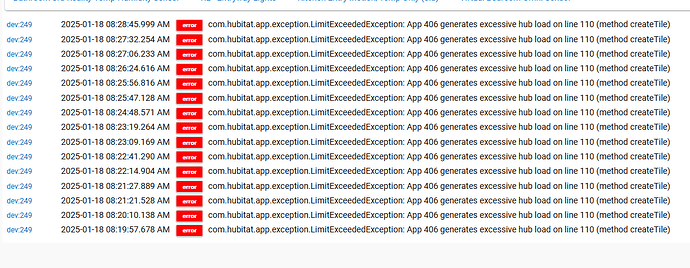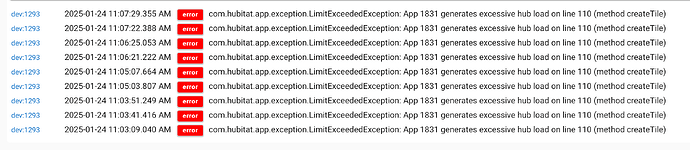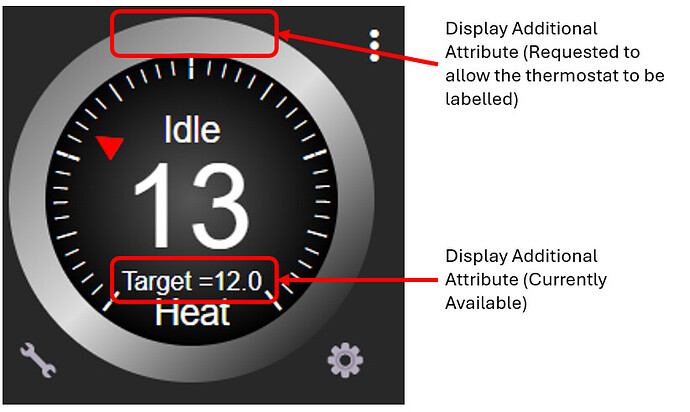Yeah, a nice "to have".
I created a Presence grid and it sorted it in alpha as expected.
My tiny brain didn't like it as the Guest line was between the wife and me so from a distance it was hard to make out who was here.
I solved it by a maintenance issue where I had to delete the Guest and re-add. The grid then popped it to the top so now my wife and I are together.
How nice. ![]()
Morning G! - I updated today to .148 - this began showing in my logs.
It includes 2 of the tiles from the storage unit, both at temp sensor tables that have been working perfectly for ... months?
As I undertand it from the tidbits in HE notes there was changes in network stuff today. It looked mundane, but now I'm skeptical.
I've set both these tiles to refresh in larger periods (2-3 minutes) but the message in the logs was unaffected.
Thoughts? and you taking 2 months away. NOT ALLOWED! kidding of course.
Having just said that, I think I'll roll off .148 back to .147. Come to think about it, I just changed a driver last night on a temp sensor (one tile in this storage is a MAM, the other a Grid - and both revolve around temp reporting). Going to roll back off that new driver first...
Shu
Just updated. Lots of TB tiles so I'm watching....
Okay G. Mea Culpa. Unrelated to Tile Builder in anyway. Went away when I put the sonoff temp/humidity driver back.
Yes, I've seen others report something similar. I wonder what the Limit number is for Limit Exceeded Exception to occur. Seems like it a new threshold.
I introduced the Republish Delay quite a while ago for this very type of thing where you have one or more sensors updating may more frequently that you would like. This lets you set a minimum time between subsequent publishings.
If your Republish Delay is 5 minutes (seems about right for temperatures) then it will ignore any events and not update the tile until the next event after the 5 minute delay.
Event Timeout groups together events into a single update. So, 10 lights get turned on at sunset, you don't need to draw the tile 10 times. The Event Timeout waits until the delay period is over and immediately publishes whatever it has.
I have no logs so far. ![]()
Getting this error all of a sudden. The tile is still working but I will disable it for now I guess. I wasn’t working with the app for days so it’s sudden and new. Logs don’t go back far enough to know when it started.
The log is telling us that there is some unknown Limit that has been exceeded. Unfortunately nobody seems to know what the Limit is, how is is calculated, what the measurement is or what period it is averaged over.
Some have said a reboot works for them but my guess is that it just resets the counters and the interval.
I'd recommend that you take a look at the tile and see if you really need it to update as frequently as it does. For example, if it were reporting temperatures perhaps you have a very chatty temp sensor that is reporting way too often or perhaps reporting 1/10th of a degree changes. But is that really needed?
There are a couple of controls in the Publish section which relate to reducing the number of times createTile() is called. I'll let you read about them in the post above.
Well it’s a bunch of motion sensors but I’ll change the time…
Not surprised, they generate a lot of events.
Hi Gary I have been away from my home automation setup for a while but was looking at improving my dashboards and suddenlly noticed your new thermostat module. Great job and much improved over the default habitat offering.
I hate asking for improvements modifications but was hoping your might consider a small change that might be useful for others so though I would chance my arm ![]()
I am trying to build a dashboard with multiple thermostats so I have a central control point for different TRVs in different rooms however because the titles are hidden its impossible to know what thermostat controls which device.
I totally love the minimalist approach so don't want to over clutter the basic design but would you consider adding an additional attribute (similar to what you allow that that could be used to identify each device)
Haven't played with this one yet.
As a Celcius guy I notice it doesn't do 1/2 degrees.
That's fine for F as it's a small increment but the RoW that's a big jump.
Maybe a 1.5 size font with the .5 appended?
struggling to find 4 levels of battery emojis - anyone have a pointer to some? As in, battery pictures with filling inside them going into 5 threshold buckets:
76-100%
50-75%
26-49%
1-25%
Dead
Would love to get this in place of the battery percentages of my door locks:
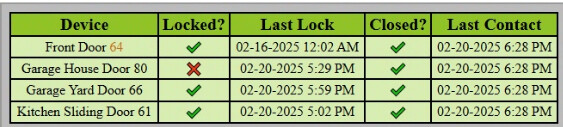
(also still trying to figure out why all of my konnected devices inaccurately display my lastActivity timestamp, but that's another topic for another day)
Technically it should be doable today. You would need to specify the addition of the Materials Font (see docs for how to examples) and the for each of the battery level ranges (using thresholds) you would specify the CSS replacement string that looks similar to the prior screenshot.
I only have my iPad with me until the end of March so I’m not going to try it but be aware that it will make the output quite a bit larger and you will have to use the Cloud or File output instead.
Morning G -
Feature request. In Tile Builder - Activity Monitor - can you add an exposed variable so I can take the 'Inactivity Threshold' and add it to a footer message?
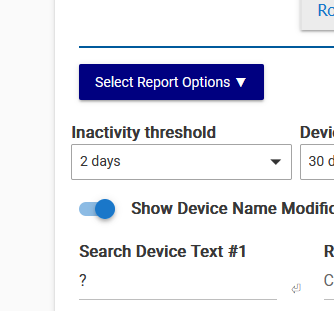
I have 2 Inactivity tiles now - one for long watching and one for troubleshooting (items I'm keeping my eye on).
the tile will show 'Not heard from' in days but I'd like to have the footer describe what the period is. so 'Inactivity_threshold' could be '%inactive_threshold' and I can use that variable in the tile? I checked the docs (I love your docs) and the tile and don't see an easy solution.
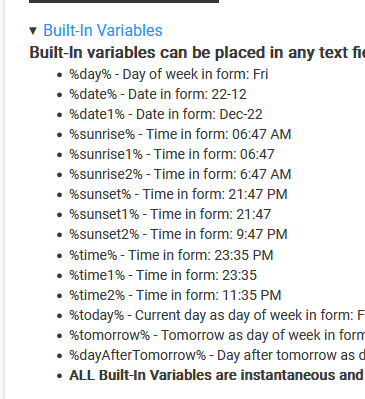
Thanks for considering!
I've had a blast with the tiles.
The thermostat looks amazing, unfortunately, I had to stop using it as I've hit two issues: I can't get the interaction buttons to align in a way that doesn't ruin the design (also the top line "23.4 and heating" line stays but that is easily fixed) and that the center displays the temperature and the lack of decimals is too much. I would like an option to display the set temperature mid display and the real one as an extra, I would rather set the thermostat in round numbers than have temp in round. I would also suggest that you could have set temp be 24 then 24. then 25 (use a small dot to symbolize 24.5). The text should not move when the dot appears.
The rooms are amazing and I managed to cram everything in them, despite having anxiety about the device/bar limit. What I did find weird is that most of the display modes are numberless. I ended up having everything as custom. Plugs are just an icon, despite preferring voltage or consumption on them, temperature is an ice cube (I guess ok for a freeze sensor?), etc. I assume this is size-related.
The only weakness of the room thing is lack of interactivity. I have considered having a secondary, display only screen and make a touch screen interactive.
The multi status is also quite neat, my only observation is that they are vertically centered and with different height tiles they looks weird. I would have preferred and top-aligned tile. Probably something I could fix myself with some css.
Excellent work, sir.
I plan on writing a full thermostat remote that would use digital numbers vs the analog style control that is available today. This will incorporate the control elements common to all Remote Builder projects so you will have a full Thermostat tile without the need to overlay standard dashboard tiles. Sometime this year, probably the summer.
For rooms you will find a guide on layering standard dashboard items on top of a Rooms tile so that you have an actionable interface. Keeping things under 1,024 has a lot of limits. The limit on icons is that these are emojis and only use a single character vs about 50 for a custom font.
Have you looked at Remote Builder SmartGrid. This incorporates control elements in tables and is an option for control you might find interesting.
More to come when I get back at the end of the month.
Keeping things under 1,024 has a lot of limits
You definitely have a deeper understanding of the issue, but with Hubitat's main selling point being locality, having a "fat" version of the tile builder wouldn't bother many people.
I'm surprised one can't just upload a css file to Hubitat for all apps to reference, like a common library that is common is most modded games and projects.
Have you looked at Remote Builder SmartGrid
I have not yet, but it looks interesting in many ways.
ETA: Layering tiles with custom css is solving quite a few things.
Take a look at SmartGrid. It is its own mini JavaScript app that does not have 1,024 byte limit. At the moment you have to use either polling or manual refresh which are not ideal.
I’m going to look at getting it to be event based and if I can do that then I will re-visit rooms as a version without the 1,024 byte limit that also includes control.
Always a bit of a pain for me but I solved it with Bitly.
Not ideal going Cloud but it cures the 1024 logs.