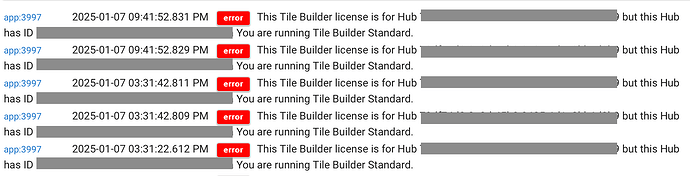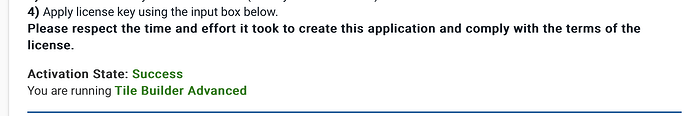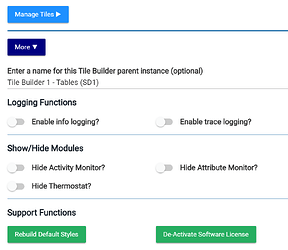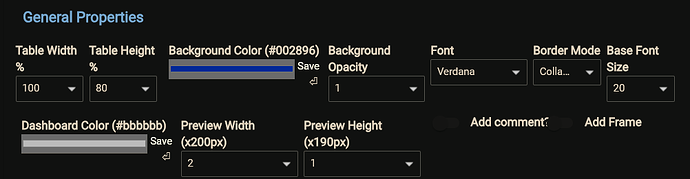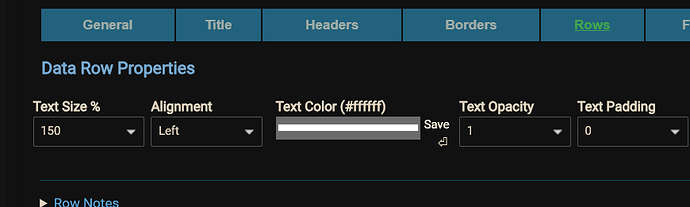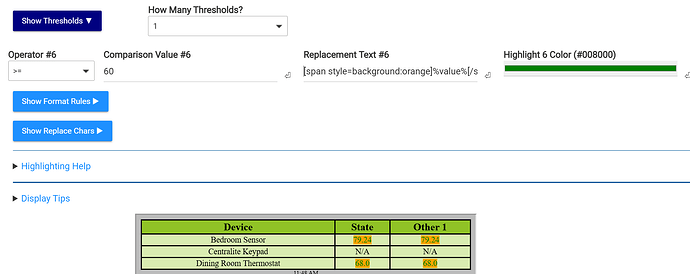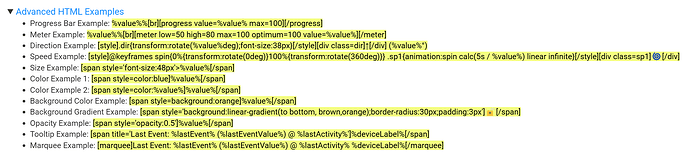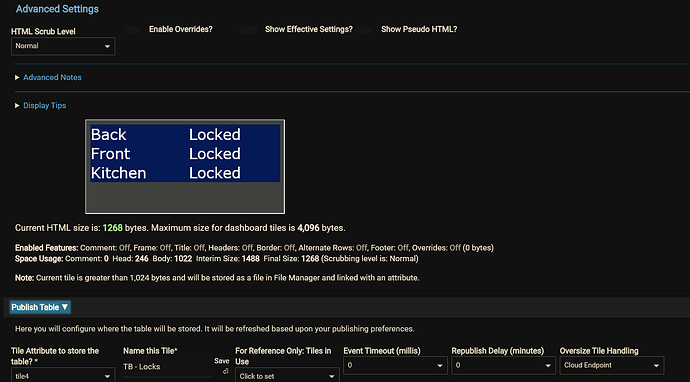I migrated all of my MAM and most of my Attribute Monitor tiles to Grid. It really is much more flexible and powerful.
Added the new license key to Remote Builder. But now I'm getting this error from Tile Builder v1.5.5. There's no way to enter the new key in Tile Builder. Rooms is available, but there's no Grid or Thermostat so I'm not sure it really is the Advanced version.
well - you've never led me astray - I'll migrate ![]()
That error occurs when you activate TB on Hub A and them migrate it to Hub B. If you go to the "More" section you can deactivate the current installation and then re-activate with the new key in the normal way.
You will need to repeat this for each instance of TB or RB on the new Hub.
MAM is only single column and one attribute per cell so results are always tall and skinny. Grid is up to 5 columns and many attributes per cell so you can make it any proportion you want, portrait, square or landscape and tailor it better.
Wonder if at some point making it possible to set the variable on the grid at the Threshold section so you could then specify various threshholds per variable? Something like:
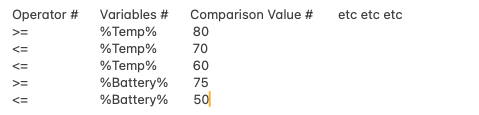
Then you could have multiple color highlights per variable. Or even per display column. Just an idea.
Ah, yes! That works much better now! Thanks.
Grid sizing/refresh anomaly.
It's been happening for a a few months so I can't trace it down to a specific build but maybe you will have an "Aha" moment and know what's up.
When I unlock one of my doors the text/spacing shrinks by about 1/3.
If I refresh the screen or lock the door everything comes back to normal size.
Is the length of the Unlocked a little bit too long and causing a resize?
Strange that a Refresh brings it back though.
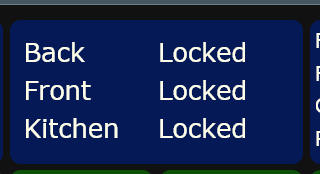
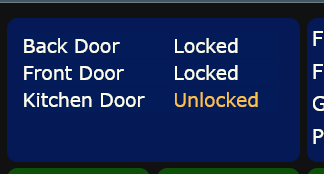
After Refresh of Dashboard
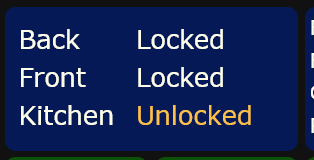
So I have a free form grid where I'm trying to set a background color in thresholds using the example string of:
[span style=background:orange]%sunset%[/span]
I did changes for color to red and my variable of %temp% so it reads:
[span style=background:red]%temp%[/span]
It will only display %temp% yet any other defined variable like %sunset% does change and show that data with the red background. I know %temp% works as it's working just fine without the replacement being active. I even added another variable and defined it again to see if some how that one occurrence was messed up somehow but it appears only %temp% will not work. I've also tried other variable names like %temperature% and %CPUtemp% but still no joy. Weird.
Thresholds can be applied to any variable so you don't use the variable name inside the replacement value. You use %value% like this:
You will see that syntax referenced in the inline help examples.
I was looking at the Highlighting help and for Background Color it had %sunset% in it. Missed that %value% would work. And the fact that other variables did work it just seemed weird. Thanks Gary!
You could use that format in most places such as titles, table cells, column headers etc, but the substitution for Rule evaluation takes place in a different way.
Does that tile fit in < 1024 or is it a file or endpoint?
The file is >1024 so I have it as an endpoint
Yeah, that is a characteristic of things that load inside an iFrame within the dashboard. Getting it to less than 1024 is the crispest solution for any tile.
Thanks.
I can stuff Bitly in there to solve the issue. I just like the whole local thing.
Go to the Advanced Tab and cut and paste it to me in a PM. I may be able to help.
Indeed, all of those MakerAPI links are rather lengthy and I've not been able to find a way to pass a parameter to a bitly link. You do have scrubbing level at Normal so you could bump that up and save some space but not enough I think.
A gee it would be nice request.... on the free form grid under the grid layout a way to delete a row and have everything move up or to insert a row would be amazingly handy. Or even to move row X to Y.