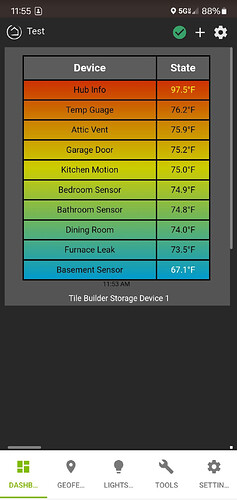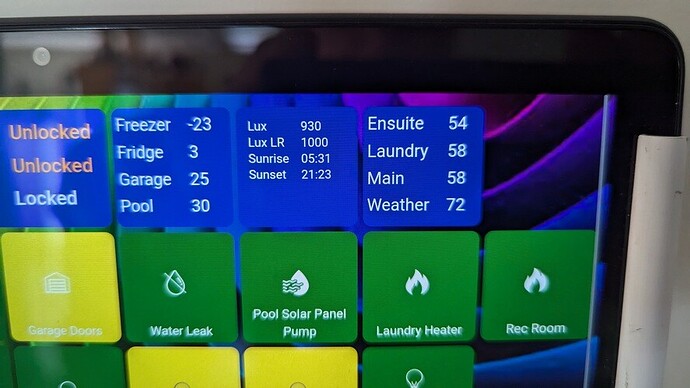Thanks. I tried that on the way in, but it looks like it works better on the way out.
Updates Released Today
Attribute Monitor & Activity Monitor 1.5.2:
Added support for cloud endpoints as a publishing option for tiles > 1,024 bytes. The default remains the use of File Manager. The main advantage of using a cloud endpoint instead of a file is that the content is now available outside your local area network.
To use a cloud endpoint you must first authorize the app code to use OAuth as shown below.

Accept the defaults and click Update
Publishing the tile to a Cloud Endpoint is as simple as going to the Publish Table options in your Tile Builder module and selecting Cloud Endpoint instead of File Manager.
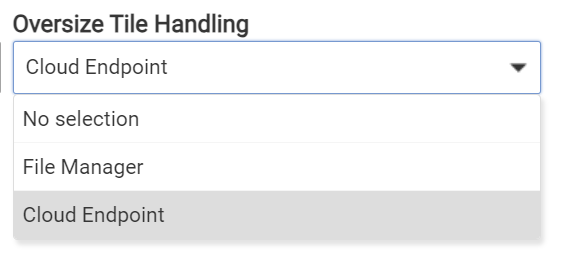
Now click "Publish" and you are now using a Cloud Endpoint, that is all you need to do.
Example of a tile > 1,024 bytes available via a cloud endpoint over a cellular connection
These instructions are not yet in the documentation but they will be added soon.
This capability will be added to Multi-Attribute Monitor and Grid modules in the near future.
Thermostat 1.0.2: Add error handling for Thermostats that do not have a coolingSetpoint present, such as a floor heater, water heater etc. Also adds fine tuning option for the vertical and horizontal placement of the temperature display.
Many thanks to @thebearmay for sharing some code on Endpoints that inspired me to add this functionality to Tile Builder.
Thanks a lot for this addition.
I can confirm this is working for me.
I just wonder whether this be the default and a user can change it if he does not want it for any reason.
I did consider that but cloud endpoints are marginally slower, introduce a possible point of failure, a security concern and a change to the current operation. I thought it best that people opt in for those changes.
The best configuration is still a tile under 1,024 because then you are no longer loading an iFrame, just data, but that is not always practical.
I've been using TB for a few simple attribute tiles. But recently I started getting this error message for one of the tiles: java.lang.RuntimeException: OAuth is not enabled for this App on line 1757 (method publishTable)
I tried deleting the tile and recreating/publishing from scratch but I'm still getting the same error. Ideas?
@garyjmilne
Was away and I see there is an update today.
errorjava.lang.RuntimeException: OAuth is not enabled for this App on line 1757 (method publishTable)
I went into Develper Tools, Apps Code, TB Attribute Monitor. Clicked on OAuth and Auto generated.
Save and exit.
Working again.
Yes, see release notes here:
But I will make a further change to handle that error more cleanly.
I pushed another update to Activity Monitor and Attribute Monitor to update to Version 1.5.3.
This update handles any errors related to OAuth not being enabled and notifies user via the event log with some simple instructions.
This should mean that anyone that users can blindly update to the current version of Activity Monitor and Attribute Monitor and it will work without OAuth being enabled. Selecting a Cloud Endpoint as a destination will generate an error in the log and prompt with simple instructions for how to enable oAuth in the App.
Release: Multi Attribute Monitor updated to version 1.3.1 to include support for Cloud Endpoints for tiles greater than 1,024 bytes.
If you have not read the prior posts on the addition of Cloud Endpoints it allows you to have tiles > 1,024 bytes be available over the internet via the Dashboards within the Hubitat app, without the need for a VPN. This is a pretty significant upgrade to the Tile Builder capabilities.
See prior posts or in-app help within the publishing section on how to enable OAuth for the application. This is only required if you intend to publish to Cloud Endpoints otherwise you can leave it disabled.
Working on the last one which is Grid which I will release later today. Having Cloud Endpoints does open up some interesting sharing opportunities. This is the current weather in Minneapolis from my TB 3 Day Weather Grid.
I'd be interested to hear any other use cases that come to mind for people.
Intersting side effect of the update.
My middle tile font shrunk.
Seems it tries to go back the original size and decides to auto-size down now.
Looks to me like there might be a difference in the padding or margins on the tile.
That tile looks like it is small enough that it fits within the attribute (less than 1,024) so no file or endpoint. Can you confirm.
Tile is only 399.
The setting are the same as the other 2 tiles but I get this in the logs when editing the tile now.
app:16622024-07-16 12:02:18.468warnFound setting: tcv7 in style with value: 70 but no such setting exists. This is not harmful and does not affect the operation of the program.
app:16622024-07-16 12:02:18.459warnFound setting: top10 in style with value: 0 but no such setting exists. This is not harmful and does not affect the operation of the program.
app:16622024-07-16 12:02:18.451warnFound setting: top8 in style with value: 0 but no such setting exists. This is not harmful and does not affect the operation of the program.
app:16622024-07-16 12:02:18.409warnFound setting: tcv6 in style with value: 70 but no such setting exists. This is not harmful and does not affect the operation of the program.
app:16622024-07-16 12:02:18.382warnFound setting: top7 in style with value: 0 but no such setting exists. This is not harmful and does not affect the operation of the program.
app:16622024-07-16 12:02:18.330warnFound setting: ttr7 in style with value: ? but no such setting exists. This is not harmful and does not affect the operation of the program.
That suggests it is loading a different Style template. Go into Styles and load the style template used by the other tiles.
Yes, I had applied the Style in use by the others but it still does the Big then Shrink when it displays.
I got it close manually but it gets cut off on the right.
I'll play with it more and see if I can figure out what setting is making it Auto correct.
Displays a bit strange on the PC, black border, none on the tablets.
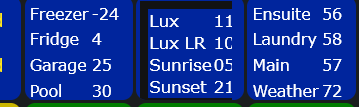
Basic Settings:
[#A00#:Device, #B00#:State, #bc#:#000000, #bfs#:18, #bm#:Collapse, #bo#:1, #bp#:0, #br#:0, #bs#:Solid, #bw#:2, #comment#:?, #customHeight#:190, #customWidth#:200, #fa#:Center, #fbc#:#bbbbbb, #fc#:#000000, #fs#:60, #ft#:%time%, #hbc#:#90c226, #hbo#:1, #hc1#:#008000, #hc10#:#F00, #hc2#:#CA6F1E, #hc3#:#0F0, #hc4#:#00F, #hc5#:#F00, #hc6#:#008000, #hc7#:#CA6F1E, #hc8#:#0F0, #hc9#:#00F, #hp#:0, #hta#:Center, #htc#:#000000, #hto#:1, #hts#:100, #hts1#:100, #hts10#:100, #hts2#:100, #hts3#:100, #hts4#:100, #hts5#:100, #hts6#:100, #hts7#:100, #hts8#:100, #hts9#:100, #iFrameColor#:#bbbbbb, #id#:qq, #isAlternateRows#:false, #isBorder#:false, #isComment#:false, #isCustomSize#:false, #isFooter#:false, #isFrame#:false, #isHeaders#:false, #isOverrides#:false, #isTitle#:false, #isTitleShadow#:false, #k1#:?, #k2#:?, #k3#:?, #k4#:?, #k5#:?, #ktr1#:?, #ktr2#:?, #ktr3#:?, #ktr4#:?, #ktr5#:?, #myKeywordCount#:0, #myThresholdCount#:0, #rabc#:#dff8aa, #ratc#:#000000, #rbc#:#0911fb, #rbo#:0, #rp#:0, #rta#:Left, #rtc#:#ffffff, #rto#:1, #rts#:90, #shblur#:5, #shcolor#:#000000, #shhor#:0, #shver#:0, #ta#:Center, #tbc#:#002896, #tbo#:1, #tc#:#000000, #tcv1#:70, #tcv2#:70, #tcv3#:70, #tcv4#:70, #tcv5#:70, #tff#:Verdana, #th#:Auto, #titleShadow#:, #to#:1, #top1#:0, #top2#:0, #top3#:0, #top4#:0, #top5#:0, #tp#:3, #ts#:125, #tt#:My Title, #ttr1#:?, #ttr2#:?, #ttr3#:?, #ttr4#:?, #ttr5#:?, #tw#:Auto]
Overrides:
I will check when i get home to make sure there were no unintended changes. Were you up to date on versions going into the last update?
I was away for the weekend so I don't know which HPM push did this.
Maybe you could link me to the pre-oauth code update so I can test and see if the issue goes away.
I don't see anything in the code that has changed between versions that should affect the HTML content in any way. But here is the prior version, pre OAuth.
https://raw.githubusercontent.com/GaryMilne/Hubitat-TileBuilder/main/Attribute_Monitor1.5.0.groovy
Try going to the storage device and having a look at the appearance there. If that looks O.K. it's something in the Dashboard. If you are using Chrome you can do an inspect on that tile and it will reveal the elements that are there.
The black top and left edge are consuming some of the space and are causing the contained text to resize as best I can tell.
Last thing to try is turning off any HTML compression in the Tile Builder App.
Something strange seems to have happened with the last update. I have 7 tiles and all are good except the one Multi-Atribute tile. It has disappeared from the dashboard. It's there, I can change the tile attribute to another tile and the other tiles pop right up. I created another multi-attribute tile and I cannot get it to display either. I can see them in the builder but they will not display on the dashboard.