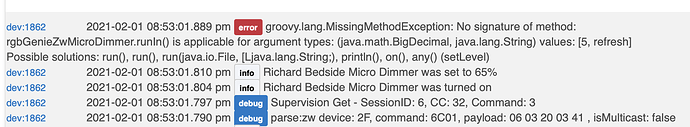Use the built-in driver "RGBGenie Z-Wave Micro Controller"
I still receive errors. It only happens when duration is set. A duration of 0 also throws the same error.
Edit: also the built-in driver does not expose a method for setting the default duration. Finally the minimum level parameter seems to have no effect.
@bcopeland on further testing I'm finding that the built-in driver still kicks these errors, does not preserve the "Power fail load state restore" as set in preferences, and does not support setting the default duration. I do not see any difference when adjusting the minimum level.
How do you setup scenes on the touch panel. I have tried multiple things and I can’t get it to work. I have the normal button working but not scenes. Thank you
I get following in the log when I press S1 and double tap 1. Can’t get it tie to the scenes in the Hubitat. And every time I try S1 or anything sequenceNumber changes. Any help is appreciated, thank you
dev:1992021-02-12 06:59:31.095 pmdebugskip:CentralSceneNotification(keyAttributes:3, sceneNumber:1, sequenceNumber:57, slowRefresh:true)
dev:1992021-02-12 06:59:31.091 pmdebugparse:zw device: 15, command: 5B03, payload: 39 83 01 , isMulticast: false
dev:1992021-02-12 06:59:13.039 pmdebugskip:SceneActivationSet(dimmingDuration:0, sceneId:48)
dev:1992021-02-12 06:59:13.034 pmdebugparse:zw device: 15, command: 2B01, payload: 30 00 , isMulticast: true
dev:1992021-02-12 06:59:11.952 pmdebugskip:SceneActivationSet(dimmingDuration:0, sceneId:48)
dev:1992021-02-12 06:59:11.947 pmdebugparse:zw device: 15, command: 2B01, payload: 30 00 , isMulticast: true
One question related to this topic -- please advise if I should post elsewhere. Disclaimer: I have all of 4 days' experience with Hubitat.
I have purchased, paired, and installed the drivers for the the ZW-1002 controller. All good. I also installed the drivers for the ZW-3003 touch panel. I paired this with the hub, and attempted to use the Mirror App (Panel as master, controller as slave) to send commands to the controller. But nothing happens when I use the touch panel. Am I missing something obvious?
Thanks for being kind about my dumb question.
Thank you for this driver. This RGBGenie has solved a huge problem for me that was killing my previous controller. I do have one question that I have not been able to figure out.
Is there a way to turn on all of the colors at 255 (giving essentially white) and turn on the white lights?
I have 2 RGBW strips and the ZW-1002 controller and would like the extra brightness this provides, but after playing with the colors, I can only get one or the other to light up.
Preferably I would like this to be the Button 1 state for a Lutron Pico Remote.
Set the lights where you want then long press S1 until lights flash to set Scene 1. Worked for me. Now to get it to call the scenes from a button press.
I had this same issue. It will autodetect the driver for the zw-3003. DON'T USE THAT. Install the Touchpanel driver above and it will give you the option of setting the association for the LED controller. Enter that DIN and save and you should be golden.
Huge message stream, so maybe missed this, but it looks like zw-1009 is not on the official compatibility list nor the driver list, but I think the unit is a PRO unit so should be supported. The only reason I am thinking of this unit is the simplicity of the wiring for one color, and it's not clear to me how I would wire up the zw-1001 to effectively utilize the load. Thoughts?
BTW, I installed the driver from GITHUB--code looks well thought out and feature packed, nice job with it. I was able to learn a great deal from it.
The ZW-1001 can handle 5 amps for each of the 4 channels, whereas the ZW-1009 is rated at 8 amps for it's single channel. When using all four channels on the ZW-1001, the power wires are bundled and a pigtail is run to the controller. These are great for doing longer runs.
I'm looking to buy one of these Z-wave 4-channel dimmers-- did a driver that exposes all 4 channels separately when the device is in "single color mode" ever get release? I don't have the dimmer in my possession, so it's a little hard to check the driver to see if this capability is in there or not.
Hi, I got my one LED strip connected to my new HE using the ZW1001. With the custom driver, I can only turn it on or off via the dashboard dimmer tile--no dimming. I work with code somewhat so I understand about leaving a parenthesis off when cutting and pasting, so can confirm it is pasted in correctly. I can get flashing and dimming using one of the generic ZW dimmer drivers (smart and normal) and using the generic non-smart one at the moment. However, I was checking the logs and came across the following error.
org.codehaus.groovy.runtime.metaclass.MissingMethodExceptionNoStack: No signature of method: user_driver_rgbgenie_RGBGenie_LED_Controller_ZW_444.ping() is applicable for argument types: () values: []
Possible solutions: find(), print(java.lang.Object), find(groovy.lang.Closure), print(java.io.PrintWriter), print(java.lang.Object), run() (ping)
I also wrote a rule in rule machine which works part of the time. So, given all of this info:
Should the custom driver work with the ZW1001 (assuming yes) so is the log error causing it to not work. If I should be using the generic one, or some other one, I am hearing about new ZW tech that has more capability so not even sure what I should be using here with the 1001 Smart or Non Smart. Is there a fix for the error?
And, when I turn it off using the dashboard tile, the tile shows off, lights go off, but the tile then turns back on for about 6 seconds and then goes off. I think this is just polling delay, but giving the info anyway in case it might be some other symptom.
Thanks,
Tom
Thanks for all your work on this Bryan. Wondering if you have had a chance to get the 4 independent channel driver working yet (or did I miss it)? Thanks.
@bcopeland Is your driver capable of setting and controlling the 4 different channels for the ZW-1001? I have the ZB-1003 but cannot, for the life of me, figure out how to control the 4 channels for this one (with the included zigbee drivers).
This device takes z-wave color switch commands and doesn’t have a direct way to control the levels of independent channels on the single color, they are all mirrored… The only way to accomplish this would be to use a RGBW model and use a specialized driver to set each color different levels..
Just seeing this, but Bryan is correct. The firmware on the unit will need to be redone to support independent channels. It is designed for long runs where there is a need for multiple strips.
I am using the driver for RGBGenie_LED_Controller_ZW and trying to setup two led controllers that will keep the colors in sync. The RGB colors work great, but when I try to set the warmth/temp with them in the group I get an error in the log.
groovy.lang.MissingMethodException: No signature of method: user_driver_rgbgenie_RGBGenie_LED_Controller_ZW_494.setColorTemperature() is applicable for argument types: (java.lang.Integer, null) values: [2793, null]
Possible solutions: setColorTemperature(java.lang.Object) on line 547 (method setColorTemperature)
I am using the lights under the kitchen cabinets and the main purpose was to use the warmth/temp instead of RGB.
The group creates a device and the device type is set to Group Bulb Dimmer 2.1. Is this correct? In my limited knowledge this seams to be the problem.
Can you point me in the right direction to fix this problem?
Hubitat Elevation® Platform Version: 2.2.9.146
Hardware Version: Rev C-7
The light controller is: RGBGenie ZW-1002
Hi - Can this driver be used with the RGBGenie remotes to arbitrarily control any lights lined to hubitat? In other words, can the remote buttons be triggers in rules or scenes without specifically linking the remote directly to bulbs?
Thanks
This is the wrong thread for that, they are discussing a Zwave device, and mostly LED controllers. The devices you are asking about are Zigbee.
I don't have any of these devices I am recommending you look at, but generally the answer to any button device is that it doesn't do anything directly. In other words, you have to tell the remote what to do via rules of some type. Those could be a Button Controller rule, a Simple Automation Rule, and so on. Pairing a button device to the hub is device-to-hub only, and not device-to-device (remote to a bulb, for example). In fact most devices that CAN pair device to device usually do not work with Hubitat.