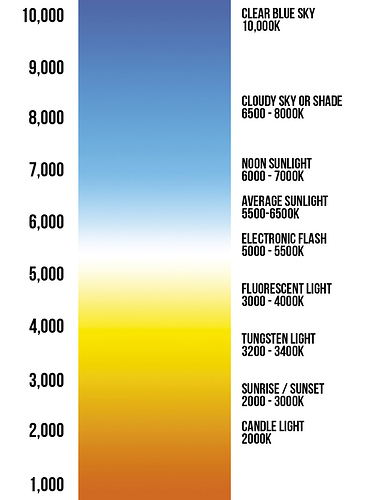Yes the firmware is the same.. But the wiring labels are different.. But I included wiring chart in the driver in case you change the device "type"
Well everything is ordered. Should be here middle of next week.
1 more question. Do you know if the wall remotes like the ZW-3002 work with other brands of LED controller? I have a Zooz RGBW controller I will be using for another project and I was thinking of using 1 of these remotes.
They will work with anything, including zigbee devices if using mirror mode (through the hub). Will work with direct association with most z-wave devices as it sends standard z-wave commands.
@bcopeland, @adamkempenich, @Gnant.. thank you for all the work pushing this software/hardware out to the platform. This really could solve a lot from a client wishlist standpoint for me. Please forgive my incredibly long post.
So, I'm a new owner of ZV-1008 (ZWave LED controller/ power supply). It paired no problem w/ my mesh, and I've installed the latest driver. Both 3 wire 5 wire strips have been tested for CT/RGBW control respectively. Unfortunately I'm getting very unstable interaction with the device. I haven't gathered if it's hardware or software based.
Environment and issues:
- I'm about 10ft away from my hub, through a wood floor. My mesh has 6 nodes, one is within 5 ft of me.
- Direct interaction from the device control page is works about 50% of the time. Sometime it's instant, sometimes it's laggy or doesn't respond at all.
- EX: simply hitting on or off will not work 50% of the time.
- I've bought it to drive 3 wire CT strips, but I've also tested w/ RGBW strip as well. Both driver setups provide similar issues.
- Thank you for the color test buttons. 50% of the time R and G respond very quickly, but CW and WW have never responded even when the driver is set to CCT mode. When I have a 5 wire RGBW light attached in RGB mode, R, G, B, WW trigger 50% of the time.
- Have tried switching between the color type CCT and RGBW firmware drivers (I select in prefs, and then hit configure device button) Sometimes you see the update happen at the top right on the devices page as "Current States", sometime you don't.
- Have paired the device once straight out of the box (no problem), and done a factory reset and re-included it again (no problem, but you have to triple click very fast, otherwise it seems it thinks you're turning the device on/off)
- Have rebooted the Hub 2x
- Hubitat Elevation® Platform Version: 2.1.9.117
- Hardware Version: Rev C-5
LOG responses: (done with a 5 wire RGBW strip and controller set to RGBW)
-
There was absolutely no response from the device when I try turning on/off & set level. The device is currently locked 50% WarmWhite on when this was done.
dev:3212020-04-29 02:14:47.123 pm debugsetLevel(-9, 1)
app:2892020-04-29 02:14:47.096 pm infoDecrementing Level (by -10): [RGBGenie Z-wave CCT controller]
dev:3222020-04-29 02:14:46.921 pm infoKitchen Pico button 4 was pushed
dev:372020-04-29 02:14:46.862 pm inforcvd: DEVICE,10,6,4
dev:372020-04-29 02:14:46.673 pm inforcvd: DEVICE,10,6,3
dev:3212020-04-29 02:14:44.232 pm debugsetLevel(11, 1)
app:2892020-04-29 02:14:44.187 pm infoIncrementing Level (by +10): [RGBGenie Z-wave CCT controller]
dev:3222020-04-29 02:14:44.032 pm infoKitchen Pico button 2 was pushed
dev:372020-04-29 02:14:43.972 pm inforcvd: DEVICE,10,5,4
dev:372020-04-29 02:14:43.766 pm inforcvd: DEVICE,10,5,3
app:2892020-04-29 02:14:40.681 pm infoTurning On: [RGBGenie Z-wave CCT controller]
dev:3222020-04-29 02:14:40.497 pm infoKitchen Pico button 1 was pushed
dev:372020-04-29 02:14:40.443 pm inforcvd: DEVICE,10,2,4
dev:372020-04-29 02:14:40.259 pm inforcvd: DEVICE,10,2,3
app:2892020-04-29 02:14:35.880 pm infoTurning Off: [RGBGenie Z-wave CCT controller]
dev:3222020-04-29 02:14:35.687 pm infoKitchen Pico button 5 was pushed
dev:372020-04-29 02:14:35.625 pm inforcvd: DEVICE,10,4,4
dev:372020-04-29 02:14:35.493 pm inforcvd: DEVICE,10,4,3 -
Turning off takes 8 seconds:
dev:3212020-04-29 01:57:08.490 pm debugparse:zw device: 10, command: 9881, payload: 00 20 03 00 , isMulticast: false
app:2892020-04-29 01:57:00.721 pm infoTurning Off: [RGBGenie Z-wave CCT controller]
dev:3222020-04-29 01:57:00.493 pm infoKitchen Pico button 5 was pushed
dev:372020-04-29 01:57:00.422 pm inforcvd: DEVICE,10,4,4
dev:372020-04-29 01:57:00.244 pm inforcvd: DEVICE,10,4,3 -
Setting level to 1 takes 17 secs
dev:3212020-04-29 02:02:10.967 pm debugparse:zw device: 10, command: 9881, payload: 00 20 03 01 , isMulticast: false
dev:3212020-04-29 02:01:56.689 pm debuggot SwitchColorReport: SwitchColorReport(colorComponent:green, colorComponentId:3, value:0, targetValue:0, dimmingDuration:0)
dev:3212020-04-29 02:01:56.681 pm debugparse:zw device: 10, command: 9881, payload: 00 33 04 03 00 00 00 , isMulticast: false
dev:3212020-04-29 02:01:53.261 pm debugsetLevel(1, 1) -
Hitting "Ping" (Errors):
dev:3212020-04-29 01:03:24.369 pm errorgroovy.lang.MissingMethodException: No signature of method: user_driver_rgbgenie_RGBGenie_LED_Controller_ZW_449.ping() is applicable for argument types: () values: [] Possible solutions: find(), print(java.lang.Object), find(groovy.lang.Closure), print(java.lang.Object), print(java.io.PrintWriter), run() (ping) -
EX: Setting the RGBW strip to 4000k happens quickly (in this test, but sometimes doesn't take effect at all) when activated directly from the devices page, setting it to 2700k from a Pico->ABC didn't take the first time, and the second time the response was incredibly slow
dev:3212020-04-29 01:27:38.726 pm debugsetColorTemperature(2700)
app:2892020-04-29 01:27:38.706 pm infoSetting Color Temp (to 2700): [RGBGenie Z-wave CCT controller]
dev:3222020-04-29 01:27:38.550 pm infoKitchen Pico button 3 was pushed
dev:372020-04-29 01:27:38.489 pm inforcvd: DEVICE,10,3,4
dev:372020-04-29 01:27:38.286 pm inforcvd: DEVICE,10,3,3
dev:3212020-04-29 01:27:27.124 pm debuggot SwitchColorReport: SwitchColorReport(colorComponent:blue, colorComponentId:4, value:7, targetValue:7, dimmingDuration:0)
dev:3212020-04-29 01:27:27.117 pm debugparse:zw device: 10, command: 9881, payload: 00 33 04 04 07 07 00 , isMulticast: false
dev:3212020-04-29 01:27:04.450 pm debuggot SwitchColorReport: SwitchColorReport(colorComponent:red, colorComponentId:2, value:7, targetValue:7, dimmingDuration:0)
dev:3212020-04-29 01:27:04.445 pm debugparse:zw device: 10, command: 9881, payload: 00 33 04 02 07 07 00 , isMulticast: false
dev:3212020-04-29 01:26:50.732 pm debugsetColorTemperature(2700)
app:2892020-04-29 01:26:50.715 pm infoSetting Color Temp (to 2700): [RGBGenie Z-wave CCT controller]
dev:3222020-04-29 01:26:50.487 pm infoKitchen Pico button 3 was pushed
dev:372020-04-29 01:26:50.421 pm inforcvd: DEVICE,10,3,4
dev:372020-04-29 01:26:50.204 pm inforcvd: DEVICE,10,3,3
dev:3212020-04-29 01:26:32.523 pm debuggot SwitchColorReport: SwitchColorReport(colorComponent:blue, colorComponentId:4, value:7, targetValue:7, dimmingDuration:0)
dev:3212020-04-29 01:26:32.516 pm debugparse:zw device: 10, command: 9881, payload: 00 33 04 04 07 07 00 , isMulticast: false
dev:3212020-04-29 01:26:31.433 pm debuggot SwitchColorReport: SwitchColorReport(colorComponent:red, colorComponentId:2, value:0, targetValue:7, dimmingDuration:4)
dev:3212020-04-29 01:26:31.426 pm debugparse:zw device: 10, command: 9881, payload: 00 33 04 02 00 07 04 , isMulticast: false
dev:3212020-04-29 01:26:25.808 pm debugsetColorTemperature(4000) -
Hitting "configure" (1 min)
dev:3212020-04-29 01:08:00.785 pm debuggot SwitchColorReport: SwitchColorReport(colorComponent:warmWhite, colorComponentId:0, value:0, targetValue:0, dimmingDuration:0)
dev:3212020-04-29 01:08:00.777 pm debugparse:zw device: 10, command: 9881, payload: 00 33 04 00 00 00 00 , isMulticast: false
dev:3212020-04-29 01:08:00.560 pm debuggot SwitchColorReport: SwitchColorReport(colorComponent:blue, colorComponentId:4, value:0, targetValue:0, dimmingDuration:0)
dev:3212020-04-29 01:08:00.553 pm debugparse:zw device: 10, command: 9881, payload: 00 33 04 04 00 00 00 , isMulticast: false
dev:3212020-04-29 01:08:00.357 pm debuggot SwitchColorReport: SwitchColorReport(colorComponent:green, colorComponentId:3, value:255, targetValue:255, dimmingDuration:0)
dev:3212020-04-29 01:08:00.349 pm debugparse:zw device: 10, command: 9881, payload: 00 33 04 03 FF FF 00 , isMulticast: false
dev:3212020-04-29 01:08:00.230 pm debuggot SwitchColorReport: SwitchColorReport(colorComponent:red, colorComponentId:2, value:0, targetValue:0, dimmingDuration:0)
dev:3212020-04-29 01:08:00.145 pm debugparse:zw device: 10, command: 9881, payload: 00 33 04 02 00 00 00 , isMulticast: false
dev:3212020-04-29 01:07:59.947 pm debuggot ConfigurationReport: ConfigurationReport(configurationValue:[0], parameterNumber:5, size:1)
dev:3212020-04-29 01:07:59.940 pm debugparse:zw device: 10, command: 9881, payload: 00 70 06 05 01 00 , isMulticast: false
dev:3212020-04-29 01:07:59.735 pm debugparse:zw device: 10, command: 9881, payload: 00 26 03 01 01 00 , isMulticast: false
dev:3212020-04-29 01:07:58.555 pm debugparse:zw device: 10, command: 9881, payload: 00 85 03 01 05 00 01 , isMulticast: false
dev:3212020-04-29 01:07:58.415 pm debuggot ConfigurationReport: ConfigurationReport(configurationValue:[2], parameterNumber:4, size:1)
dev:3212020-04-29 01:07:58.351 pm debugparse:zw device: 10, command: 9881, payload: 00 70 06 04 01 02 , isMulticast: false
dev:3212020-04-29 01:07:58.209 pm debugDevice Specific Report: DeviceSpecificReport(deviceIdType:1, deviceIdDataFormat:1, deviceIdDataLengthIndicator:18, deviceIdData:[0, 0, 0, 0, 0, 0, 0, 0, 0, 0, 0, 0, 0, 0, 0, 0, 0, 0])
dev:3212020-04-29 01:07:58.158 pm debugparse:zw device: 10, command: 9881, payload: 00 72 07 01 32 00 00 00 00 00 00 00 00 00 00 00 00 00 00 00 00 00 00 , isMulticast: false
dev:3212020-04-29 01:07:58.100 pm debugversion3 report: VersionReport(zWaveLibraryType:3, zWaveProtocolVersion:4, zWaveProtocolSubVersion:61, firmware0Version:1, firmware0SubVersion:5, hardwareVersion:1, firmwareTargets:0, targetVersions:[])
dev:3212020-04-29 01:07:57.964 pm debugparse:zw device: 10, command: 9881, payload: 00 86 12 03 04 3D 01 05 01 00 , isMulticast: false -
Hitting "Save Preferences" after enabling debug (40 sec to complete):
dev:3212020-04-29 01:48:01.091 pm debuggot SwitchColorReport: SwitchColorReport(colorComponent:blue, colorComponentId:4, value:7, targetValue:7, dimmingDuration:0)
dev:3212020-04-29 01:48:01.083 pm debugparse:zw device: 10, command: 9881, payload: 00 33 04 04 07 07 00 , isMulticast: false
dev:3212020-04-29 01:47:29.559 pm debuggot ConfigurationReport: ConfigurationReport(configurationValue:[0], parameterNumber:5, size:1)
dev:3212020-04-29 01:47:29.521 pm debugparse:zw device: 10, command: 9881, payload: 00 70 06 05 01 00 , isMulticast: false
dev:3212020-04-29 01:47:18.922 pm errorjava.lang.NullPointerException: Cannot invoke method toInteger() on null object on line 248 (updated)
dev:3212020-04-29 01:47:18.916 pm errorjava.lang.NullPointerException: Cannot invoke method toInteger() on null object on line 248 (updated)
dev:3212020-04-29 01:47:18.862 pm debugdeviceModel: 2 Updated setting: 1
dev:3212020-04-29 01:47:18.806 pm debugdeviceModel: 2 Updated setting: 1
dev:3212020-04-29 01:47:18.787 pm warndebug logging is: true
dev:3212020-04-29 01:47:18.783 pm infoupdated...
dev:3212020-04-29 01:47:18.766 pm warndebug logging is: true
dev:3212020-04-29 01:47:18.762 pm infoupdated...
Questions:
- I would assume that if you're in CCT mode.. you would adjust color temp to modulate between the warm and cool LED's on a 3 wire strip. That has not worked for me once. I'm using a 2400-3000k strip. I would assume you need to set the upper and lower limit to predictably adjust, NO? I'm assuming the param "Enable WW component" is strictly for RGBW strips.
- Is there a way to adjust the dimming mapping? It feels logarithmic (80% of the brightness delta happens in the between vals 1-20)
- My target interface for the device is a Pico via ABC, which can control the dimming but is there a CCT dashboard template available?
- If everything is working as it should be, I would love to be able to use button 3 on Pico to cycle between H,S, & V for control and using the buttons 2,4 to modulate. I know this would require some sort of variable initialization in RM, but do you guys see any limitations that would not allow this? (I have never done anything this complex in RM)
- Rudimentary question to allow for testing, but is there a "console" in Hubitat that allows the user to type in commands to test specific functions?
There are many more.. any help would be appreciated. If there is anything you need me to do on my end to make this report any easier.. please let me know.
Thank you,
Andrew
Yes
I assume this is a typo as this range makes no sense, as the human eye would not perceive much difference between 2400 to 3000k
Then you are not 10 ft away.. saying you are 10 ft away assumes that you are 10 ft away line of sight ..
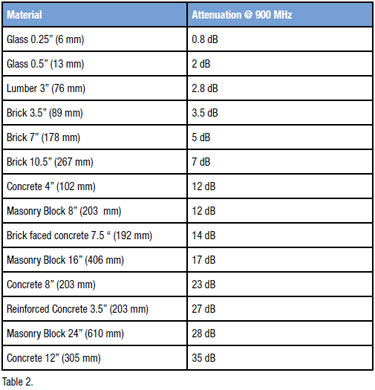
This table doesn't even take into account free space loss
I assume mesh issues at this point..
Have you run a z-wave repair? .. and are there adequate repeaters between (line of sight distance between hub and end device?)
If you are having communication issues between your hub and device this will be very unpredictable ..
This is not normal.. and points me back to mesh issues
Again .. not normal
Ok.. This might be an issue in the code.. I'll just remove it as it serves no purpose.. In fact I forgot it was there..
Recommended reading:
https://docs.hubitat.com/index.php?title=How_to_Build_a_Solid_Z-Wave_Mesh
Thanks for getting back so quickly! I will try repairing the network and plugging in within a foot of the hub and see if there is a difference and report back.
Re: 2400-3000k
That is not a typo. That range typically reps the dynamic between a dim and bright halogen MR16. I have a LED source that makes them for color nuts like me.
I have never had any issues in with my mesh, so this is new to me.. thanks for passing along the doc. I will research thoroughly.
Best,
A
Wow.. Did not know this was an actual thing.. I will probably have to make a change to the code for this to work because this was not within the expected or tested ranges for CCT
Could you send me the specs for this?
If this is the case.. then a z-wave repair might be all you need to fix the issue.. Otherwise you might need a repeater between your hub and end device..
Working in film, I’m probably biased, but the difference there is huge to me ![]() one is almost deep orange, the other one is not-quite-daylight. I’m imagining what those crayons would be labeled...
one is almost deep orange, the other one is not-quite-daylight. I’m imagining what those crayons would be labeled...
@adamkempenich working in film eh? I do too. Curious what you do and where of course! I had some of the same thoughts about those color temperatures reading this thread.
One thing I want to add to this and perhaps it is wishful thinking. I am putting it all together now that @Gnant and I had an email thread about this that I want to revive. But — what I would really want from these RGBgenie devices is control of the PWM frequency. Working in film I know the flicker issues. I had a use case for ZWave on a set recently but of course production shut down so I never got to test it nor install it. Perhaps this is not driver/remote variable and requires a hardware/firmware adjustment. But if there is a way from within the driver to adjust the PWM frequency please consider this a big request. of mine.
@bcopeland I would like to test the driver as a way to evaluate whether or not a ZW-1008 or three might work in my kitchen. Is there a way to make a virtual device using this driver to see what it can do? I did install it but I cannot figure out what to type into the "Device Type Detection" preference.
Thanks,
Richard
Not that I am aware of.. If anything this might even require a firmware change to accomplish this.. If the hardware has this capability
I’m not following what you are asking here
I'm part of a company in the heart of North Dakota ![]() We actually built a fun set a couple months ago with some pretty squirrely 8'x4' LED panels. I'm curious about your background, too.
We actually built a fun set a couple months ago with some pretty squirrely 8'x4' LED panels. I'm curious about your background, too.
Something I'd really like (it sounds like you're on the same thought train here), and @Gnant would be the guy to chat with, would be constant-current LED drivers. You can get a way wider range of brightness with this method (vs voltage regulation) and flicker is almost entirely reduced.
@adamkempenich You are spot on with constant current units. And they are something we have been exploring.
Unfortunately, units with a high PWM frequency are really only available in DMX. Having said that, the RGBgenie Z-wave units have minimum noise when using consumer grade cameras. So I am very interested in how the unit works for @r.p.ulivella.
@beddini, I think the issue you are experiencing is related to your mesh as well. I do note that you rebooted, have latest firmware, and reset the device several times. If Z-wave repair or moving the units closer for testing purposes does not fix the issue, just reach out. We are happy to replace the unit if you feel the problem is the controller.
@adamkempenich & @r.p.ulivella It's nice to see other color nuts here. I've spent 23 years working in animated films specializing in lighting and the image/color pipeline. I'm incredibly anal about this stuff. The hopeful goal of a strip w/ tunable white in this range is to have a dimming/warm white mapping that mimics the halogen/incandescent bulb CT curve. I'm still learning Hubitat, but I do hope it's trivial to write a lookup func to handle such a scheme.
No problem! Thanks for looking into this:
the 2400-3000k variant is in the pulldown.
FWIW I've been doing all of my installs for the past 6 months with tape from this company. I've been working almost exclusively with their 2700k tape that's 93CRI and produces nearly 500lm/ft for a little over 4watts/ft. HIGHLY RECOMMEND.
Ok.. checking code for any conflicts with a range this small
Ok.. Writing an update.. Looks like there is actually no configuring CCT range .. Guess I didn't think that through..
Thanks Sean.. I still have to get back on site to test. Will let you know.. Appreciate the awesome support!
Assumed you'd have to provide WW and CW end points to create a spec'd range... and no problem! I'm happy to bang on it. ![]() Thanks for helping the community with this.
Thanks for helping the community with this.