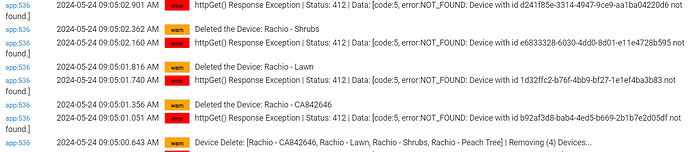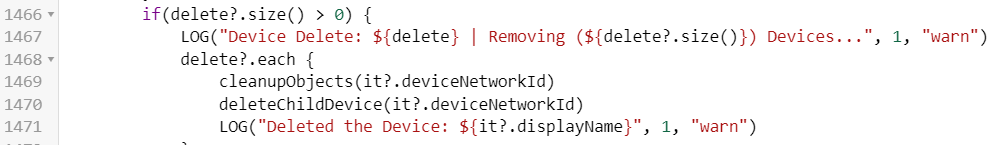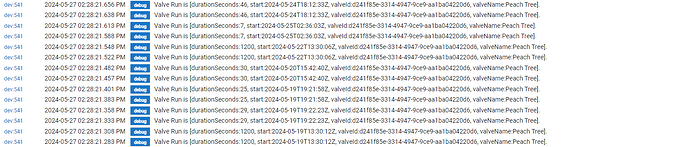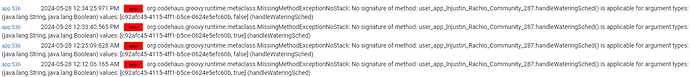That is not the expected behavior. I do not see any code in the app that would do this. Perhaps you can provide additional details to help with debugging this issue you're seeing (using the latest version of the app).
Here is an image of my logs from the previous version. These logs are from last night:
The 4 deleted item are the wifi hub (CA842646), and host timers "Lawn", "shrubs" and "Peach Tree". If I see it in the new version posted today I will send you those logs, as well.
Please turn log level to 3 to help narrow down the issue you're having
I will do so. Incidentally, it appears from the log time stamp that the devices were deleted when I first opened Rachio Community this morning (9:05am).
Right. That deletes a device when the app is uninstalled or when a device is not selected to be included in the app....Not when excessive polling occurs.
I have the new version working now. Can you tell me how to know how close I am getting to the 1700 limit imposed by Rachio?
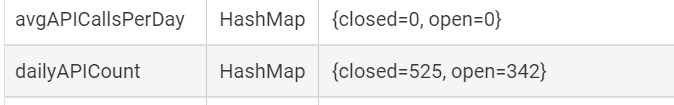
Thanks for all your efforts.
If either closed or open reach 1700
Should I be seeing this update in HPM?
Yes
Nothing came up in HPM when I checked, and the app and driver code all showed a last modified date of 4/2 with V.3.0.5, so I ran a repair. Still not seeing anything confirming V3.1.0. What am I missing? ![]()
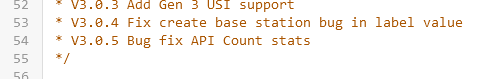
Looks like I updated the wrong branch of code. Should be good now.
@JustinL , why would there be so any items in the log here for this valve? The valve was not running, but at this time I did launch the Rachio Community app.
This is a single valve, and no schedules are set up for this valve at this time of day (2:28). I am wondering if these actions represent polls which will count against the 1700 total.
That's just debug info for the dashboard view. Nothing to worry about.
You must. Because that function was effectively removed in the last update. I recommend a repair in HPM if you use that.
Since installing the newest driver release, I'm now getting this error when I attempt to display the schedule:
{
"error": true,
"type": "java.lang.Exception",
"message": "An unexpected error occurred."
}
I've also run the Repair option in HPM. Any ideas/suggestions?
Please inspect the log for any errors. No changes were made to the schedule, so it’s unclear what this could be.
Here are the 2 errors in the log after I attempted to display the schedule
app:6452024-05-29 07:28:54.739 AMerrorgroovy.lang.MissingPropertyException: No such property: open for class: java.lang.Integer on line 1922 (method buildDashboard)
app:6452024-05-29 07:28:54.692 AMerrorsendJsonGetResponse Exception Error: groovy.lang.MissingPropertyException: No such property: closed for class: java.lang.Integer Possible solutions: class
app:6452024-05-29 07:30:00.099 AMerrororg.codehaus.groovy.runtime.metaclass.MissingMethodExceptionNoStack: No signature of method: user_app_lnjustin_Rachio_Community_444.heartbeat() is applicable for argument types: () values: Possible solutions: header() (heartbeat)
I believe what's happenening with these errors is that the existing install is still trying to call old methods. If that's the case, then simply going into the app and pressing "Done" to re-initialize everything should fix it. Anyone experiencing a missing method error or missing property error shoudl do this. In general, it's advisable to go into an App and press Done like this anytime there's a major or breaking change to the app (as occurred in this case).