You are posting in the wrong thread. This is not Hubitat Package Manager... This is Package Explorer. This is just a way to search the packages available. You can't install/uninstall/modify or anything else from here.
Please see the first post. ![]()
You are posting in the wrong thread. This is not Hubitat Package Manager... This is Package Explorer. This is just a way to search the packages available. You can't install/uninstall/modify or anything else from here.
Please see the first post. ![]()
Yes, sorry. I updated Explorer in Manage.
I couldnt find install instructions for this app anywhere in the doc dir
It installs just like any other app. BUT read the first post in this thread, this app is no longer supported.
After some much needed updating, I am re-releasing this app!
New version on GitHub...
1.1.0 - 01/27/22 - Major changes to make it work much better
@bptworld Feature Request/Change -
Today, I ran Package Explore 'Whats new'. the first 2 response I got were from a Dev that have a ~525 days old'. Could this be a problem in Package Explorer?
Regardless - I'd like to request that the What's New be modified to allow at least a few choices like 1 day, 7 days and 30 days. My argument for my request is that as thing have settled in the HE world for me, my need to see what has changed is no longer a weekly check I do, but a monthly event. Drivers and apps have settled as well and postings and updates are slowing which will lead to less often being updated.
Also along these lines - would it be useful to pull a report that shows 'apps and drivers updated in last xx days' that I could push onto a Notifications tile or in the Watchdog Tile somehow?
Thank you for what you do and your consideration!
an update to my Feature Request
In HPM, I see there is a notification function. I've created a Notification Tile specifically for Package Manager postings and am displaying that on my dashboard. Ability to see recently updated packages that I might want to apply has been solved...
I still feel the 'Whats New' could be more valuable if it had the option for 1, 7, or 30 days... but the 'report' function isn't any longer necessary.
The 'what's new' feature simply uses the data found in the json file each dev puts on their GitHub. If the dev doesn't update (or even include) the info when they update their respective app/driver, then this app has no way of knowing how 'new' the app/driver is. Nothing I can do about that!
Glad you found other parts of the app useful. ![]()
Great work here Bryan as usual. I do feel like the overview this provides would be most useful as part of HPM itself though, but it's still a fantastic addition. Thanks for all the effort you've put into sharing your hobby work with the community. It's most appreciated by all of us.
I received this on a notification tile this AM - that Package Explorer is 404.

Package Explorer is now available in Bundle Manager. (what!? lol)
I know a lot of DEVs do a lot of great work here and I appreciate the effort that non-programmers like mebenefit from. This reply is not a complaint, since without your efforts we'd have a LOT less useful device.
However, as a reasonably intelligent user, and someone who tries to follow the bouncing ball to get things working on home automation for years, using Google endlessly, I am COMPLETELY confused and cannot for the life of me figure out how to do the following on Hubitat:
How do I get/read/review a simple list of apps and/or drivers that are available for Hubitat?
I thought I could use Package Explorer, and tried to download the code from Github but it references this new BPTBundle and therefor doesn't install independently. So, I tried installing the bundles (now I guess 2 apps?? Not sure) and couldn't figure out what they did -- they were just "there". So I deleted everything and started fresh, but I still literally can't figure out how to look at a list somewhere and just then go to the HPM and install the drivers and apps I need.
Unfortunately using the community documentation leads you down threads that are no longer valid, and a conversation is not documentation. I don't mind doing some connecting-the-dots research, to find the answers but in this case, I cannot figure out what to do.
Can anyone help? I would greatly appreciate it. In short, I'd really just like to review a list -- in an app or on a document somewhere -- that describes what apps are available, what they do, and how to get them. Thank you.
There are only two spots to easily download apps/drivers. Hubitat Package Manager and my Bundle Manager. They are not competing apps, rather HPM can host anyone's apps while BM is for my apps/drivers only. You can read the first post of BM to see how this came about.
Package Explorer (this thread) is just an app to make it easier to find what you're looking for within HPM. As the original author always stated he didn't like 'fluff' in his apps (which is a good thing!) but that left a gap between the power of HPM and the usability of the app for the end user. So Package Explorer was created to make it easier to search its database. Since PE is my app, it can be found in BM.
So pretty simple, my apps use BM... all others use HPM.
That list doesn't exist in the form you describe. I think that's because so far, people in the community are trying to go from the other direction: "I have a Snurfl Bigato and need to integrate..." So they Search for Snurfl or Bigato and see where that leads them. HPM has packages, a lot of them, but there's no matching description, typically. I did a fast search for "packages" in HPM and got:
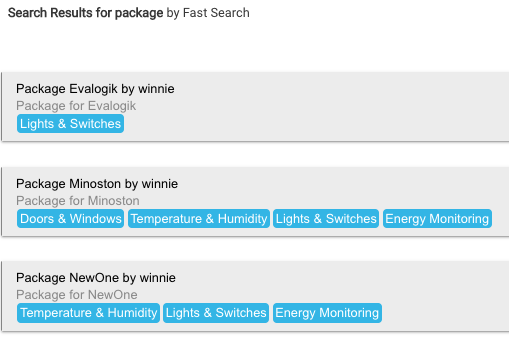
I can't see how those stellar descriptions are going to help any one EXCEPT those looking for confirmation that they picked the right one.
Another example:
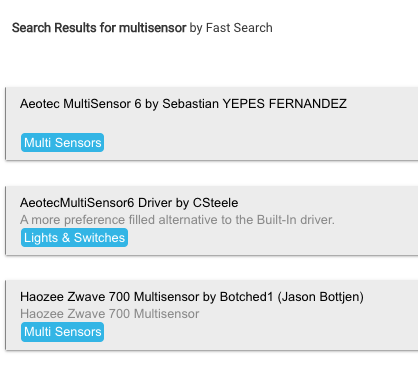
As above, not stellar descriptions, my own included. But as mentioned, "my" driver is popular and if you were advised to give it a try, HPM would lead you to it.
A website (or list, app or document) can only gather data from the text people add to the Manifests... which are the words you see in the screencaps.
Would a HPM related website that yielded this as a result be helpful?
There's currently 524 Packages in HPM and that's a long list to walk through, alphabetically. After all, HPM will do searches ON a word, so a website duplicating that isn't beneficial, I think.
Maybe this will grow into what you're looking for:
This is VERY much what I was thinking of. I could see this growing -- if you or someone that could take this on is amenable -- to include how to install (HPM or BPT world bundle thingy, or copy and paste code, etc.), ratings, update frequency, reliability, etc. The descriptions could include use cases, why you might want to use, etc. ALL the work you all are doing is great work -- I wish I could contribute but I can barely get things working and I consider myself reasonably technical -- but after all these years it's frustrating to have to pull soooo many threads to figure out basic things.
Anyway, thank you for you response. Much appreciated from someone not as smart as the experts.
HPM installs just like any other community developer's app. Those instructions are available in the hub documentation pages:
https://docs2.hubitat.com/user-interface/developer/apps-code
This could be helpful I agree, but who gets to rate the apps? What do we do if a troll leaves terrible reviews that are unjustified? How does one measure reliability?
It sounds nice but in practice it would become messy very quickly. And then there's the time and motivation it takes for someone(s) to manage all of the above. For free.
I recognize the status of this app - yet still feel compelled to post.
I have used Package Explorer (pe) for a few years - maybe once or twice just to look closer for things that might be applicable to my environ as it evolves.
When run today, it was extremely lengthy - there were 2, 3, 4 even 5 entries for each package and made it a bit painful to review all 600 existing apps and their descriptions.
EG:
The link in the post above :
Today I'm augmenting it to display the name of every Package's Name, Owner and Description. [Screen Shot 2022-11-29 at 7.50.46 PM] click on the image to visit.
isn't quite useful for my needs as I'm trying to see the overall list and read all the descriptions. ie; I don't actually know what I'm looking for.
The header of this thread suggests this was picked up for basic maintenance - Please consider a peek to see why all the redundancy? Thank you for your time
Not seeting that at all here. Make sure you're using the latest versions...
Package Explorer - 1.1.2
Library Ver: 1.2.5
I see you show 1.2.5 on the library (i'm on 1.2.4) - I can't locate it on his git repo. Can you provide a link? Running BM updates isn't having impact.