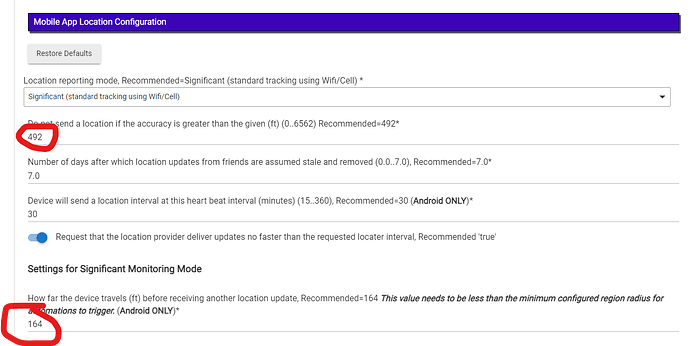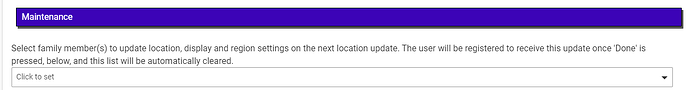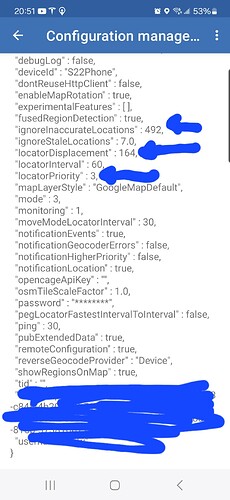Not seeing this slider. Where is it located?
I was going to ask the same question. Seems to be missing. @lpakula
@oldcomputerwiz @jonathan.lorber should be on each member device:
Pure genius, really excellent enhancement for sharing logs for troubleshooting!
I arrived home at 3:35 but I didn't get marked present until 4:26.
I'm going to PM you the details.
If you are having slow responses, can you open the mobile app, can get check the configuration management settings? For Android, click the the 3-bar menu, Preferences, Configuration Management.
Scroll down past your saved regions and check these values (the list is alphabetical). The numbers I've listed are the defaults for the app:
- "ignoreInaccurateLocations" : 150, -- only locations with accuracy less than this number are sent to HE
- "locatorDisplacement" : 50, -- phone needs to move this far (meters) for a location update
- "locatorInterval" : 60, -- phone will report location updates after "locatorDisplacement" distance and this amount of time (seconds)
- "locatorPriority" : 2, -- 2 is wifi/cell mode, 3 is GPS mode
- "mode": 3, -- significant mode
- "pegLocatorFastestIntervalToInterval" : true, -- when true, updates only are sent at the "locatorDisplacement" time interval
- "ping" : 30, -- Android Only, phone reports home every 30-minutes
- "remoteConfiguration" : true, -- Allow HE to change the phone settings
NOTE: When a high accuracy location request is sent to the phone, or when you are in that region between your home radius at that high accuracy radius, locatorPriority=3 and pegLocatorFastestIntervalToInterval=false
If you re-installed the app/play store version, cmd/remoteConfiguration is off (so settings are not sent to the phone) and locatorDisplacement is set to 500m (~1/2 mile)
When I look at the Configuration Management area in my Android phone, the following 2 items are NOT the same as what you have listed above. They might have changed a while ago, when I was trying to "fix" the issue of OwnTracks thinking that I was not present at Home, when I was... due to a poor triangulation that would show me outside of the Home region.
My "ignoreInaccurateLocations" is set to 492
My "locatorDisplacement" is set to 164
I'm going to set these back to default: 150 and 50 and see how it goes. Thanks!
@lpakula
How do i edit these values? I clicked on Editor and it asks for Key.......... next line Value........
Type the name of the configuration value you are changing in the Key field, e.g., IgnoreInnacurateLocations and then type the value you want to assing in the Value field.
Ill try it again... but it didnt work the first time when i tried
Your biggest foe is a typo. I think there may even be a requirement to match lowercase uppercase. But I've never had a problem using the editor it always worked for me.
K ![]()
Man, you got it all over me... ![]()
I think I may have found why some of you are having issues (inferior imperial measurements -- or maybe I broken something in one of the shuffling of menu items.... maybe! ![]() )
)
I just pushed 1.7.21 to address an issue with the "Mobile App Location Configuration" of you were using imperial units. It wasn't converting them to imperial from metric, so it was creating some oddness there.
If you are using imperial, can you update to 1.7.21, check this box, and click the "Mobile App Location Settings":
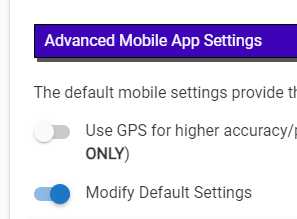
And then confirm the circled numbers match the defaults:
Correct the numbers, then select "Next" and then "Done" to get out of the HE app to save them.
Re-open the app and select all devices to get the update on the next location report:
Yea the 492 had a 164 in that value box.....
I updated the app...... and changed to 492
![]()
@lpakula
With the Latest to the latest update
Do we still go into the mobile app , preferences and change those settings in Mobile app?
Or hold off on that since you gave an UPDATE ?
if you follow the directions above, the settings will get pulled back into the phone when the phone sends a location. (so no need to manually adjust them in the phone). They will show up in metric in the phone: 50m=164ft and 150m=492ft
Ok. I updated the app, made sure the values were 492 and 164 in the app. I updated location on OT and the 99 on my phone changed to 164. On my phone I have 492 and 164. Shouldn't those values have been converted to metric though?
@lpakula
I just got home from dinner. Same end result. The Present status didnt take place until i was in the driveway.
Im thinking the SSID may have something to do with this ?
Just a guess
I just checked my OT Mobile App preferences and configuration. The values didn't change
Remove the URL at the bottom with your token info from your screenshot -- that's for your eyes only.