If I am using "Use GPS for higher accuracy.." what should I see then when I am not at home, true or false?
For all the devices (me including) it seems to be both false and true:
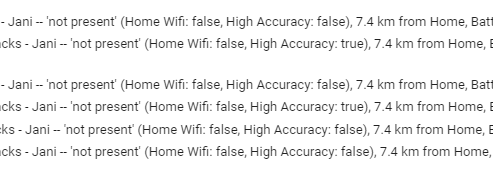
If I am using "Use GPS for higher accuracy.." what should I see then when I am not at home, true or false?
For all the devices (me including) it seems to be both false and true:
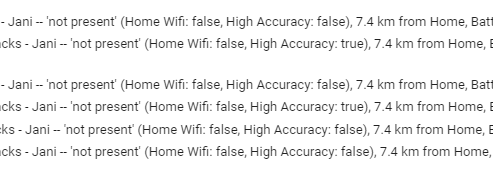
That would be correct. Those "true" ones should be when the phone sent out a ping message (every 30 minutes) or if you clicked the button in the map to send a location to the HE. Otherwise it would be false until you get in that radius between your home radius and that plus 750m (assuming that is the high accuracy radius setting you picked).
For example:
You would see this in the logs:
I'd say it's the locator displacement number is the issue. Those are in meters, so it only is allowing the phone to send updates every ~500 ft.
Checking something... looks like it's displaying properly on the HE app, but saving it wrong in the backend. Hang tight.. need to fix this.
Never thought of that, but yes, good point! For this reason, I'll move the location lat/lon under that slider as well. Then the logs are basically fully redacted.
@RC51_Tofuman Ok, just pushed a fix for this. Update the HE app, click into the Mobile App Location settings to confirm those two values again, and then 'Next' to leave that screen.
The phone will grab the updated values on the next location update, which should put them at the proper 'locatorDisplacement:50' and 'ignoreInaccurateLocations:150' if using the defaults.
It seems each time I perform a new update to OwnTracks app in Hubitat we get a +60follow added in the Regions and a second Status unknown in the phone app. Are we to manually delete this? they also show Status unknow. We are both on android Samsung phones.
That region will always automatically appear, and is not used on the Android phones. You can just ignore it.
Thank you.
Everything looks good on the OT Android app now. Thanks for all of your work making this easier for us stubborn imperial folks.
Which one is you?

![]()
No problem! Sorry missing that one in some of the re-arrangement of menus.
You are not allowed to apologize to us. ![]() We are only allowed to thank you profusely when you update this cool integration.
We are only allowed to thank you profusely when you update this cool integration. ![]()
@lpakula
Done. See Screen shot
Only value different is the
Locator Priority. Does this matter ?
That one is fine. If you have he "Use GPS..." on the HE app, that will set that to "3". Same deal it is in "High Accuracy" that toggles the priority from 2 to 3 as needed.
I'm a little confused - went back and read, honest! there is Common Driver and OT Driver. Mine presence is working incredibly - as a clean up - should I have both devices or did I botch something and it's left over from that? Just wondering if I need this OwnTracks device with the Common Driver. My usage is just myself - no 'friends' etc. (ahem. yes. I have friends! just none that need to be up to date on my whereabouts!)
Yes, two types of devices are normal...the "Owntracks" device is separate from the device(s) for each member of your family using Owntracks.
Don't delete the "Owntracks" device... ![]() You can use it to create the Friends tile:
You can use it to create the Friends tile:
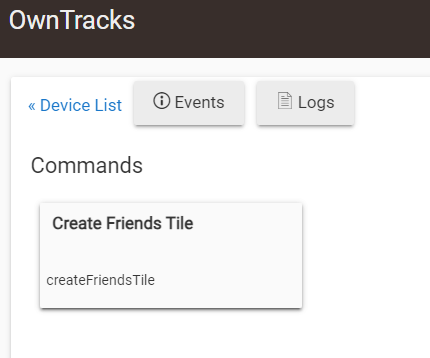
So, how does that work. I haven't been able to get anything from it. I get the individual but not the friends tile.
I assume that you need to have two family members to use it...
Enable the time on the Owntracks device, then create the tile, then add it to a dashboard.
Dashboard tile...
Ok thanks. I'm going to try it ... I thought that's what I did.
I couldn't get it to work either.