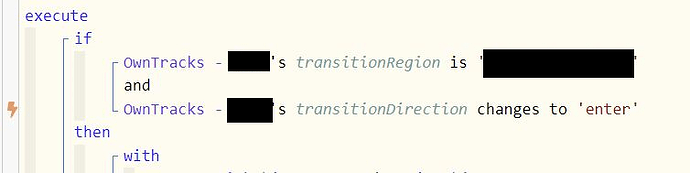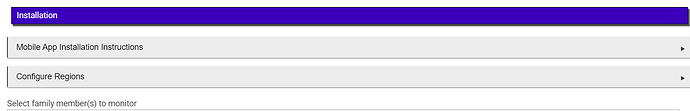@lpakula I swapped out geocoding providers from Geoapify to Google and now the locations are coming in from daughters Iphone.
No worries! It was literally a series of fixes within minutes. ![]()
I may have solved this....I completely removed the app on both the iPhone and Android (I noticed that the Android phone didn't have any regions).
Reinstalled on both phones.
I see regions on both phones....and believe it is updating (when I select "Friends" on both phones....I see both individuals and the update time is not too long ago).
I do see 2 "Home" entries on the Andriod phone.....not sure if that is a problem....
If there is 2, then you will get a "Home,Home" when you enter your home region. You will need to delete one.
OK....how do I know which one to delete?
And just delete them in the Hubitat app? And the phones will update accordingly?
Regarding above, was trying to figure out why Frontend wasn't working for me and @lpakula identified the issue. Small change required in the docker run command above.
Change Owntracks to your host device's IP address and it should work. Fixed my issues!
Original:
docker run -d --restart always --name=owntracks_ui -p 8082:80 -e SERVER_HOST=OwnTracks -e SERVER_PORT=8083 owntracks/frontend
Updated:
docker run -d --restart always --name=owntracks_ui -p 8082:80 -e SERVER_HOST=IP address -e SERVER_PORT=8083 -e TZ=GMT owntracks/frontend`
For me, the best part of Frontend is being able choose a specific slice of time (hours or days) to look at, that's a very nice addition to Recorder. Thanks @lpakula!
The latest version that I updated last night has this changed in the instructions. Thanks for confirming!
Do you see only one in the Hubitat app? The play store version of the Android app (2.4.12) won't delete automatically (the author accepted a pull request, just don't know if/when he'll release the new version).
Best bet is to delete both from the Android phone, and then in the Hubitat app, add that phone to the "update all..." in the maintenance section, and trigger another location from the phone to pull back the region list to get it back in sync.
I've been having some issues with automation rules in webcore.
Like I earlier said I'm seeing transition region getting stuck sometimes.
I used transition region as a trigger in webcore rules.
"when transition region changes away from 'ijfifdj' then send notification "left place". That works 60% but rest 40% region stays as it is/was and there is no trigger for the rule to run.
Now I'm trying this:
Let's see if this helps. Or is there better ways to do this?
EDIT: by the way was direction enter and leave.. and leave was not Leave?
All lower case: enter and leave
You can also trigger on present and not present. You should only get a rule trigger when that state changes (which should match enter/leave, but if there was an issue where the phone didn't get the transition event, it would get the presence event on the next update to get back in sync).
Yep that is a weird one. Should transition region never be empty or how does it work. In home its Home.. In school its SCHOOL. When im between those places going to home from school it is...hmm... Is it still school but only the direction is supposed to change?
I think that earlier it reported place or address or do I remember wrong?
It used to show the address/place. Right now, it shows the last transition region/direction (so will never be blank). Gives you a snap shot of when that person arrived or left and at what time. Handy for things like "Bob left school 6 hours ago."
Ok, that explain why my webcore rules did not work like they used to. ![]()
I have set this up. The initial connection seems to work as my name shows up as a member in the Habitat app.
But it is red with last location report 'none'.
In the log there is an entry which says 'OwnTracks: Received update' from user: 'Gavin'
And another entry which says User: 'Gavin' not configured. Run setup to add new member.
In the phone app log, the last message is green.
What am I doing wrong?
just a random feature request.. one thing that always bugged me with Life360 was you couldn't view it on a PC -- you had to use a phone with Life360 installed.
What do you think about adding a Hubitat webpage with the user displayed on a map? I did this with the Life360 app. It wasn't pretty but was fairly easy to add at least. Anyway, if you're interested in doing something similar the code is here
Maybe I'm misunderstanding your request, but for each member, you can display MemberLocation on a dashboard and it shows that member's current location on a Google map.
What you revealed is the warning isn't helpful! You need to open the Hubitat App, and select your name from this selection box, and then click "done" at the bottom of the page:
The app registered that you tried to connect, but you need to allow that user to have a device created.
Let me take a look. I haven't added (or broken anything) for a bit, so I am overdue. ![]()
But there is a member dashboard with that user's pin in a map. Or are you looking for something different?
Sorry for the delay... iPhone.[quote="lpakula, post:1360, topic:130821, full:true"]
Is that an iPhone or Android?
[/quote]
Can you check that phone's regions to see if there is only one "+follow" type region. Most likely "+60follow". If there are more than one, can you delete all the non "+60follow" regions?