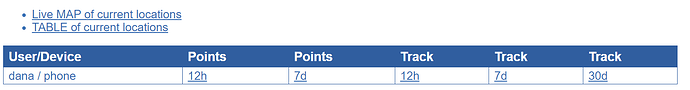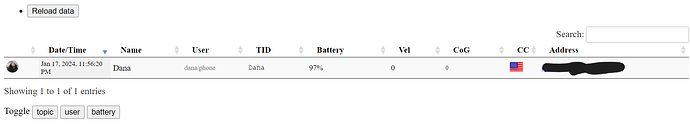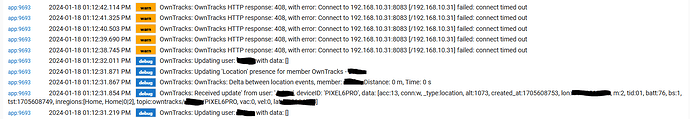I ended up with 2 +follow regions. I try to delete 1 and it deletes both and then recreates both in HE and both are sent to the owntracks app. Probably hurts nothing but wanted to let you know.
Let me clear up what you need to do in a FAQ (just working through that). It's not hard (once you know!), but I stumbled a bunch and had to reach out to the actual app developer to ask where to put the key and how to check for the thumbprint.
Could someone explain what this +follow region is all about? I read the owntracks booklet but I must not have the background information to fully appreciate it.
Short answer: Yes.
Can you clarify a bit more on what you are looking to see? It sounds like the Life360 circles concept.
Right now:
- All Regions are pushed to all enabled members
- All locations are pushed to all enabled members
I could have a list where you pick members that don't these updates. Would those members still want the regions? I get that you don't want your family locations pushed to them.
Currently when your phone sends a location, the HE app is sending back the last location for all the enabled members back to you.
Currently Android updates it's location if the phone has moved x-meters in y-seconds (defaults are 50-m and 60-seconds in the HE app). If the phone enters or leaves a region, then you get a transition location.
iOS tends to sleep more and not be as responsive. Apparently when you add a +follow region to the list (location is arbitrary), it forces the app to wake more and do the x-meters in y-seconds like Android which improves performance.
Ahhh! I asked you to do a "reset to defaults" and it turns the slider in "enable thumbnails" back off. I'll add better indication that thumbnails are disabled instead of a instant off.
Bingo! Get the man a cash prize...
Thanks! ![]()
No more 'null':
- triggerSource : Timer
So I posted this over on the github of owntracks, but I believe the hubitat app has to expose the options for us since were are pushing the configuration from hubitat to owntracks.
.
.
.
jpmens commented 8 hours ago
Me: Something I miss was the notifications from friends (Family) leaving or entering regions
You don't need to miss them. If you are permitted to see friends (think MQTT ACL for instance), and you're also permitted to see their "_type": "transition" publishes, you will receive a notification whenever a friend enter or leaves a particular region.
More on this in our Booklet, search for _type=transition.
BTW this applies likewise to your own transitions in/out of geofences.
.
.
.
Is this something you can add in for us to configure and use?
Recorder all set up for me, if I can pry my wife's phone from here I hope to get Owntracks set up on it today or tomorrow.
This is so cool...
The next time my kids visit I'll try to talk them into putting it on their phones!
Me: "It's so cool, I can track you everywhere you go!!"
Them: "Dad, put my phone down and step away...are you off your meds again?!"
Yeah, maybe not. ![]()
Thanks again and again, @lpakula.
Thanks for your integration. Thanks, Thanks and Thanks again!
You actually implemented something that I requested way back in May '23 with @brianwilson's implementation (See: [RELEASE] OwnTracks Presence - #289 by GatVlieg)
Said request being to update Recorder from Hubitat.
I am getting the dreaded 408 error when Hubitat OwnTracks tries to update Recorder.
My Recorder runs in Docker on Open Media Vault (OMV).
I can ping OMV successfully from Hubitat.
I use the standard Play Store version of the OwnTracks app on Android Pixel 6 Pro.
The Recorder URL used in Hubitat OwnTracks works 100% when I use that in my phone in the OwnTracks app; in fact I have been using Recorder since March of '23 in this capacity without any issues.
Is there any better logging you can implement in an attempt to solve the 408 error?
BTW... I liked CowTown better snow free, even when it was a deep freeze!
It technically already does that. But I realize the next location message squashes it. If you check the logs, you will see the "Bob left home" type messages, but then in 60-seconds later an location update will change that.
I'll be reworking the driver attributes tonight and see how I can better retain this.
As for logging, that is the only thing the HTTP POST call returns, so its not super helpful.
What is your actual HE SW version? This might be something in the hub side. I'll check if there is HTTP parameter I can pass if it's a network in/out of Hubitat delay issues.
HE SW Version: 2.3.7.145
OwnTracks Version 1.6.14
driverVersion : 1.6.5
To be fair, the 408 error has persisted across the various HE OwnTracks versions you have released.
Your several versions behind, current is 1.6.18...is there a reason you haven't updated to the current version of the Owntracks app/driver? I'd do that first and then report if you're having issues so at least you and the dev are troubleshooting on the same version. ![]() Even if the issue has persisted, I'd update.
Even if the issue has persisted, I'd update.
I will update, but like I said, the error has persisted regardless of the HE Owntracks version in use.
Yup, just always best practice to work from the current version unless the dev tells you to not update...removes variables between versions that can cause unintended confusion. ![]() I'm sure that @lpakula will get you sorted.
I'm sure that @lpakula will get you sorted.
I ran into the same issues several times i didnt really do anthing other than re entering the http adress in the owntracks app in Hubitat follwing the example exact and it solved itself. Might have been a type o my first time dont know but when i manual put in the ip its started to work with no errors.
Updated to the latest version 1.6.18 + driver 1.6.7
IP address is correct; there are no hidden spaces
I am HAPPY to stand corrected...
I no longer have the 408 error!!!!
I have to admit I don't really know what I did right/wrong ... I don't care! It works!!
The post above with the many 408 errors was immediately after I updated to the latest version.
I did not mess with the URL at all.
When I just glanced at the logs an hour later I saw it was OK.
![]()
Happiness is... a working URL.