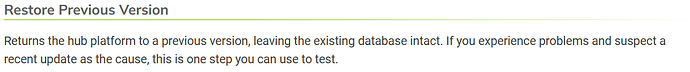FYI: The HE update has also affected the Hue Integration app as well:
For those hesitant - I rolled back to 2.39 with no apparent issues. Pushed updates from the iOS Owntracks app and all seems good now.
Being able to easily roll back/move forward through platform versions is one of the key superpowers of Hubitat. ![]()
This 100% !!!!!!
I can still remember that "other platform" pushing updates that screwed something up and waiting months for a fix or having to rewrite rules to get things working around the bug. The WAF is definitely better on Hubitat.
I rolled back, but I guess I didn't fully understand the implications. The platform went back to 2.39 but also the database. All the device and rule changes for the past month were rolled back. Devices that I removed earlier this month reappeared. HPM reported that 14 things had updates available.
No problem, though, as I did a database backup and stored offline right before the platform version retreat. I applied the latest firmware update .. and this where it got weird for me .. the database was back up to date as well. Do they backup and restore together when doing platform version rollbacks and updates?
Just to be on the safe side, I restored the database backup that I had, and all seems fine now .. except back to the OwnTracks issue.
I don't think that's the normal experience. I have never had that happen and I have moved between firmware versions several times over the years checking things and never remember the database being rolled back. Or maybe I just didn't notice it. I'm curious to hear from someone that knows exactly how the process works.
2.4.0.145 is out with a potential fix.
Damn, you beat me to it ![]()
I thought we agreed. You do all the work, I take all the credit. ![]()
Seriously, thanks for all your efforts, hugely appreciated!!
Mine seems to be working again after .145 update👍
"Watching" until its a unanimous .......on .145
And waiting on @lpakula to chime in
Easy to roll back the platform version if you don't see any improvements, and you'd provide one more bit of useful evidence for Gopher/Lyle. But I get it, not wanting to break stuff. ![]()
Sounds like you used a cloud backup of your hub to do the roll back? That would explain all the changes you experienced. Cloud backups take you back in time to a previous snapshot of your entire hub - devices, apps/configs, platform version, etc.
To roll back just the platform version you use the Diagnostic Tool and choose the Restore Previous Version option:
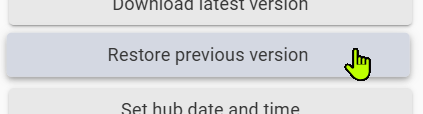
And select the platform version you want to restore. That will only change the platform version, won't touch any of your devices, app configurations (unless an app has changed significantly from one platform to another), etc.
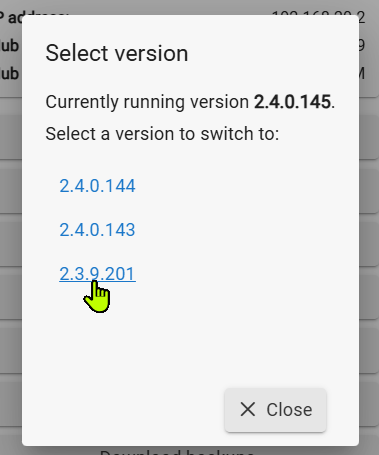
If you don't see the version you're looking for you can use the endpoint discussed above to get the last public release of each previous major platform version (e.g., 2.3.9 last release, 2.3.8 last release).
maybe a dumb question but what exactly does a message like this mean:
OwnTracks: Location update for user Sarah is 105 minutes old. Skipping presence update.
is there a setting for this time? Will it update at some point or is it stuck until an update is forced
No, I did a platform version rollback just as you described. I don't even have cloud backups.
And I'm certain of what I experienced. I replaced a whole bunch of smart plugs just before the holidays to eliminate my last Amazon plugs (with corresponding virtual contacts). All those changes were undone. I had HPM check for updates and it found 14 even though I update nightly. Also, I fixed an issue with OpenWeather using the wrong API key early this month, and that change was undone as well.
Weird. I wouldn't have expected this either. I was astonished. Even more so that everything was back in place after applying the platform update back to 2.4 before I restored the database.
[Update: To no one's surprise, I was unable to repro this. But I definitely was working with an old database when the platform rollback completed.]
It looks like it is working for me. Thank you!
I dunno..... 10 minute trial run
dev:21382025-12-31 12:46:23.958errorcom.hubitat.app.exception.LimitExceededException: App 1633 generates excessive hub load on line 443 (method generatePresenceEvent)
dev:23202025-12-31 12:45:37.194infoKitchen Hub 2 Kitchen Hub 2 Round-trip time is 1154 ms (min=238 max=1153 average=578 (HE uptime: 0d, 0h, 28m, 5s)
dev:21382025-12-31 12:45:23.947errorcom.hubitat.app.exception.LimitExceededException: App 1633 generates excessive hub load on line 443 (method generatePresenceEvent)
dev:21382025-12-31 12:44:24.130errorcom.hubitat.app.exception.LimitExceededException: App 1633 generates excessive hub load on line 443 (method generatePresenceEvent)
dev:21382025-12-31 12:43:24.772errorcom.hubitat.app.exception.LimitExceededException: App 1633 generates excessive hub load on line 443 (method generatePresenceEvent)
I'm game. Update here I come!
Bizarre...never seen anyone run into anything like this using Restore Previous version. One of its core purposes is to troubleshoot problems by only changing the platform version and leaving everything else alone.
Think I'll just walk away... ![]()
It's the phone is backed up with locations so they are arriving to the hub "old". In that case, the location point that was taken by the phone 105 minutes ago just arrived at the hub. I throw those away since they are no longer useful for the presence detection.
Once the phone clears out, then those messages will stop.
Updating as I type this. Fingers crossed!