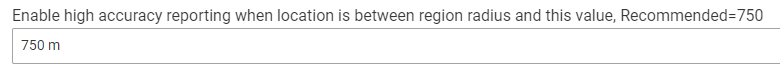Sent the debug output - nothing pops out but what do I know. I also have the owntracks app log snip if you want that or if it gives a clue
Optimism is the only way. ![]()
After installing the release w/the fix for the SSID issue, things are working perfectly again. Tracking my departure and return accurately for both walking and driving. Option on Android to turn off wi-fi when in places where I normally don't use it is enabled, so there doesn't appear to be any issues w/that setting affecting your integration. 10 bonus points awarded to House Pakula. ![]()
I ended deleting the iphone app and reinstalling several times now, ultimetally once HE pushes some changes to the app it seems like thats when things go haywire.
I did capture some logs that I will send you, maybe something usefull is in there.
Thanks again for all the effort.
Ok, just pushed 1.6.8 that stops sending back those additional location fields that are only supported on the side load Android APK.
@iOS users, can you see if this fixes the stability issue? The HE app still sends some "Android specific" configuration values that I'll address if this doesn't fix it. Technically, the OwnTracks app should just be ignoring them, but maybe it's not....
No change for me. Still crashes instantly
@lpakula
Just an update.
I didn't get a chance to go for a stroll (Android) this evening but my bride (ios) did. No updates while she was walking either and she went way past the 164ft. I deleted the region and then she updated normally. This was a very large region 1000 meters (it was a state park we frequent). Maybe that's why. I don't need the region so no harm no foul.
Everything else updated perfectly other wise all day in the other half dozen regions that are normal in size. I will be home next week and am looking forward to checking presence in our home location.
I'm having a hard time getting the deleted regions to disappear in the app though. Worst case I'll delete the app and then reload them. You have made it pretty easy to do that!
I'm on the Android side and IIRC a region I deleted took a bit to disappear after I deleted it. Did you send a manual update from the mobile app after doing the Delete in the HE app? Says this in the HE app in the Delete flow:
No luck on my end either. I deleted the phone app and when I got reconnected is crashed right away when I clicked the manual update.
So we're dumbing things down for these iOSilly people?! Hogwash. ![]()
![]()
Seriously, curious if you're still sending the additional info to Android clients (assuming you can tell who's who from the HE app) or do the changes remove them for both mobile platforms?
So just to test some things out, I uninstalled the phone app, and rolled everything back to 1.6.1, since I did not remember this behaviour on earlier versions.
Still getting the same error, so I will probably remove the app from HE, and re-install to see if that changes the behaviour at all.
I am unable to delete a couple of Regions that are duplicates. If I delete them on the HE app, then go to both iPhones and update the map, they sometimes reappear on the phones, and they never disappear in the HE app.
I noticed the same behavior, doesnt matter if I delete the region on everything it seems to persist, and put it back on the phone.
I was messing around in the play store version of the Android app and selected open streets as a layer and that was all she wrote. The app force closed. It continued to force close immediately upon opening thereafter. I tried deleting the cache and that didn't help. I ended up deleting the data and setting it back up.
I have to say setting it back up was slick. Just followed the directions and within 30 seconds it was back to normal.
I tried alot of things tonight, but I would say if you are using IOS to stay away from anything to do with the cards/icons for the app. I was able to get the card image working on the tracker in an unraid docker, but never in the phone app. I also tried to use the phone app to create the card, which it did just fine, but after that, the app would no longer connect to HE anymore. So I would say there may still some things to work through with cards at least with ios.
Right now I have things working again after starting from scratch with both HE and the app, so there may be some variable in HE that are not getting removed or reset that could be causing an issue that can only be fixed by starting over.
Well see how tomorrow goes!
Thanks for checking. I'll grab an iPhone from a buddy today, and check what the deal is. I'll get this resolved, just hang tight!
In the forked/side load version, I had added in extra fields for "battery saving on, app can hiberate, battery optimizations set wrong, location accuracy set wrong" so that I can remove troubleshoot if someone in the family (aka kid) did something wonky to the setup, and it wasn't reporting correct. I've suppressed those to phones that don't send them to the HE app (ones from the legit app sources.)
I built the HE app to support all the Android commands that authors of OwnTracks provided since I had no iPhones. There is some commands (like the 30-minute pin back home) that iOS doesn't support, but others it does. I just need to scrub that list to find which is crashing the current iOS version.
Just to be clear, you set a region as 1000m, but did you leave the rest of the HE defaults like this one:
Just trying to get the case to replicate this....
Anyone else having problems adjusting their home location? I set it to [Hubitat Location] and turn it off and add my own coordinates and radius, but neither the location or radius seem to update. Have been able to add other locations without any difficulty...
Am using the current Owntracks on my Hubitat and the playstore OwnTracks on my android.
Ed
Let me confirm this when I get test iPhone today. According to the original OwnTracks documentation, sending a location with an invalid lat/lon is supposed to make the phone app remove the region.
The current Android Play Store version does not execute that though, but the one on post #2 does.
Here is how the delete sequence works:
- In the HE app, you pick the region to get deleted.
- The lat/lon is changed to 999,999 (invalid)
- The name is changed to '-Deleted-
- All enabled users are flagged to get the regions updated on next posted location
- When a user posts it's location to the HE app, the 'invalid' region is sent back and should delete from the phone
- Once ALL enabled users have sent a location and retrieved the one to be deleted, the HE app will then delete from it's master list.
I need to make a FAQ section for everyone on these things! The issue is the HE app cannot reach out to the phone, it can only wait until the phone sends a location, and then tack on a response with data/commands to go back to it. It's like old school pen pals where you send it by lettermail!
Let me verify this on the iPhone. I suspect the issue is the "tracker ID" field. By default it gets set to the last 2-characters of your name, and that would show up on the map bubbles (odd choice from the original app IMO). For example:
- If your name was 'Frank', the map would show you as 'nk'
- Android supported longer than 2-characters, so I was pushing back the full name 'Frank' so that it was useful
- When I got user cards working, the name is replaced with an image.
I'll re-check the above tonight as well. I'm betting the "longer than 2" tracker ID is making iOS unhappy.
Where are you editing the location? From the 'regions' page? Or the main screen? Might be the recent change to push the [Hubitat Location] to the Regions, and what you are changing in the regions screen is getting overwritten from the main screen.
I'll check into that, but if you go back to the main HE page, and change it there, it should stick.