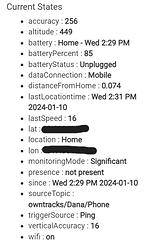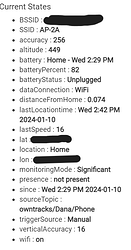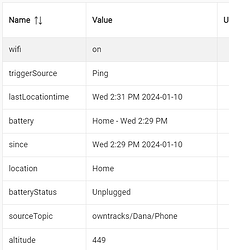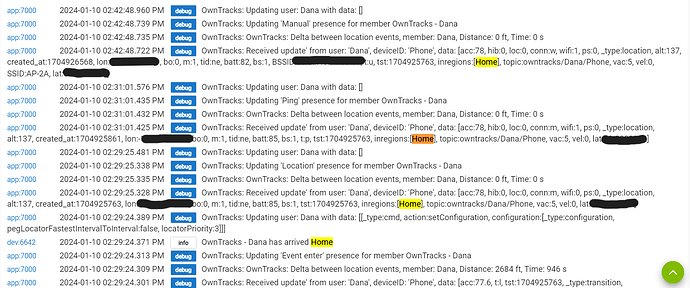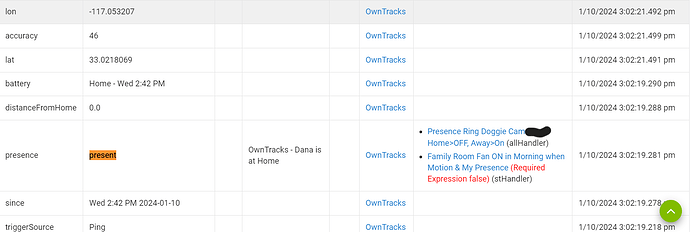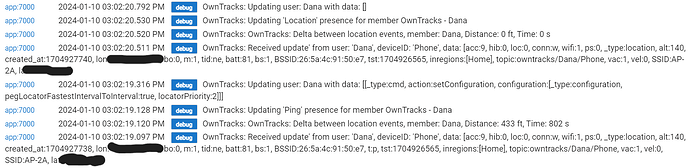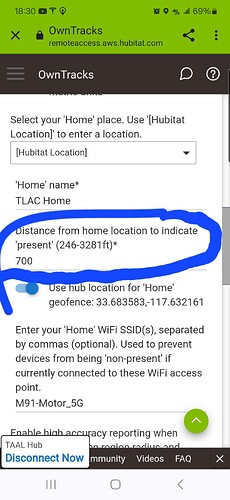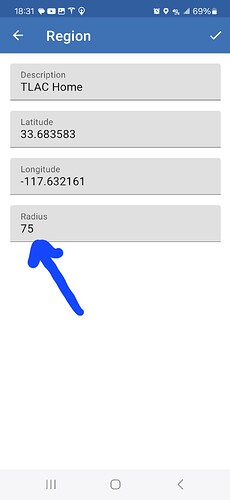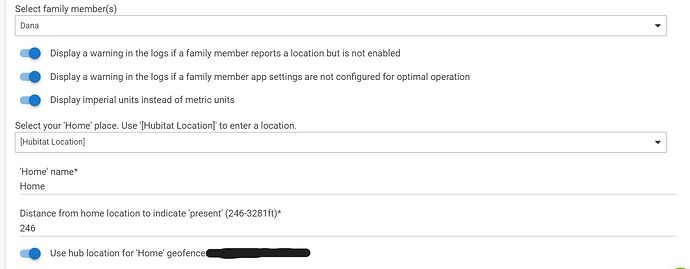Was initially using the main screen. Switched to creating one in the Region screen and applying that and it works. Think that there may be something wrong with the main screen, but easy to work around...
Trying to get my presence geo-location trigger/ distance "dialed in"
Trying to keep up with all the updates and fixes reading reading reading lol
*Thankyou for your hard work
Shoot - two perfect tests yesterday on both walking and driving. But today...TL;DR - Owntracks set me to not present when I left. When I returned it registered me as being Home (shows me inside Home in mobile app, and reports I'm Home in Current States in the HE device) but presence status doesn't update to Present. Been about 30m since I got back and stuck on "not present."
UPDATE: at 3:02, I did get updated to present. About 30m after I registered "Home."
I also took a walk, just back a few minutes ago and I got "not present" and "present" w/out any issues on the walk. Worked perfectly. ![]()
![]()
![]()
Longer version of the drive where I didn't get to "present" until about 30+minutes after I returned home:
Today left home on a drive and Owntracks registered away/not present, but since I returned it has persisted (been about a 30m now) in reporting not present, including after a manual update from the mobile app.
Screen caps/info:
Summary
After arrival:
Mobile app (Android) knew I was home. I did a manual update in the app to send location info again:
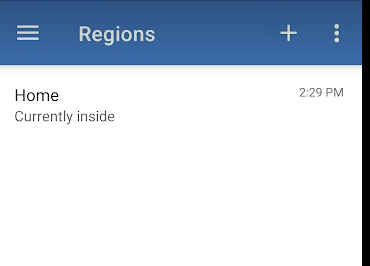
But that didn't help.
Events at the end of the drive never gets to present, though it does (as in Current States above) register me as "Home."
Logs at my arrival:
Presence finally detected at 3:02pm - device events:
Logs:
Can it be made so it doesn't display a notification all the time?
Life360 only does when it does an update or an event happens
Otherwise, this is all amazing, just need to build my own with the Google Maps API key when I get the time
Yes. Everything was at defaults.
I'm having a lot of issues with region deleting too. It appears as though they are not being deleted from iOS when they are deleted from the HE app. Location on the iOS device has updated many many times and I've requested the deleting several times from HE. If I manually delete the regions on all devices at the same time will that work? I'm not against doing it that way. I know others are having issues getting regions to delete too.
You have coded a whole bunch of stuff in a very short period of time. I'm sure there are scenarios where things are not working as intended. That's expected.
I had something similar with Android. I drove away from the house and OwnTracks didn't register that I left until after I manually clicked on OwnTracks.
Yes same today with the wife, worked ok when she went to work but showed her at work when she arrived home automations didn't work , did a few more settings see how it goes tomorrow. Still things to work out. Region on phone app showing a list of delete have to manually delete them on phone app.
Yep- regions aren't deleting here properly either.
One thing i noticed when i set the distance to trigger presence in Hubitat, it does not change the Radius value in the OwnTracks mobile Region setting.
As i am trying to "dial-in" on the presence detection setting in the distance or what people are calling the geofence
Not sure if it's supposed to be "that-way" but i figure on mentioning that piece here
What do you have set as "Home" in the HE app? From that screen shot, the "Home" that it's reporting is coming from the OwnTracks mobile app "Home Region". If the HE app was using the same region, the "distanceFromHome" should be 0, not 0.074.
Where are you changing this? In the "Regions" or the [Hubitat Default]? Once you change a radius, you would need to have the phone send a location to the HE app to get the updated radius.
I'm thinking removing the [Hubitat Default] might make this a lot less confusing...
I'm going to need to re-think deleting for iPhones. For reason unknown to man, they decided to key region's off the name in iPhone and the timestamp they were created in Android. The Android way makes more sense, since you can change the name.
Problem is they are never getting deleted in iPhone. ![]()
I'm using Android... still having issues with deleting regions here.
You can disable the ongoing notification by going to "Settings -> Apps -> OwnTracks -> Notifications" Turn off the "ongoing" slider.
Ok, makes "sense" then. I think I might just remove that main screen one since it seems to cause more confusion that benefit.
When you create a region, it's defaulting to the hubitat lat/lon, so that is already getting populated.
@lpakula
Im changing the value here
But noticed the value here on the OwnTracks mobile app does Not change
Regarding the iOS issue and deleting Regions, I tried editing the coordinates to 999.999 and then trigger a manual update on both phones. they haven't returned on the devices yet, but they are still there on the HE app.
Sorry - I should have included the HE app settings, rookie error!! ![]()
HE app is set to use the hub as the location, and that setting was sent to the phone - the lat and long in the HE map match up w/what's in the mobile app Home region setting.
In the mobile app the home marker (hand in green background pointing down) is a small distance away from my blue dot location. So my phone and the hub may not agree where we are. However, Owntracks is using a 246 foot circle for the home region, so I would think that small difference between the hub lat/long and my phones lat/long would not matter. Or do I misunderstand (again). ![]()
![]()
Are you using the Play Store version? You'll need to manual delete the region from each mobile device (that version doesn't follow their documentation for deleting).
No- I'm using the apk. Just FYI- I've got 2 Android devices (me and my wife), both running the side-loaded APK.