Thanks...should be helpful when troubleshooting issues.
Sent you a (nice) six-pack. Thanks for all the hard work on this. ![]()
Thanks...should be helpful when troubleshooting issues.
Sent you a (nice) six-pack. Thanks for all the hard work on this. ![]()
Then it must not be updating because it was the same path as last night and it updated yesterday. I'll uninstall and reinstall it tomorrow.
Thanks for the insight
@lpakula - I'm also getting these error in the logs.... I tried to delete a region... I'm assuming this has to do with that, but not 100% certain. I tried deleting that region again, and now it seems like it's fixed; I haven't seen that error message again...
Just tried to get the update via HPM and it is not available - I noticed that it's been over an hour since you posted about the update, and other updates you've posted about here seemed to appear very quickly, so thought I'd mention in case there's an issue w/HPM (no rushing intended! ![]() ). Import from apps code works fine so doesn't appear to be any issue on the GitHub side...
). Import from apps code works fine so doesn't appear to be any issue on the GitHub side...
@lpakula - Yep, no update available... so I tried to do a repair and got the following error on HPM:
Failed download of file
The manifest file null no longer seems to be valid.
As @danabw pointed out, manually installing the app and driver worked fine.
Thanks! Much appreciated!
Can you try restarting your phone and then opening the app o the phone? I have seen a couple times (very rare though) with my wife that it stopped reporting, but I missed the logs on her phone to check why the mobile app was angry.
The latest version will fix that. It's failing checking the wifi SSID, and not completing.
Fixed in the latest version.
Thanks for the heads up. I broke the release notes in the manifest (sigh....). It's good now though (just did a test install).
It should address your issue. The wifi SSID wasn't getting removed when you left home, so it was stuck in a check claiming you were present since you were "connected to home wifi" which was incorrect.
There is a secondary check in this version that after you leave a distance from home, it no longer uses the SSID to keep you present. This will allow situations where two locations have the same SSID.
Hi I have everything running nice thank you again for this. I'm still struggling to inserting the card into the correct area of the docker I generated the card with no issues it just seems to not populate. I have these 2 dir. below from the Unraid docker to work with. and not sure where to insert the user.json file.
/store/mnt/user/software/OwnTracks/Storage/
/Logs/mnt/user/software/OwnTracks/Logs/
I wasn't able to do any testing this morning. It looks like this massive storm was affecting the cell towers at that location. We are out and about and it looks like it's updating. I noticed that my location is being updated in HE about once a minute (android) when we are moving and my brides are being updated about once every five minutes (ios). I set everything up using the default settings on both devices so there seems to be a difference somewhere in the apps. If the cell towers are ok this evening, and the rain ends, I'll go for a walk and see how things update.
Create a "cards" directory under /Storage/. Then within cards you create another directory for each user, in all lower case. Then in each users directory, put the user.json file. Also all lower case. I'm sure you know about the lower case bits. I struggled with this yesterday if I needed to create _data/cards/ or just cards/. Here's my file structure on my unRAID.
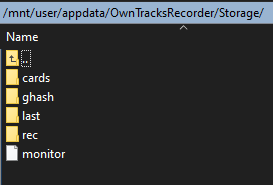
Thank you for that. That what i thought and was doing, but I copied the whole log not reading careful to the instructions about copying between the l l thank you, this is a great place for help and people like lpakula guess i owe him a coffee or 2
After you restart the OT Recorder, click on the icon and choose Logs. If it has any trouble reading one of the json files, it will be noted there. Something like "error decoding json file". This is how I figured out that the single quotes were not needed. (which the helper instructions have been updated since.)
All working perfect so far thank you...Enjoy your coffee lpakula ![]()
Upgraded to 1.6.7,
hoped maybe it would help with the contstat iphone app crashing.
Logs on HE still just show a lot of nulls each time I try and open the app. The problem seems to randomly come and go.
Is anyone else using an iphone and having issues, or is it just me?
app:12062024-01-09 06:26:10.007 PMdebugOwnTracks: Updating user: jason with data: [[_type:location, t:u, lat:43.330699000000003, lon:-88.235816999999997, tst:1704814332, tid:abby, batt:85, acc:5, alt:324, vel:2, wifi:null, hib:null, ps:null, bo:null, loc:null, bs:1], [_type:location, t:u, lat:43.330708999999999, lon:-88.235939999999999, tst:1704831030, tid:carrie, batt:55, acc:9, alt:392, vel:null, wifi:null, hib:null, ps:null, bo:null, loc:null, bs:1], [_type:location, t:u, lat:43.330661999999997, lon:-88.235860000000002, tst:1704814370, tid:elly, batt:64, acc:5, alt:325, vel:0, wifi:null, hib:null, ps:null, bo:null, loc:null, bs:1]]
app:12062024-01-09 06:26:09.521 PMdebugOwnTracks: Updating 'Ping' presence for member OwnTracks - jason
Not just you. Seems very unstable on all 3 of my iOS devices.
Those nulls are "normal". They are the extra fields generated in the Android APK from post #2. The official iOS/Android versions do not have any data so it's showing null.
I can clean up those log entries in the next rev.
Could you PM me the logs (debug) from the OwnTracks app? I'd like to check if it's something I'm sending for Android that isn't iOS friendly.
will do in just a min
Thanks! Should be no reason iOS is unstable unless that app isn't handling something I'm sending. Everything is fixable.... ![]()