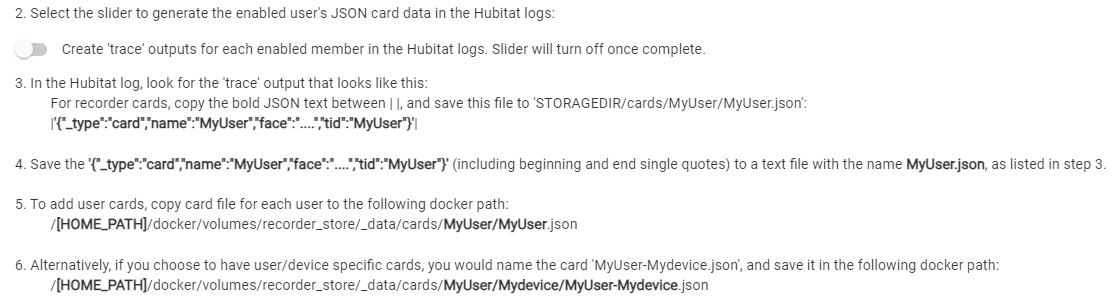Oh that's why. You don't see your own thumbnail in the app, only your "Friends", and they will show up in the "Friends" menu (not you though).
The way the mobile app gets updates is when it sends a location home. If you open the map, and hit the manual locate icon in the top right, you should get the other person's location LAST location immediately.
A bit different from Life360, since the phones perpetually sync'd to the Life360 cloud.
Ok, doesn't look like there is anything there. Did you install docker to start with? You need to have the docker "engine" installed, and then the owntracks recorder is a "container" that docker runs. In the world of windows, it's Hyper-V and virtual machines.
Here is a link to the Pi install of docker: Install Docker Engine on Raspberry Pi OS (32-bit) | Docker Docs
Okay. Then everything seems to work as intended. Thanks!
That didn't work for me. Her location was correct in the HE app but not on the android app, even after I manually updated several times in the Android app. The play store version. Not a big deal. I would rather use HE and Google maps.
Question: is it my understanding that once someone is inside a region they won't get updates within that region? I am in a large region (1000m) and when I went for a walk I didn't get any updates. Yesterday, before I created this region, my walk updated my location. Just trying to figure out how this works. If it doesn't update within regions I will have to rethink how I'm going make use of them. Again thanks. This should easily replace life 360.
I was working on getting my images into the user cards in the OT Recorder and noticed a couple of things.
- For my trace, which became the json file, if I included the single quotes at the start and end, my recorder would complain about not being able to decode the file. Once I removed the single quotes everything worked. (for that user)
- Case matters. My test user in point 1 didn't use any capital letters when they put their username in. So I created that user and the respective json file all lower case. With the OT HE App being case sensitive, I thought I needed to follow that same suite. Username/Username.json. This was not the case. As soon as I put the directory and json file in all lower caps, and removed the single quotes too, then everyone's card image appeared. You might want to note this for Recorder User Card steps.
Having lots of problems, not sure if its the last update or because I was trying to add user images. Either way the app appears to constantly force close when I try an open it now?
Also I deleted a region and it appears to have marked it as deleted, but it never gets rid of it.
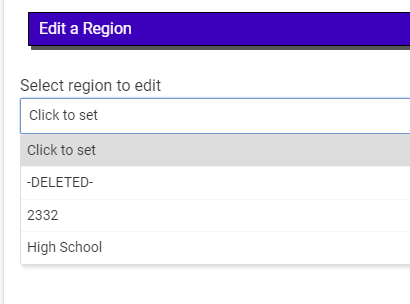
When I open the app on the phone this is what the log reports as the app is force closed.
app:12062024-01-08 08:09:41.848 PMdebugOwnTracks: Updating user: elly with data: [[_type:location, t:u, lat:43.329619999999998, lon:-88.284594999999996, tst:1704757052, tid:abby, batt:94, acc:35, alt:327, vel:null, wifi:null, hib:null, ps:null, bo:null, loc:null, bs:1], [_type:location, t:u, lat:43.330421999999999, lon:-88.236260999999999, tst:1704765253, tid:carrie, batt:20, acc:9, alt:324, vel:1, wifi:null, hib:null, ps:null, bo:null, loc:null, bs:1], [_type:location, t:u, lat:43.330651000000003, lon:-88.235980999999995, tst:1704765704, tid:jason, batt:34, acc:5, alt:324, vel:0, wifi:null, hib:null, ps:null, bo:null, loc:null, bs:1]]
Once each user sends a location to the HE app to get the notification that a region needs to be deleted, it will disappear from that list.
Are you using the version from post #2, or the actual Play Store version? With the Play Store version, you will manually need to delete the --Deleted-- region from each phone (bug from the original OwnTracks release) even though it was deleted from HE app.
I'm wondering if the crashing isn't from it trying to delete the region (let me know which version you are running though).
Thanks for noting that. I had spun up the card images a couple months ago, and trying to reverse engineer the "how-to" the other day from memory. Much appreciated!
I deleted them, but no change.
All iPhones at my house. And they were all force closing, but two of them have magically starting working again?
I have turned off the display for thumbnails for now.
The app will still get updates, but won't change the "since time". I've added a "lastLocationtime" attribute that will be in the next version that will show each time an update was sent to the driver.
All of them are working again, just seems like it either takes time to correct itself or I opened it enough times that it finally took some update, very strange.
I added my wife and her thumbnail did show up on the map and she is listed in the 'Friends' page. Thanks again.
I'll have to play with it tomorrow. Im feeding changes in lat/lon into Google maps and my location didn't update like it did last night when I went for a walk. Maybe it just quit working. I'll know tomorrow when I leave in the vehicle.
Those should update. You would need to move (if using the defaults) 50m, and it would update every 60 seconds.
I just released 1.6.7 of the app that will address that wifi presence issue that was noted above. There is also a lastLocationtime : Mon 8:18:14 PM 2024-01-08 in each user driver that will show the last time a location was received.
Is this with the user cards off?
What are the user cards? Thumbnails? if so yes I have user thumb nails turned off, but even after I did that it still force closes sometimes if I use the send location now feature.
Oh, thumbnails.