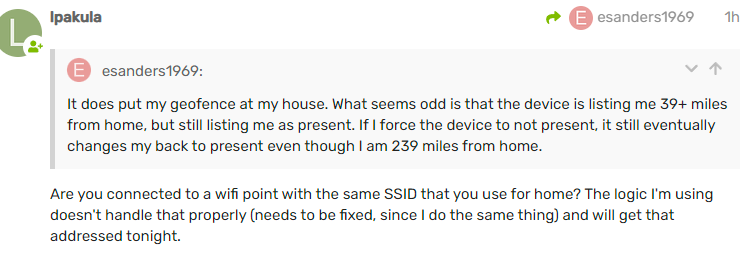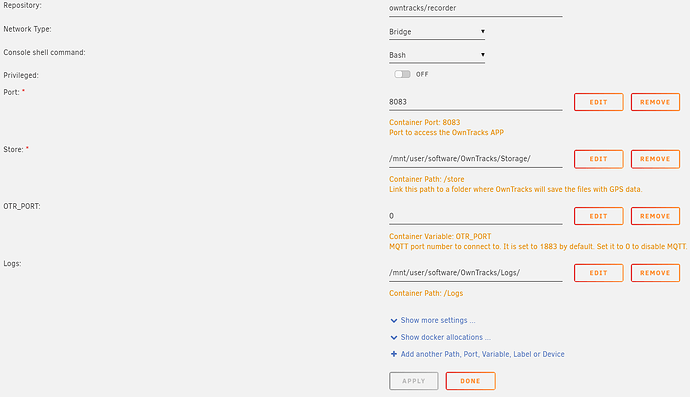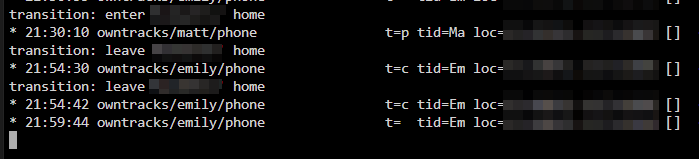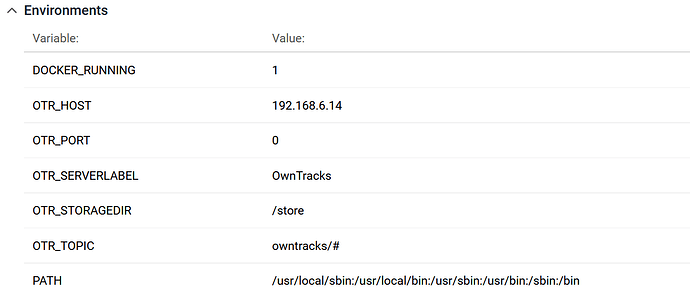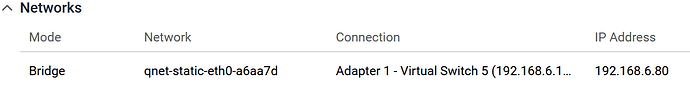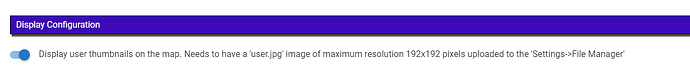In OwnTracks app on your phone, hit that manual update button in the upper right hand corner of the map screen. See if it updates the SSID.
Have done that many times. No change.
I am not using the same SSID, as a matter of fact, at work I do not have wifi... I did delete my profile from Hubitat, remove OwnTracks from my phone, reboot phone, reinstall OwnTracks on the phone and re-link with Hubitat and then re-build my virtual presence sensor...
Everything appears to be working correctly at this time. Will let it stay this way for a couple of days before I try to add additional features.
Ed
Oh shoot, I see the issue. When I moved the SSID out of the extended attributes section, it's not getting cleared when it isn't reported in the later versions.
As a workaround, delete the wifi list in the app. I'll get this addressed tonight.
Hi Matthew did you resolve the thumbnails issue. I'm have the same problem? Made a picture thumbnail with user name from app in this case John.jpg 190x190 in file manager +choose, uploaded and set the display selected update and then the manual location Button tried several thumbnails with no success.
Yes, and No. I think I have a 'card' issue resolved. Now when I look at my OwnTracks-recorder HTTP results (https://Ip.address:8083/last/index.html) the thumbnail is now showing there. However I thought it was also suppose to show in the OwnTracks app (I use Android)? When I look at the 'Map' it shows a hand pointing at my location instead of my thumbnail. When I click on the 'Friends' menu selection I get a blank screen. I'm wondering if I missed a step to somehow enable 'Friends' in the OwnTracks app? Right now it is just me so maybe it needs more than one to show on 'Friends'?
Yes I think I missing a step also not sure which one. Where are you running the OwnTracks Recorder are you in a docker? I'm trying to set it up in Unraid but a little confusing trying to configure. No input from the Unraid forum as of yet.
I am running a Docker Container on my QNAP NAS in the Container Station app. I did find some helpful info on setting that up in a un-raid post I found
@lpakula - It would appear that the filename of the image is case sensitive and must match the username being reported from the device. It's an easy fix to rename the image and upload it again, but if it can be fixed in the code to ignore the case, it will save questions and confusion by some later.
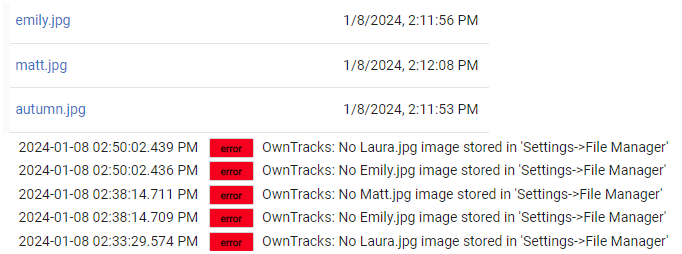
Yes that my post at the bottom of that page. this is the config screen when setting up the docker not sure what's missing wont make a connection.
That looks identical to mine. Other than I already had a docker on 8083 so I changed it to 8383. If you click on the docker icon and choose Logs, do you see anything there?
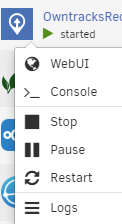
If things start OK, I think you see a bunch of lines starting with a +.
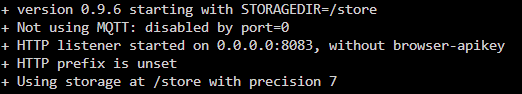
As the clients report in, you will see log entries like this.
If you are still having issues, I would look at your unRAID logs and see if there is something wonky in there. Like a docker.img file with corruption.
I have a QNAP NAS that the Docker container is on. I don't know if this helps but some details of my setup is below:
I used the IP address of the QNAP NAS as the OTR_HOST and set OTR_PORT to 0.
Then under NETWORK I selected 'Bridge' as the network mode and assigned an unused IP address on my network
Thanks I deleted and redid everything one more time and seems to be working ok now. Thanks for your input and help on this. ![]()
Got this setup yesterday after a sad jump from 360+. Seemed to be fine and working but now the OwnTracks just crashes/closes after I open it and no presence updates. Is doing this on multiple phones. (All IOS). Anyone seeing similar? Not sure how debug on the app side as I can’t do much it crashes instantly.
Nothing looks odd in the Hubitat logs also
Please bear with me, New to Docker. Any assistance would help.
If I see this in my json log, what am I missing:
{"log":"+ Syntax error in /config/recorder.conf:1 - syntax error\n","stream":"stderr","time":"2024-01-08T23:36:58.322348185Z"}
Here is my recorder.conf:
Mode -> HTTP
OTR_STORAGEDIR="/var/lib/docker/volumes/recorder_store/_data"
OTR_PORT=0
OTR_HTTPHOST="0.0.0.0"
OTR_HTTPPORT=8083
OTR_TOPICS="owntracks/#"
OTR_SERVERLABEL="OwnTracks"
I cannot connect via http://myRPI_IPaddress:8083
No expert on docker by any means, but if you go to your docker host, and do a "ls /var/lib/docker/volumes/recorder_store/_data" does that resolve properly? You should see it list a bunch of folders.
First, the mobile app apparently only shows your "friends" cards, and not you. Couple things to check:
- Do you have this slider enabled in the Owntracks HE app:
- Are the users enabled in the Owntracks HE app?
- They should get pushed to your phone if the above is true, and you click the manual update button.
This is all I see:
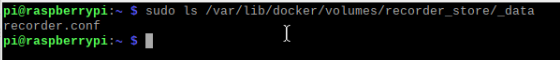
I do have the Display User Thumbnails slider on.
Right now I am the only user and I am selected in the app (will add others once I confirm everything is working).
I have done a manual update many times, and have restarted OwnTracks app.
Still no thumbnails show in the OwnTracks app.
Thanks.
I'm on Android and do not see my thumbnail on the map but I do see my brides (ios) thumbnail.
I have noticed that the map in the owntracks app is very slow to update on my Android. My bride was out and about today and updates came into HE regularly but they were not always reflected in the owntracks app.
UPDATE: my thumbnail is on my wife's iOS but her thumbnail is not. It looks like the owntracks app only shows your friends thumbnails. Unless I set something up wrong. Which is very possible.