Your forked version of beta 2 is working perfectly for me. Thanks!
Awesome! I was going to circle back and ask how it was going. It's been really flawless on my side as well. Now, if the OT group would just pull those fixes in, the rest of the wild can enjoy. ![]()
2.5 beta 2 is working great for me too! Thanks @lpakula !!
Can you pull the latest version? I wasn't blocking that new clear waypoints command from 2.4.x which looks to be preventing region updates on the older version.
Yeah - One of the downsides of working from home
Already done. That was the easiest sideload update I've ever done.
I just did a cleanup and removal of the forked 2.4.17 Android mobile version support. I've updated post #2 with what the new 2.5.1 includes, as well as the source code should you wish to build it yourself to add in the Google Maps overlay key.
As a note, if you are running 2.4.17, HE will still process your locations fine. It's just the added data support for non-optimal phone settings is no longer supported. I would recommend upgrading to the 2.5.1 APK for post #2 if you are on the APK version for a more robust experience.
For the rest of the Android 2.4.12 Play Store people -- Beta2 seems to be pretty stable, and I'd expect them to release either a Beta3 with some small bug fixes soon, or hopefully a legit Play Store version!
I joined owntracks beta and updated app 10 minutes ago to beta. Now it seems that I'm not reporting my location to Hubitat anymore. Everything seems to be "Pending" and I cannot see other family members. They are using normal version of Owntracks app. Any ideas what to do?
EDIT: nothing in the log on hubitat side. App on android says "Connecting". Log file on android says:
"Error sending message"
EDIT2: left beta. Waited for a while to get normal app version. Set https url and other needed settings. Now I noticed that app version is 2.4.12 and app doesn't seem to send location to hubitat without opening owntracks app and pressing arrow button. What did I break by trying beta app..
On location premission I can choose "Allow only while using the app". If I remeber right there was also option "allow always"..that is no gone.. why oh why..
EDIT3: all clear. It works now.
I have notice lately, last month or 2, speed is always 0.
I'm on HE 1.7.56 and Andoid - 2.4.17
What are the conditions that meke this update?
I know the vehicle is moving and the distance to home is decreasing on the tile.
What HE displays is what the phone is reporting. I have noticed that if I go for a bicycle ride, they tend to always be zero. Seems to be some sort of speed threshold or something like that.
I just updated to Version 1.7.56 and now i am having issues.
Geocode API key check:
FAILED
Alos when testing the map it says unable to load google maps corectly
And not getting updates when leaving and entering zones.
Wife also dissapeared from my map but i show up on hers.
Everything worked fine yesterday and not sure what version i was on.
Oh jesus I cant get rid of that beta version. I'm out of the beta program but store finds only beta version. I managed to get non-beta version yesterday but at the morning store said that there is a new version of owntracks and I thought it was non-beta update..it wasn't. Now I'm back with beta version, rebooted phone, uninstalled.. did everything but beta is the only one I can install from store..
EDIT: joined beta and left beta again. Cleared Play store cache and then I was able to get normal version of owntracks app.
Everything working again. One question though.
For some reason other family members are connected to wifi and SSID is reported but not me. I'm connected to wifi too but it just reports that there is no wlan and there is no SSID at all.
EDIT2: It just took some time until wlan connected/not connected was reported. Now it is working.
Checking something in the phone app side. They had a condition that would send out 0 speed if the location message didn't have a speed flag set. I just cannot find where they actually would have set that flag.
0 speed may come from a location update based on a wifi access point that the phone picks up on as well. I'll look a bit further on this one....
Can you open the HE app, then then click "done"? The regions would need to get migrated to the proper storage method for those.
Can you confirm, you have a key here:
It never verified it before, so you may not have a valid key for geocode lookups, and would have been silently failing in the background.
@lpakula
UPDATE:
So it looks like my trial ended with google. No wonder it stopped working. Just had to link a card so that I get the $200 per month free. Sorry to bother you. Seems like everything is working now.
I noticed the app still reports this.
I have changed the app in my phone to unrestricted,
Possibly due to to me not on the latest beta apk?
Just upgraded so I'll keep an eye on the event data.
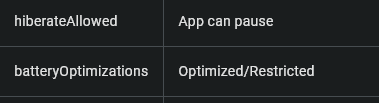
Not a problem! $200 is more than enough anyways. The app defaults to stop looking up locations once you get the time limit, and then ir resets monthly.
Hmmm.. not sure. That's not showing on the public 14 release.
I find this bit so hard for some reason not sure why
just never see it in the logs, there has to be another way
I updated the directions at the top:
When the app first starts, it will generate an exception logged on startup of the application fingerprint in the Logcat window.
Are you looking in the Logcat windows? That was the instructions from the original developers on the Android version.
Should have also mentioned that if you are building it on the same PC as the previous version, the thumbprint should be the same. One note, are you entering the google API key before you get the thumbprint? That might be blocking it being displayed if you already have a key that isn't "PLACEHOLDER_API_KEY"


