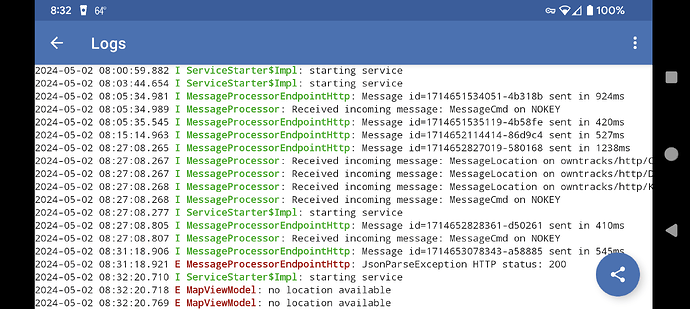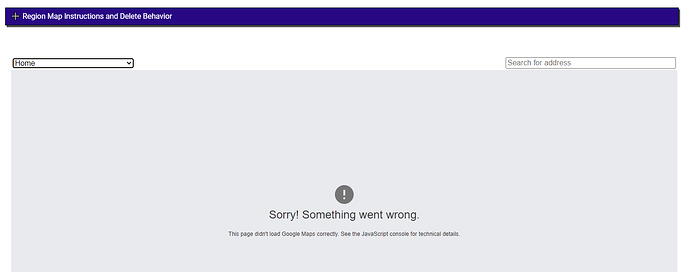perfect - thanks @lpakula - that's worked; it's added the '+60follow' to my wife's phone and removed the duplicate 'Home' entry on mine ![]()
Great! Glad it's resolved.
For those interested, I've added a new Android forked version based on the 2.5.0 Beta2. It comes with some fixes/changes that some are queued to get pulled into the official version of 2.5.x:
- Added 'status' command that retrieves information about the app not configured properly.
- Added a on demand 'location request' command.
- Image cards will now display thumbnails.
- Tracker ID can display the full user name vs 2-characters.
- Geocoded locations will be send back with each location.
- App starts with recommended defaults.
- Monitoring mode button is inhibited on map view to prevent accidental toggling of the feature.
This version can be downloaded and upgraded over the existing side load version. Once it is loaded, it is recommended to add the phone to the "Maintenance" - > "Select family member(s) to update location, display and region settings on the next location update" to pull in a new feature that keeps the location fresh on each ping request.
Thanks very much for sharing this updated build of the beta!
The different color on the icon is nice. How's me keep track of which is which. The one on the right is the stock beta version, yours in the left.

I suspect they do that in "Beta", but I think I might keep that for your reasons above.
I removed the beta because I wasn't getting the beta-2. I have installed the public version back on. I'm still getting some errors.
What I did was back the configuration in the application and restore it.
Those last 2 show up occasionally, which is only an issue if it fully stops reporting and then you have to restart the app.
The JSON one is a new command that is being sent back for 2.5.0. You are running 2.4.12 right now correct? I should be filtering for that one, but might have missed something.
Yes I am no longer using the beta. However, I did backup the config from the beta and imported it back into the production version.
@dnickel many many many posts ago you mentioned that the app was telling you that your battery optimizations were not correct on your Android 14 Beta version. Google finally rolled it out, and I updated the first post with some screen shots of what needs to be set on the newer versions of Android 14 that started to roll out late April 2024.
Google got "clever" and buried the setting under a second page that happens when you tap the 'Allow Background usage' text. This reveals the 'Optimized/Unrestricted' radio buttons. Quite frankly, Google has a lot more broken stuff (cough Google Assistant cough) to worry about that such a hidden and senseless change! ![]()
Anyways, selecting 'Unrestricted' will give optimal location/transition notification performance.
Minor bug fix release:
- Member velocity was reporting 'null' during transition events.
- Non-optimal phone settings from 2.5.x now properly display in the driver/logs.
Sorry, I cleared out my settings and did them again. I set the home local, but now it doesn't appear in the mobile app. So, the region is blank, but the dashboard in Habitat looks good.
Can anyone help with this, it was working as far as I know? This is when you go into configure regions, on the latest version and had just rebooted.
Just updated to latest and mine looks fine - regions are there and the page looks normal.
When you said "just rebooted" do you mean your computer or the hub? Have you confirmed your internet connection is working normally?
Hi, yes I rebooted the hub, internet all fine. Will keep checking
It was a problem with the Maps Javascript API key. Sorted now. Thanks
I cannot seem to get the Region sent down to the device. I think that is where the 200 error is coming from. The logs show that they are being sent from HE. However, on the app, I'm getting 200 errors with no local/Region error, which isn't listed in regions.
This is driving me nuts... ![]()
Thanks for that!
I never would have touched on the words since the battery unrestriced switch was already enabled.
That also probably explaines why my weather widget, Blink and Nova Launcher were not updating all the time.
Went in there and chose Unrestricted as well. ![]()
I came here to ask a question about the compatibility of your 2.4.x version and a more recent version of this app, but now that I see you built a forked version of 2.5 B2, it may be moot. But I'll ask anyway.
My wife left on a trip last Saturday morning and noticed a few times that day, and on Sunday too, when I left the house, the house was not changing modes. It kept thinking someone was home. Digging into it, I noticed that my wife's OT sensor in the hub was still showing Present. I manually overrode this. During this week, the house not going into Away mode has occurred a few times. Digging into today's lack of switching, it turned out it was my phone that didn't report I had left. We're both on Android and both running your forked sideload of 2.4.x. The iPhone users in the house are reporting with no issue.
Is there potentially an issue with this older version of the phone app and the newer version of the hub app? I should add that this has been rock solid for the last 3+ months, if not longer. I've only noticed this within the last week.
No problem! That is the most non-intuitive change. I was playing with the app on the phone and had deleted all data. Then it started to toss the warning. Sooooo... had to go diggin'!
Shouldn't be any issue -- both should work. I have seen the 2.4.x version "stale out" if you hadn't left a region for a while requiring a potential phone reboot or app restart to fix it. They fixed that in the 2.5.x version (hence why I posted a new version). You can update right over your existing forked version with no need to change anything in the settings.