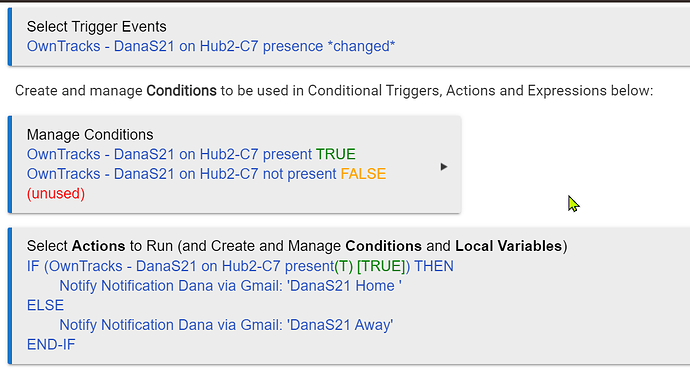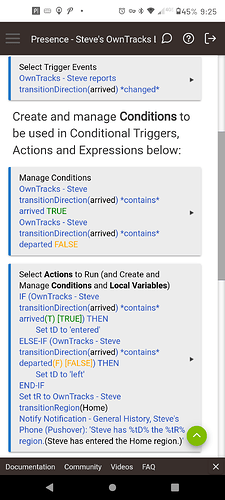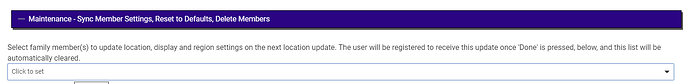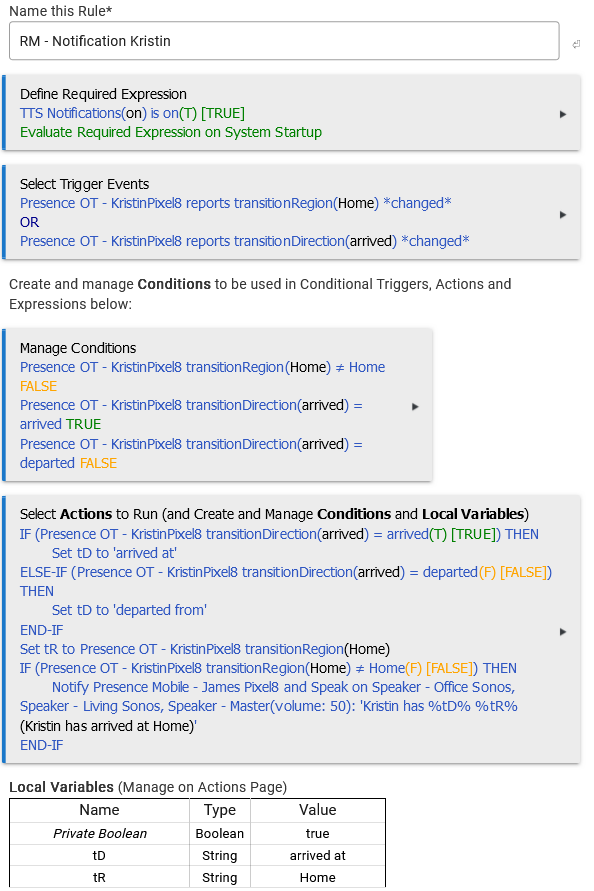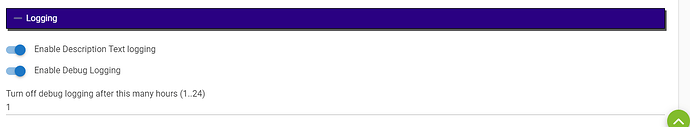Are you willing to share your RM rule for notifications?
Here's an example of a rule for one phone. Trigger on presence change, and then very simple if/then (If presence changes to present, send this message, if presence changes to away, send this message).
I'm are there is a better way but this works for us. I have a rule for me and a second identical rule for my bride
Anyone have luck with these notifications? I have cleared settings, saved, went back in and checked all the boxes I wanted, but still no notifications. I know the notification device is working since my other notifications are received when cycling between away and home, but no OwnTracks specific notifications.
This is a new setup as my Life360+ instance just broke due to a recent reboot/upgrade, so maybe I did something wrong, but the presence devices are accurate to reality, it's just the notifications that are not sending out.
I'm also having this issue, notifications from the app haven't been working for some reason... Still troubleshooting with @lpakula but haven't figured it out yet.
Just pushed a release to address this. Fully missed that if you were using the device prefix, this didn't work. You should be all good now! ![]()
@lpakula Thanks for the work on this app. I have been using it for a few weeks and have been happy with it as a replacement for Life360.
I am struggling to get my iOS device to display the regions set up in the app on my Hubitat device. Android devices seem to receive region updates consistently after changing things. iOS devices have not been displaying any regions since I installed it.
Any tips on how to get iOS to to display the regions?
Notifications are working again, tested today and got my departed and arrived. ![]()
![]()
Are you seeing no regions in the iOS app? If so, you need to make sure the "cmd" slider is on, and then you can select those devices here:
Click "Done" on that page, and trigger a location from each iOS phone to retrieve them.
Thanks. Your rule was more what I was looking for and helped me build mine. I already had a notification for basic presence at home so I only wanted this to apply to other OT defined regions. Still need to test with it more but this is what I came up with:
@lpakula I have kept OT updated via HPM. However, since my last HPM update notification for OT, the notifications stopped working. I do see in app the new ability to select which zones for which to receive notifications per user. I was glad for this as the 'Home' zone is not really needed for my case.
Today, I went back to this posting to see if there were errors from others and saw (1d) ago a few posted, and a new release pushed, however, HPM is showing no updates. Could you share the current version of OT (app/driver) that is optimal.
Thanks.
Can you check that the HE app is on 1.7.46 and the driver is 1.7.27?
Progress on my side, but not fully fixed. It is sending notifications when leaving and entering the "Home" region, but not for other regions even if they are checked. I am currently out of the home region, but in another registered region and my phone and the device page say I am in that region, but no one got notifications for me entering or leaving that second region. Also when I manually trigger "arrived" and "departed" on the device the notifications are sent, but they indicate I am arriving or departing from the home region which I most definitely am not.
I am having this issue as well, I made sure cmd is checked on and did a manual sync and location send from the phone and it still says "Table is empty" on the Regions tab. On my android, it populates fine, its just the iPhone that is having issues.
Correction: I just tested notifications leaving the non home region in my android which has the regions populated and they worked. I believe the notification problem is a by product of the iphone devices not getting the regions so the hubitat devices never truly recognize them as being in or out of a region. It also seems like you cannot test non home region notifications without actually leaving that region, arrived and departed buttons only seem to be for the home region, not the current region.
Yes, the 'arrived' and 'departed' buttons are just meant to deal with the home case if something had got out of sync.
Let me check what could have happened with the iOS.
Can you pull the latest version (1.7.47)? Your issue might have been related to what your device name was, and would be fixed in this version.
@cjkeenan Is the iOS device in the bottom private box? Per design, it blocks sending regions to those devices to prevent region notifications:
If not, can you turn on debug logging for the iOS device, add them to the sync list, and push an update from the iOS phone? That will show what is being sent back to the phone.
Updated to 1.47 from 1.46/1.7.27 Do I need to reset the notifications section or is this update just some internal correction?
I am confused as to the device name aspect and its relation to the notification settings. My device names have always been without the prefix added since that became an option a few versions back.
I'll have to wait until my daughter's iphone departs 'work' zone to see if the notification occurs.
Previous version was removing the prefix from the device name, but if you had spaces in the device names, that would break the notification check.
It should just work. No need to do anything.
I have about 5000 built-up locations updates that can’t complete due to the following error:
java.lang.StringIndexOutOfBoundsException: begin 0, end 1, length 0 on line 2071
I get this when the following gets sent to the server:
OwnTracks: Received update' from user: 'XXXX', deviceID: 'xx', data: [rad:0, tst:1713325024, _type:waypoint, topic:owntracks/XXXX/xx/waypoint, lon:xxxLongValuexxx, rid:bc9b53, lat:xxxLatValuexxx, desc:]
Any ideas? Up to date on all versions…
Can you check your regions on that device? It looks like you have one with no desc (potentially), and radius (it's 0). That's probably which is causing this pain.