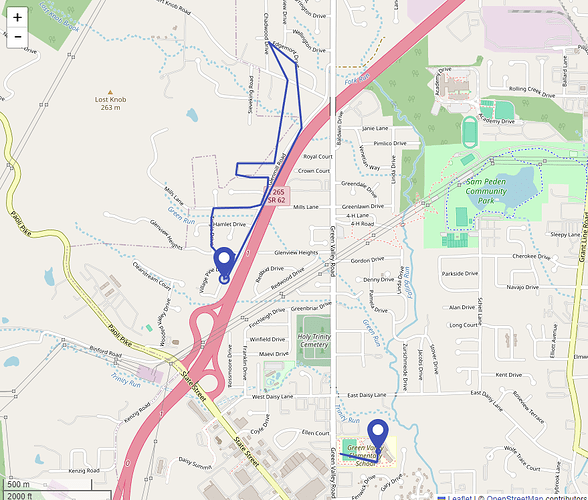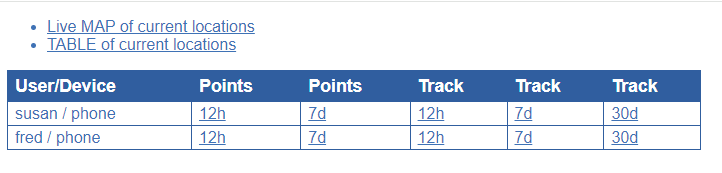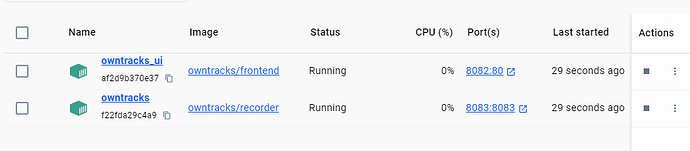Yeh, that's part of why I wasn't going to be super helpful in the guidance. I stumbled through it like a drunken' monk and when it finally "worked" just backed away slowly.... ![]()
Phrased so perfectly, and story of my life... ![]()
Wasn't going to install Recorder, but after seeing @djh_wolf instructions said what the heck! His summary was spot on for me & I was sober or at least upright!
Nice one. Thanks for checking!
Not a worry, it was more for my benefit =)
I always try to remember to store away info like that so the next time I don't have to think so much. ![]() Turns out my hard drive has a much better memory than I do - go figure!
Turns out my hard drive has a much better memory than I do - go figure! ![]()
I've been trying to be "more clever" and document as I go. I've added your walkthrough as a collapsible section on the first post for others to benefit from.
Just realised that the docker containers don't start automatically if the always-on pc reboots.
However, if I just logon using remote desktop, they start up immediately.
Summary
Not sure how to fix this,
I had a "page not found for several minutes". Logged on to RD, 30 secs later, docker desktop showed they'd been running for 30 secs and everything worked fine again.
Note this is the default setting for the docker service on my machine:
![]()
I tried changing the service to autostart and that didn't make a difference, I still need to log on as a user first.
Fix:
Summary
-=edit=-
This link fixed it:
Configure Windows to automate logon - Windows Server | Microsoft Learn
-=/edit=-
Updated the initial post with that addition. Thanks for posting that!
I finally got around to installing this. GREAT WORK. I was using an older OT setup, but this is a LOT better and much easier to manage. Thanks for all your hard work @lpakula
Just an FYI.
I'll post in the beta topic as well.
This SQL error has been gone from Owntracks since .128 and now it's back on .139 beta.
dev:21382024-04-14 01:04:08.023errorjava.lang.RuntimeException: java.sql.SQLException: Referential integrity constraint violation: "FK_DCDS_TO_DEVICESTATE: PUBLIC.DEVICE_CURRENT_DEVICE_STATE FOREIGN KEY(DEVICE_STATE_ID) REFERENCES PUBLIC.DEVICE_STATE(ID) (CAST(25972300 AS BIGINT))"; SQL statement: DELETE FROM device_state WHERE device_id = ? AND attribute_name = ? [23503-224] Query: DELETE FROM device_state WHERE device_id = ? AND attribute_name = ? Parameters: [2138, wifi] on line 256 (method generatePresenceEvent)
Not seeing that error...it's coming from your Owntracks phone device, I assume? My Owntracks is on a C7 running 2.3.8.139.
FYI, 2.3.8.139 is a production release, not a beta release.
It's from the phone device, and looks like when it's cleaning for a "private member". Not sure why the database is throwing an error though... that's on the HE side.
Just pushed a new version to address the issue @danabw mentioned with phone notifications.
Previous version wouldn't send a "left home" notification if you had a wifi SSID saved in HE. This version fixes this.
BIG NOTE: One you update, and you have the notifications enabled, you will get one notification from each device on the next location update as it syncs to it's current presence state. This is normal, and will only happen on upgrades.
So if you are home, and your phone sends a location you will get a "Bob arrived at home" message.
Well that's just plain crazy talk, cuz my name ain't Bob!
![]()
Thanks for the update and the continued to amazing support of this tool. Very cool.
Just pushed an update for the notification settings. Looks like I partially broken them when the phrasing was changed (if you had arrived+departed selected for a member, you wouldn't have noticed).
Big change to the notifications though:
- You can now select arrived / departed notifications per member and per region (instead of all regions).
- BIG NOTE: Due to this change, you WILL NEED to re-configure your notification settings. By default, all regions are now de-selected, so you will receive no arrived/left notifications until they are reconfigured.
Tagging @oldcomputerwiz @s1godfrey @neerav.modi @Jani @albertjmulder @bobbles as I believe you had set up arrived/left notifications and they will need to be re-selected.
Excellent new interface!! ![]()
![]()
Thanks for the tag. I think I'm ok because I use RM to send my notifications but will make sure to check everything when we go out today.