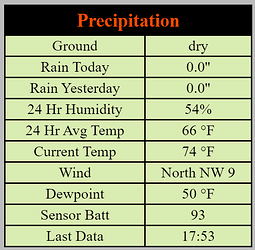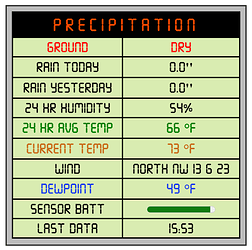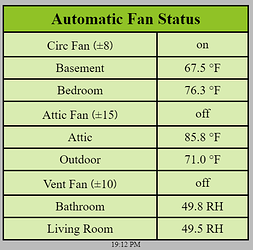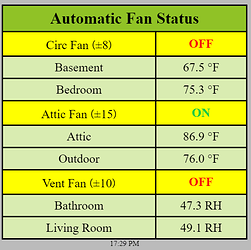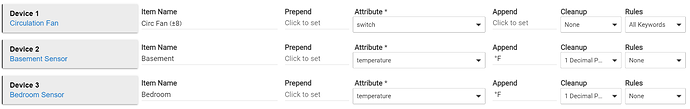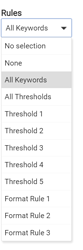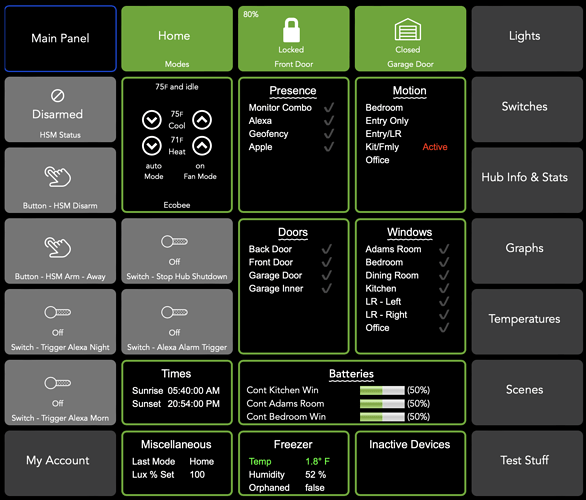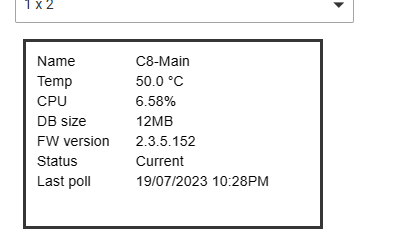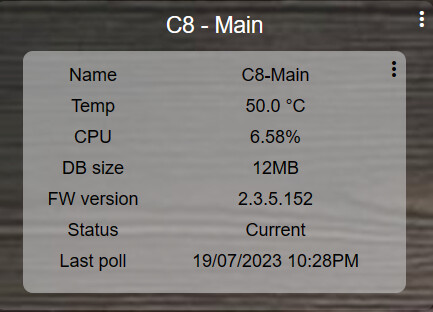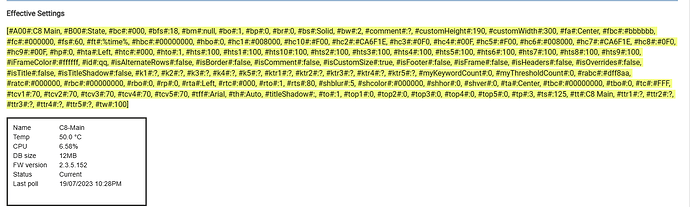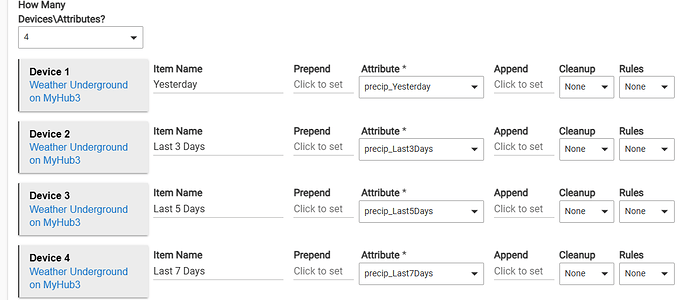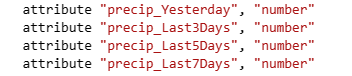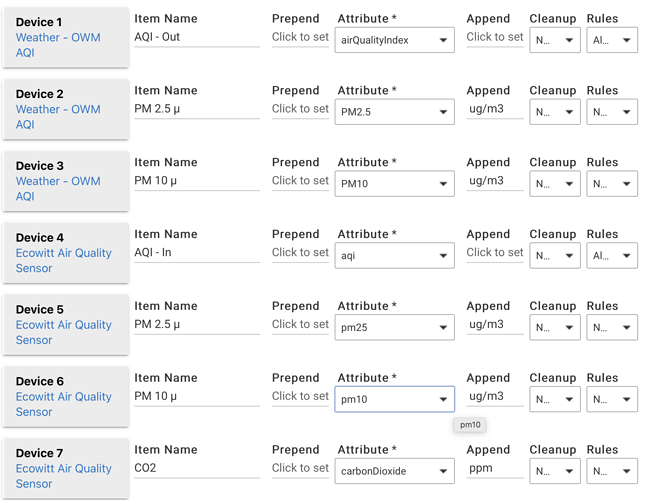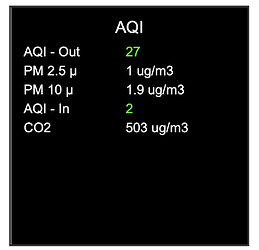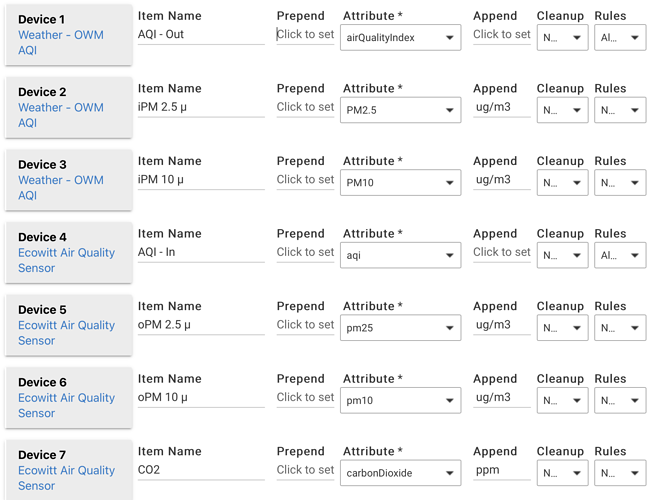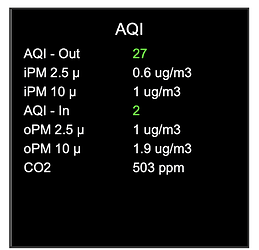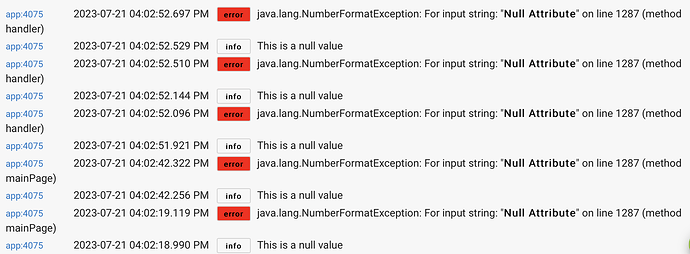Some of you will already be familiar with Tile Builder which allows you to create tables of data for publication to a dashboard. The existing Attribute Monitor module allows you to specify an attribute you are interested in and generate a table of devices from that with a great deal of formatting. Multi Attribute Monitor allows to mix and match any combination of devices and attributes that you might be interested collating in a unified way.
Here is one for monitoring rainfall and weather from several sources.
With TB Advanced you can dress it up a bit more.
The colors of the various fields change based upon the highlighting rules you configure.
This one monitors sensors and fans that are automated based on temperature difference.
A little dressing up with TB Advanced is a little prettier and more eye-catching.
This is part of the design interface. Here you can select up to 10 device\attribute pairs.
- Item Name: You can name the device\attribute anything you want.
- Prepend: You can prepend text to the attribute including html tags (in [] brackets).
- Append: You can append text to the attribute, most likely units but also including html tags.
Cleanup: Cleanup lets you apply different operations to the data to clean it up. Available operations are:
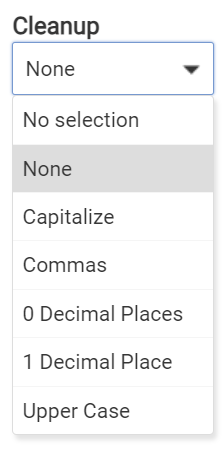
Rules: This only has significance if you have TB Advanced. Here you can specify which Highlight rules apply, if any, to this particular row of data.
TB Advanced Features
Format Rules are a new concept in Multi-Attribute Monitor. These allow you to utilize the returned value and display it in a different way.
Using the Meter tag: [meter low=50 high=80 max=100 optimum=100 value=%value%][/meter] display like this:
![]()
Using the Progress tag: [progress value=%value% max=100][/progress]
![]()
With highlights you can now optionally choose to also highlight the device name whenever a highlight rule is applied.
![]()
![]()
If you are unfamiliar with Tile Builder you can read about it here or see the extensive help here.
You can find a help file here for Multi Attribute Monitor.
How to get Multi Attribute Monitor.
If you don't have Tile Builder already just go to HPM and install Tile Builder. You must select Multi-Attribute Monitor as an installation option.
If you have already have Tile Builder then do an update to version 1.4.0. Then go back to HPM and select Modify and add the Multi Attribute Monitor.
More later when I have some time.