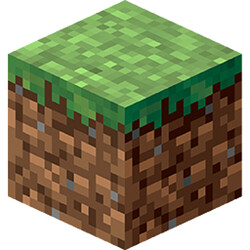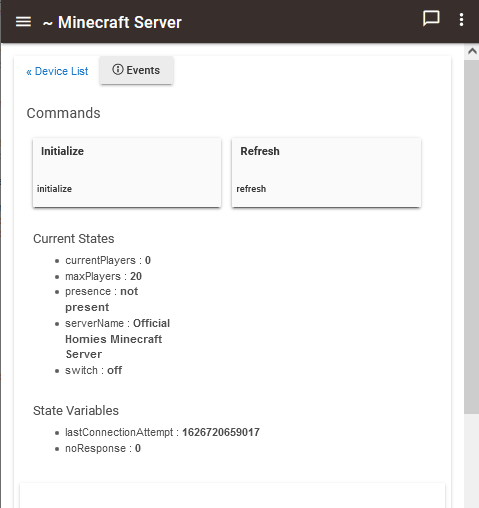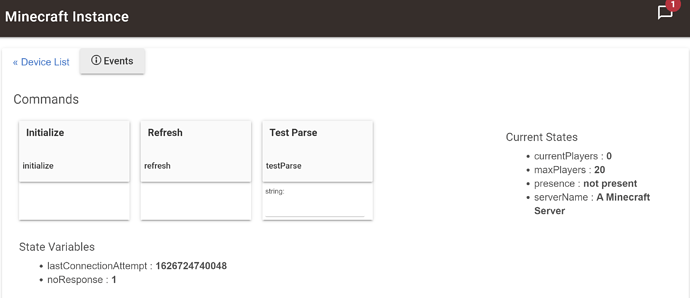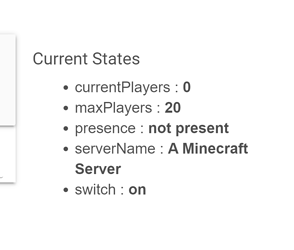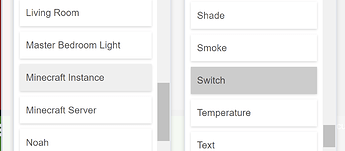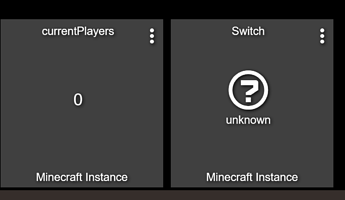When I use the name, i get the following, which appears to be a failure:
Summary
dev:2072021-07-19 03:05:02.620 pm debugMinecraft Instance (MINI): [-2] was converted. Transmitting: FE
dev:2072021-07-19 03:05:02.612 pm debugMinecraft Instance (MINI): Next initialization attempt in 10 seconds.
dev:2072021-07-19 03:05:02.608 pm debugMinecraft Instance (MINI): Error attempting to establish socket connection to device.
dev:2072021-07-19 03:05:02.589 pm debugMinecraft Instance (MINI): Opening Socket Connection.
dev:2072021-07-19 03:05:01.555 pm debugMinecraft Instance (MINI): Stopping refresh loop. Starting connectDevice loop
dev:2072021-07-19 03:05:01.553 pm debugMinecraft Instance (MINI): Initializing device.
dev:2072021-07-19 03:05:01.551 pm debugMinecraft Instance (MINI): Number of failed responses: 9
dev:2072021-07-19 03:05:01.093 pm debugMinecraft Instance (MINI): Next initialization attempt in 10 seconds.
dev:2072021-07-19 03:05:01.086 pm debugMinecraft Instance (MINI): Error attempting to establish socket connection to device.
dev:2072021-07-19 03:05:01.084 pm debugMinecraft Instance (MINI): [-2] was converted. Transmitting: FE
dev:2072021-07-19 03:05:01.081 pm debugMinecraft Instance (MINI): Next initialization attempt in 10 seconds.
dev:2072021-07-19 03:05:01.079 pm debugMinecraft Instance (MINI): Error attempting to establish socket connection to device.
dev:2072021-07-19 03:05:01.078 pm debugMinecraft Instance (MINI): Opening Socket Connection.
dev:2072021-07-19 03:05:01.077 pm debugMinecraft Instance (MINI): Next initialization attempt in 10 seconds.
dev:2072021-07-19 03:05:01.075 pm debugMinecraft Instance (MINI): Error attempting to establish socket connection to device.
dev:2072021-07-19 03:05:01.048 pm debugMinecraft Instance (MINI): Opening Socket Connection.
dev:2072021-07-19 03:05:01.031 pm debugMinecraft Instance (MINI): Opening Socket Connection.
dev:2072021-07-19 03:05:00.018 pm debugMinecraft Instance (MINI): Stopping refresh loop. Starting connectDevice loop
dev:2072021-07-19 03:05:00.017 pm debugMinecraft Instance (MINI): Initializing device.
However using IP it looks good:
Summary
dev:2072021-07-19 03:05:13.770 pm infoMinecraft Instance (172.16.0.60): Connection successfully established
dev:2072021-07-19 03:05:13.601 pm tracemax players 20
dev:2072021-07-19 03:05:13.598 pm tracecurrent Players - 0
dev:2072021-07-19 03:05:13.595 pm traceName - A Minecraft Server
dev:2072021-07-19 03:05:13.589 pm tracefirstMaxPlayersByte - 22
dev:2072021-07-19 03:05:13.587 pm tracefirstCurrentPlayersByte - 20
dev:2072021-07-19 03:05:13.578 pm trace[-1, 23, 65, 32, 77, 105, 110, 101, 99, 114, 97, 102, 116, 32, 83, 101, 114, 118, 101, 114, -89, 48, -89, 50, 48]
dev:2072021-07-19 03:05:13.540 pm debugParse: FF001700410020004D0069006E006500630072006100660074002000530065007200760065007200A7003000A700320030
dev:2072021-07-19 03:05:13.415 pm debugMinecraft Instance (172.16.0.60): [-2] was converted. Transmitting: FE
dev:2072021-07-19 03:05:13.412 pm debugMinecraft Instance (172.16.0.60): Number of failed responses: 0
dev:2072021-07-19 03:05:12.763 pm debugMinecraft Instance (172.16.0.60): Opening Socket Connection.
dev:2072021-07-19 03:05:12.131 pm debugMinecraft Instance (172.16.0.60): Stopping connectDevice loop. Starting refresh loop
dev:2072021-07-19 03:05:12.091 pm infoMinecraft Instance (172.16.0.60): Connection successfully established
dev:2072021-07-19 03:05:11.572 pm debugParse:
dev:2072021-07-19 03:05:11.525 pm debugMinecraft Instance (172.16.0.60): Stopping refresh loop. Starting connectDevice loop
dev:2072021-07-19 03:05:11.524 pm debugMinecraft Instance (172.16.0.60): Initializing device.
dev:2072021-07-19 03:05:11.520 pm debugMinecraft Instance (172.16.0.60): Number of failed responses: 10
dev:2072021-07-19 03:05:11.053 pm debugMinecraft Instance (172.16.0.60): Opening Socket Connection.