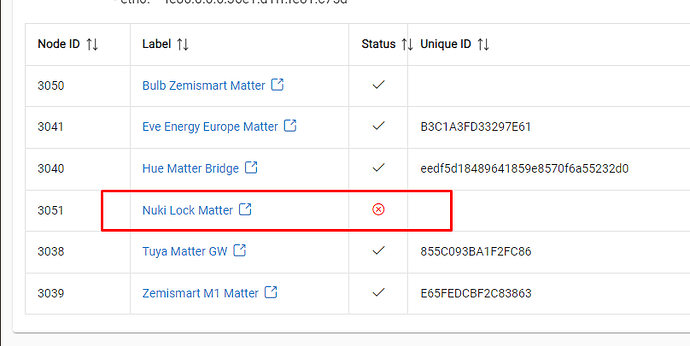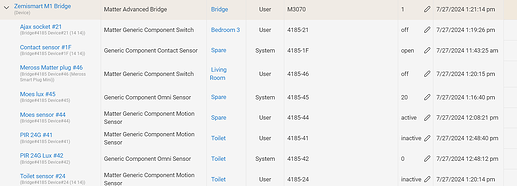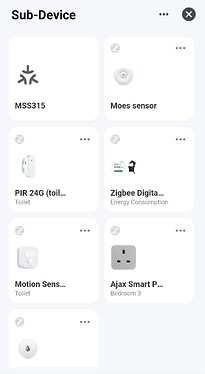Well, actually, the same local control can be achieved using a Virtual Lock in Hubitat and two more automations in Apple Home to sync back the lock status... The only benefit of the Matter Bridge workaround is the battery level reporting.
Thanks. I'll give it a try.
I have pushed version 1.1.1 for an update via HPM.
Make sure the 'Enable Switch Capability' preference is turned on.

Help needed - Ask Tuya on Tuya forum to make their mmWave devices less spammy!
Hi @kkossev
Thanks for your help. I have installed the Advanced Matter Bridge. I then went to devices->Aqara U200 Smart Lock, which I had linked from apple home, and changed the device type to Matter Advanced Bridge. Next I pressed _Discover All. When I did that the status reported the following error:
ERROR during the Matter Bridge and Devices discovery : ERROR during the Matter Bridge and Devices discovery (state BRIDGE_GLOBAL_ELEMENTS_WAIT)
After a short period of time, the status changed to clear.
Thoughts?
Thanks again for all your help
I missed seeing this. How can I get back to the preferences for the Matter Advanced Bridge. I have looked all over and can't find it.
Thanks again
It happens with me sometimes, mainly with Thread devices. I think that's a Hubitat problem, not the driver... for some reason, Hubitat can't find or connect with the devices sometimes.
To fix that, I reboot HA
I have occasionally seen such errors during the discovery phase also, that are due to communication timeouts between the HE hub and the Matter device, As Vitor mentioned, try rebooting the HE hub when this is possible.
If you go to Settings -> Matter Details do you see a red cross against the Aqara U200 lock?
You need to successfully complete the Matter device discovery process first.
Then, refresh the web page - at the bottom you should see created a new child device. The lock specific preferences will be seen when you open the web page for this child device.
Progress!
I've now successfully completed the Matter device discovery. I have the following:
Aqara U200 Smart Lock - Type Matter Advanced Bridge
Bridge#652 Device#01 - Matter Generic Component Door Lock
Bridge#652 Device#02 - Matter Generic Component Battery
Unfortunately, when I press the lock or unlock buttons on the Matter Generic Component Door Lock card, nothing happens. However, if I manually unlock or lock the U200, the current state shown on the card updates properly to show the state of the U200!
Also, in the Setting -> Matter Details I have a check mark with the Aqara U200 Lock.
What can I do to provide more information?
Thanks
I went back through prior posts to see if I missed anything.
I have now gone to the child lock device and pressed refresh all. Below are what is displayed for current states:
Current States
- lock : locked
- switch : on
- lockType : deadLatch
- actuatorEnabled : disabled
- supportedOperatingModes : Normal, NoRemoteLockUnlock
Let me know what else I can do to help
Thanks
Thank you for the information. The only difference I see with my Nuki lock is the lock type (deadLatch vs. deadbolt). The actuator (the possibility to control the lock) is also reported as disabled, unfortunately I do not have an idea what could be the reason.
We should wait for Hubitat to implement a native Matter locks support in a future HE platform update.
Meanwhile, you can try the lock/unlock control via HE native HomeKit integration - there are some screenshots of how I have done it with my lock here. Its not a 100% Matter only communication to the lock (as we have Apple Home in the middle), but it is still local and works OK me.
I'm assuming we are waiting for them to implement the latest standard so that they do that.
For no I have a nuki lock connected through GH then to hubitat, I was working on a driver and have the state but that's as far as I got. Would your driver give me more? And would it work?
I have stuck at the same point - getting the lock state is successful, but can't control it. So the big-sized Matter Bridge package may be an overkill for a single lock..
I control the lock from HE using the HomeKit integration, so it is 50/50 working via Matter/HomeKit.
Thanks so much for your help @kkossev . I saw that the actuator is reporting as disabled and wondered about that. I looked at the lock settings in Apple Home (where I can successfully control the lock) but didn't see anything there.
Hopefully there will be an update that adds support for locks in the near future. I'm also waiting for support of Matter compatible air purifiers (thought not even Apple Home supports air purifiers yet) to get my AiDot P200 purifier working with my C-8.
Thanks again.
It may be a good idea if you make a new post asking for Matter Air Purifiers native support in Hubitat. Post a link to the site where you purchased your device. Also, posting the HE 'Device' driver 'Get Info' logs and some debug logs when the air quality changes will be of a help.
The Matter specifications include a very wide range of devices, so HE user's requests may determine the priority.
Help needed - Ask Tuya on Tuya forum to make their mmWave devices less spammy!
Thanks @kkossev
I gave this all one more try ignoring that insanity is doing the same thing over, and over and expecting different results ![]()
I removed the lock from Hubitat, Apple Home, etc. and did a factory reset on the lock. I then started the process all over again.
Unfortunately, the result is the same. The lock works perfectly from Apple Home, I can see the lock/unlocked status in the Hubitat UI, but I can't control it from Hubitat.
I will also throw out that control of the U200 works perfectly from HA when connected through Matter.
I will take your suggestion on the AiDot air purifier and start a separate thread on that.
Thanks again for all your help
Are you using the Hubitat inbuilt HomeKit integration?
If yes, you are one step closer to fully controlling the U200 lock fully locally from Hubitat.
Thanks. I think there are a couple of different work-arounds I can use to integrate the lock. HomeKit being one.
Thanks again
Updated the bridge and Zemismart. Discover finds all the devices, as before, so all is good there with the current devices. However, the Zemismart update did not deliver on exposing more devices to Matter ... at least not the 5 unused mmWave Tuya sensors that I have.
Thanks for your help!
@kkossev,
Good news received a new firmware update for Zemismart M1.
This fixed the issue where a matter device was added as a child device.
There are no release notes, but I guess they have fixed what they broke in the last version!
Also, I've been finally able to re-add the Zemismart bridge to Aqara M3 as well after disconnecting and re-connecting all ethernet cables plugged into my Hub mesh.
Will add more devices again for more testing:
I honestly haven't read every post in this thread, so sorry if I am giving info already provided.
Moes Matter Zigbee Gateway
Successfully added and motion/illuminance sensor seen as two devices.
I really only did this as a test, as I normally just join the motion sensor to Hubitat via Zigbee.