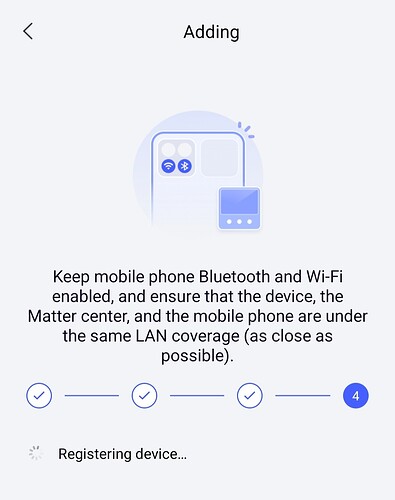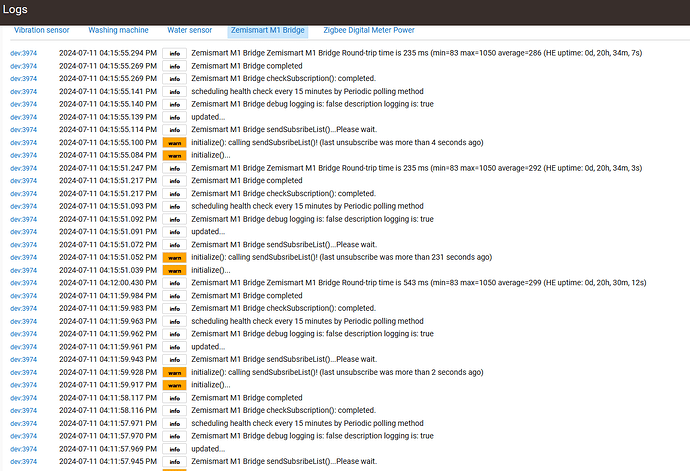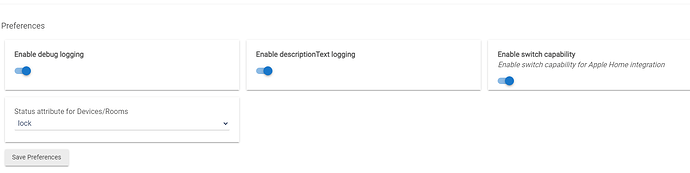FYI: Yesterday my Aquara hub M3 arived.
Paired it over Matter, and was discovered as "device".
Manualy set it to the Advanced Bridge driver, and all seems to work just fine.
@kkossev,
Just wondering if your Zemismart bridge is all good since the firmware upgrade?
Everything seems okay for me, but for some reason I am unable to pair the Zemismart back to the Aqara M3 hub after accidentally deleting all matter devices from Google .
I can add other matter devices to Aqara M3, but fail to add Zemismart bridge after numerous attempts.
It gets stuck on step 4 and never completes
I have never tried bridging the Tuya hubs to the Aqara hub.
@kkossev
I have recently noticed that the "initializeCtr" counter on the Zemismart bridge increases everytime the "ping" or "refresh" command is used.
(I have re-installed the driver and reset the device, but still same issue)
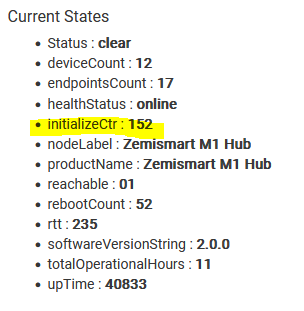
The Hue Bridge and Aqara M3 bridge do not have this issue.
Most probably, Tuya changed something that breaks the backward compatibility with the previous version... : ) This could be also a possible reason for the Zemismart Brdige issues with the Aqara hub?
Have you tried to discover the bridged devices again manually? All existing devices should be preserved.
Yes, most likely, as I started having these issues after the firmware upgrade.
Going through the process of adding the hub, and discovering devices etc. is okay and normal.
Only issue now is the counter increasing due to the periodic polling, unable to add to Aqara-Hub-M3 and the currently known issues random communication loss...
Zemi Smart - counter increase due to polling, random connection issues
Hue - no issues
Aqara M3 - comm issues after loss of internet or router reboot
I will probably add some automations in Home Assistant to test Zemismart to see if it has the random connection issues (I guess you can't do much until HE fix this issue that you reported ages ago..)
Is the counter increasing, even after re-discovering the Zemismart M1 bridged devices?
Unfortunately, yes.
I have removed Zemismart M1 bridge from HE for now.
When you have the time, send me in a DM the complete logs when you click on the Discover button. Obviously something in the last Tuya Bridge firmware update is breaking the backward compatibility, hopefully we can find it and patch it.
Excellent work @kkossev! I was able to easily pair my Aqara E1 and get my Aqara U100 lock into habitat using your code.
What would be needed to be able to lock/unlock the U100? Does something need to be done by Hubitat? Aqara?
Currently, there are no Matter locks known to work in Hubitat. In this custom driver I was able to successfully receive the locked/unlocked status, but the lock/unlock commands sent to the bridge return unknown error.
When HE releases ann inbuilt driver for native Matter locks, I should be able to make it work also for bridged locks in this driver.
@kkossev - Very nice work! I purchased an Aqara M3 Hub during the recent Amazon Prime Day sale, as it was on sale for $42 off its normal price. I have tended to avoid Aqara devices, due their history of having issues with standard Zigbee HA networks. I due have an Aqara Vibration sensor and a Temp/Humid sensor that I tested with Home Assistant a while back. So, I figured why not pick up the M3 hub and see just how well the Aqara platform works, especially as a Matter Bridge.
I was able to quickly pair both Aqara Zigbee sensors to the M3 Hub, and then connected the M3 hub to Apple Home via Matter (not the HomeKit integration.) That went smoothly, so I then shared the M3 Hub from Apple Home to Home Assistant via Matter. Again, that went very smoothly.
This afternoon, I loaded up your Matter Advanced Bridge integration on my C8-Pro HE hub. I was then able to share the M3 hub via Apple Home as a Matter device. Hubitat promptly discovered the device, however it assigned it a Driver Type of "Device". I manually changed the driver type to your Matter Advanced Bridge driver, and then clicked "Discover All". The Aqara Temp/Humid device showed up as three Hubitat devices - Temperature, Humidity, and Battery. The Aqara Vibration sensor showed up as a Motion sensor. I did not see a "Battery" device created for the Aqara Vibration sensor. Not sure if that is to be expected or not? I do see a battery level in Apple Home and in Home Assistant for the Vibration sensor.
I just wanted to say Thank You! Your work on this integration is very much appreciated, and is working well thus far!
I'm curious if anyone has updated the Zemismart M1 firmware without issue for the Matter Advanced Bridge connectivity to Hubitat. Any success stories? Or does the firmware update break the expectations of the bridge? Thanks.
I have pushed version 1.1.0 for update via HPM.
The main change is a new custom component driver for Matter Locks - thanks @dds82 for the merge request and the contribution! The bridged locks still can not be controlled (can not be locked/unlocked) in HE, but there is some more detailed information on their state.
This version also handles some exceptions better (thanks @iEnam for the tests!), so please update first to v.1.1.0 of this package and then update the Zemismart M1 firmware.
Can you run some tests with this package?
I don't expect the Aqara U200 lock/unlock commands to work, but it may help find the problem.
If your lock is successfully discovered, please click on the created child device 'Refresh All' button and post a screenshot of the Current States. I expect U200 to have more supportedOperatingModes than my Nuki Lock 4.0.... The most important is the 'actuatorEnabled' attribute :
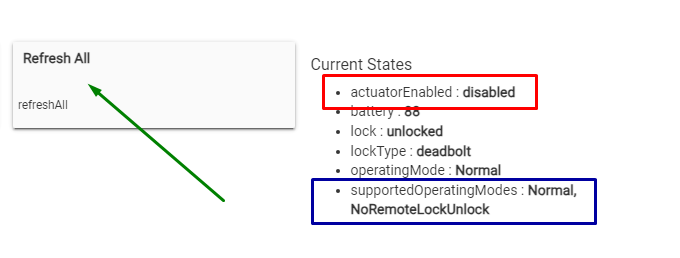
Thanks. Sorry for the slow reply. I've been on the road all day and will be traveling tomorrow as well.
The Aqara U200 has direct Matter support built into the lock itself. Unlike other devices from Aqara, it isn't a child device to the hub that uses the hub to provide Matter support.
So, please correct me if I'm wrong. But, I don't think the Matter Advanced Bridge is used for integrating this lock with a Hubitat. The Hubitat firmware simply needs to have a Generic Matter Lock as a device type.
Thanks
;
Undoubtedly, a HE inbuilt Matter driver for locks will be the best solution, when available.
Using this Matter Bridge package for ‘native’ matter devices is of course a workaround. It works because both the ‘true Matter’ and the bridged Zigbee devices are exposing the clusters in one and the same way. Matter is a much better defined standard than Zigbee in my opinion.
Thanks.
Are there instructions for installing the Matter Bridge? I'll give it a try with the lock.
Thanks again
These instructions could be improved, but they are a start :
Implementing a second workaround (a virtual switch exposed via HE inbuilt HomeKit integration) now allows fully local lock/unlock control from Hubitat via Apple Home . The trick is to expose the lock device to Apple Home as a switch (not as a lock!) :
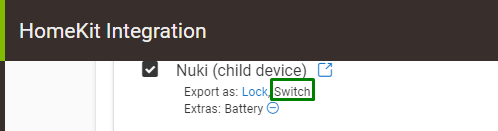
Two simple Automations must be added in Apple Home :
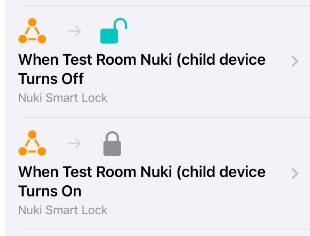
Summary:
- Locking and unlocking is performed using HE switch capability, exposed via HE inbuilt HomeKit integration. Hubitat 'lock' command turns the switch attribute on, 'unlock command' turns the switch off. Then the Home Kit automation controls the lock.
- Updating the lock status and the battery percentage is performed instantly, via the Matter interface.
The lock can be controlled from the EZ dashboard as well :
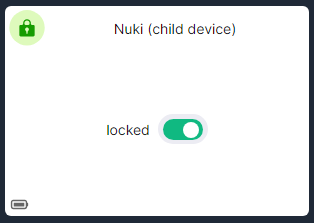
I will publish the new version later tonight.