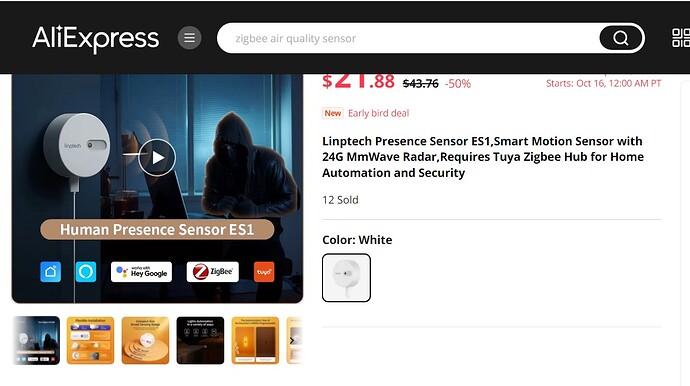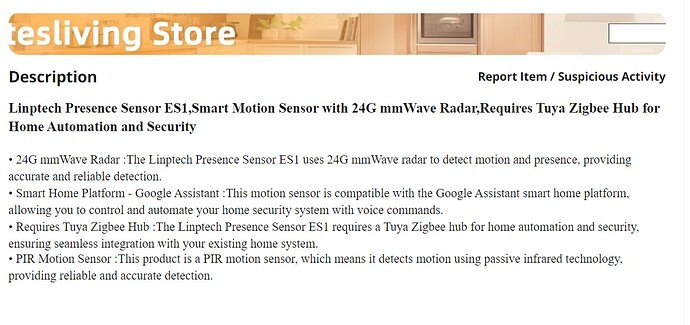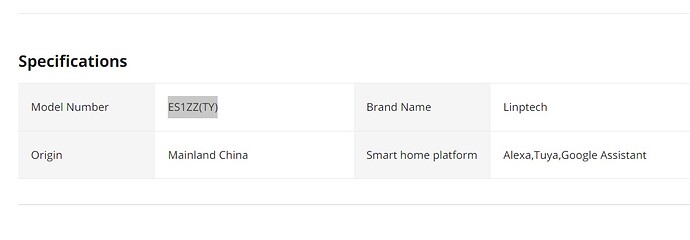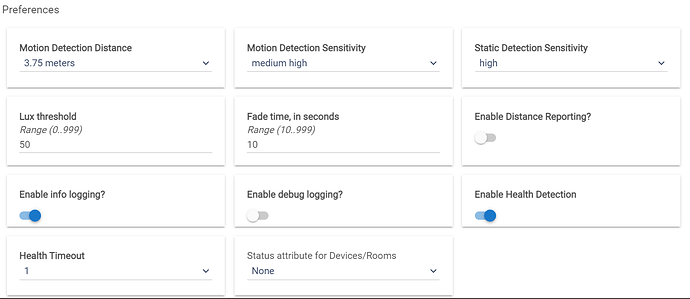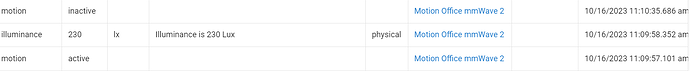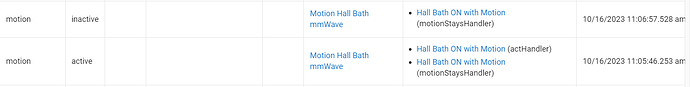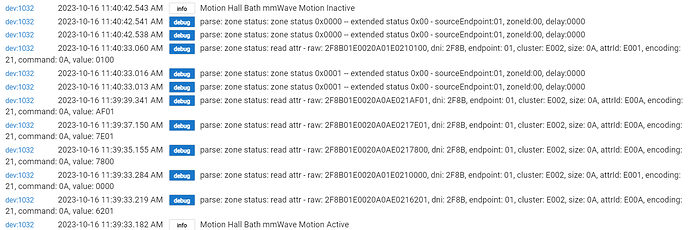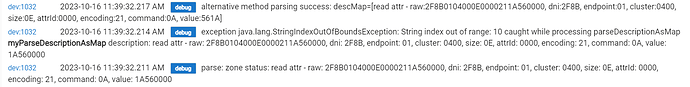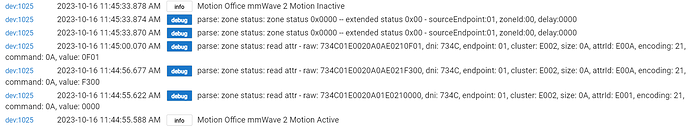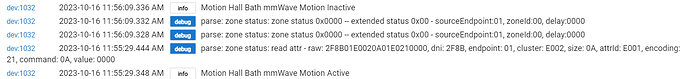Amazon is your friend (delivery-wise), but you're going to pay $29 for it there, assuming you use the $10 coupon off $39.99 basic price that appears to be the current offer there. 
i would be carefull just buying one that has not been tested.. to not be overly chatty and make sure it is really 24 ghz
If you mean the one on Ali, the Moes Zigbee version has been confirmed to be the same as the Linptech on Amazon, so either are good to go. 
Did it take you to a different link? This is what I see. It shows it the more expensive than my first order. It states the same model as the one I am using now from Amazon: ES1ZZ(TY)
I don't think they make any other version than 24 GHz. The only difference is either Bluetooth or zigbee.
The mounting base doesn't work well if you want to put it on a shelf or other horizontal surface. I discovered that a spare pico pedestal works well.
Mine does OK sitting on a shelf. I didn't want to use the adhesive on the back of the magnet mount in case I had to adjust it. I did get a 90 degree angle USB C connector so that the USB cord goes back behind the sensor rather than out to the side. At some point I'm going to do the mod @JumpJump suggested, open the case up and run the power out directly through the back via pigtails.
The one where the adhesive magnet mount was really useful was in the bathroom. I used another 90 degree USB connector to get the cord running back under the edge of the counter. I did have to orient the sensor "wrong" (sensor on the horizontal rather than vertical) to get the USB cord going back under the counter rather than out to the right.

I used one of these for power, as the outlet in that spot doesn't have a USB port:

I purchased a couple of these:
https://www.amazon.com/gp/product/B08P1VH7R5
to use in a bathroom (GCFI is in a different outlet,) because the women in this house think they need both 110vac outlets for their hair tools. Then complain when. the lights go out. If I buy more, I'll probably buy:
https://www.amazon.com/Amerisense-Tamper-Resistant-Receptacle-Charger-Samsung-dp-B0BXD25J13/dp/B0BXD25J13/
because the depth is smaller.
I bought a package of magnets:
https://www.amazon.com/dp/B089CVX89D?ref=ppx_yo2ov_dt_b_product_details&th=1
and I then 3M Command strip it to the wall. (You have to orient the magnet correctly, because this is magnet to magnet.) I put the magnet on the back of the Sensor and then add a strip of 3M Command. It would be 100% easier to just get an 1.5 inch fender washer and 3M that to the wall, but I like the firmness of a magnet-to-magnet.
I've also found the 'bare' Sensor will magnetically attach to corner bead nicely too.
It's probably clear that I like the option to move these around because I'm not convinced I can predict where they work the best... yet.
I have definitely learned that flexibilty is key when working out HA stuff w/family. ![]()
I want to put one of these in the hall bath as well, but if I do it will need a bit of tape over the exposed lux sensor/blue LED so that it doesn't look like a small camera. My wife is used to this stuff but I think "normal" people would be a little put off by it. ![]() I will also have to change one of the outlets to one w/USB ports as even the small wall-wart that I normally use would not fly in the hall bath on the plug where I'd need to put it.
I will also have to change one of the outlets to one w/USB ports as even the small wall-wart that I normally use would not fly in the hall bath on the plug where I'd need to put it.
These come apart very easily and putting a "dot" of tape inside would probably look less like it IS a camera that is being obscured.
There's 4 screws on the back under the ring of foam. I was very easily able to lift just a sliver above the screws and remove them and reinsert. In fact, I used a pen to put a tiny dot on the foam where the screws are.
4 dots where the screws are.
Got my first confusing issue w/any of my Linptech sensors...the newest sensor I received from Amazon doesn't appear to be respecting the fade time set in the driver.
I've set Fade to 10s, but after triggering motion and completely leaving that end of the house, the sensor doesn't change to inactive for over 60s.
My other two sensors I have seem to respect the Fade setting (example of one that is working as expected below). I tried changing to the "Device" driver and clearing everything from the device and re-applying the Linptech driver, and that didn't help.
There's nothing at the other end of the house to trigger motion. Sensor points at the shower and outside wall behind it. Even if it was sensing outside the house there is nothing/no one out there.
Settings:
Events:
Office Linptech set to 30s fade: Actual 38s
Bath Linptech set to 10s fade: 1m 11s
Any ideas?
What's the firmware version?
Oops - should have noted that I checked that. The sensor has the same as my other two, 1.0.5:
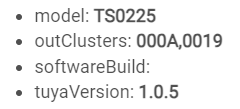
And FWIW, all three sensors are on the same hub, a C7.
Try debug logging. I suspect it saw movement.
Thanks, just turned debug on.
Debug Results
Active 11:39:33, Inactive 11:40.42, so same 1m+ activation time w/out additional activations as far as I can tell.
There is this in the logs - I really haven't looked a debug before as things just worked, so no idea if this is new or related. Maybe the "10" Fade setting isn't seen as in range?
Not seeing this exception w/my other sensor using the same driver, same FW. This one is set to 30s Fade.
Weird...did another save Preferences, Configure/Refresh. Ran another test w/it set to 30s and it is now in the same range as the results w/the office sensor set to 30:
Going to leave things alone for now, need to get on some to-do's but it does appear to be working normally now, for whatever reason.
Try lowering the motion sensitivity to 4 medium-high and/or adjust the distance settings. If I set mine too far distance-wise or set the motion too high it will take much longer to clear. Also, you can try the angle of the sensor.
Thanks. Have you been able to get Fade settings below 30s to work reliably in an RL automation? I.e., if you set Fade to 10, 15, 20, do you get the light going out that long after the sensor goes inactive?
When I tested fade it was accurate for me. I did ensure that I was triggering the sensor in a way that I was guaranteed to trip it and not have any lingering motion.
I have mine at 10" fade in bathroom, and it seems to be working well - I haven't literally timed it, but I haven't noticed it being wildly outside of that.
But I recall it took a day or so to settle in to that - when I first installed it, the fade times were very inconsistent. But then it just finally settled in (thankfully!). Knock on wood it stays that way.
Thanks for the details. I'll do some additional measuring and see if it's getting closer to the Fade setting.
Yeah, as far as I can tell retriggering is not the issue, as it triggers motion, and then after going inactive the Linptech doesn't trigger again.
I'm going to do some additional testing tomorrow.