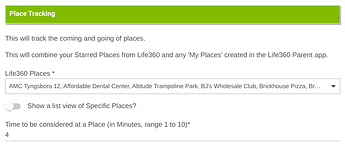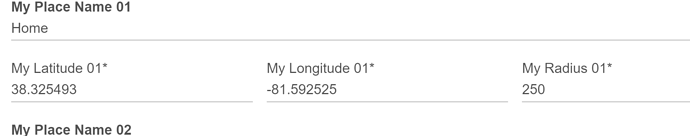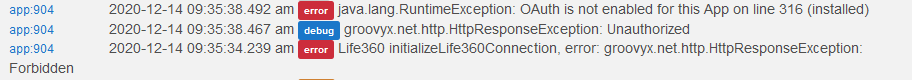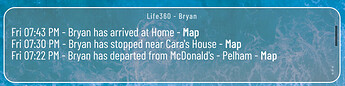Thanks again! I'm in a much better place.
How did you get the tile with multi lines?
I cannot see that option in attributes
I think you're talking about the tile created in Life360 with States? ![]()
That is correct! And I just figured it out. Took me a little bit. I'm a bit slow.
I just downloaded and install the 360 tracker and in my places it auto populated my home and under my radius shows 250 but in the app I have a 415 ft zone should they be the same? I assuming that my radius is using ft. for measurement. Thanks
You'll have to take a screenshot and show me what you're talking about. The Places that pre-populate don't show radius.
Nope, those are all put it manually. Not pre-populated. Put in whatever values you want.
Also note, there is no reason to put in Home. It will be pulled from the Life360 app.
I'm not having much luck with this app, is there an "installation for dummies" guide?
I'm using the Life360 free version. I installed the app with Package Manager, that went well. But when I create the child app it only list my phone. My wife has Life360 on her phone and we're in the same "Circle". But it only shows my phone in the "Select Life360 User Device". It has also never asked me for a Life360 user name and password, or any information about my Life360 account so I don't know how it is suppose to pull location information from it.
Yea, a 'for dummies guide", with an overview of how this works, would help. I think I'm a little dense on this one.
Have you installed the Life360 with Stats app? It is required for this app to work. All account setup is in the Life360 with Stats app. Please see post #1.
Thanks
I did (even though I missed the "required" statement under features). But uninstalling it makes no difference, with, or without, it installed I only see the HE devices, not the Life360 devices. It is currently installed.
Okay, I think I figure out the issue.
The states app wants the Life360 email address, not the phone number. No error was being returned so I thought all was good with the phone number.
Now on to the next challenge. Thank you for your help.
So I have my bpt-statusTile1 setup (this really could use some instructions. I think some people give up at this point).
Questions:
- Is there a way to change the check-in Time/Date font? I changed the Avatar Font size but it doesn't seem to effect the check-in time/date font.
- Can someone explain the history tile to me? Mine only shows "Waiting for Data" even though I just left home with my phone for about an hour to go across town. I don't even know what this is suppose to show or look like (something else for the documentation).
Feature Requests:
- Can we have a link to the Life360 app on our phone. E.g. maybe clicking on the Avatar will bring up the app.
- I think someone else asked for this before. But can the "At:" link text on the status icon be made a different color and underlined so it looks like a link?
Hi,
So this entire post is in the wrong thread. Everything you talk about/ask about is part of 'Life360 with States', not Life360 Tracker. I can't stress enough, get 'Life360 with States' working before moving on to Tracker.
Anyway...
If there a question there? The tile basically populates itself. If you're looking for instructions on how to add a tile to the dashboard, that is part of HE's documentation. I also have a Doc's folder on my GitHub... Hubitat/Docs at master · bptworld/Hubitat · GitHub
No
This will automatically fill in when info is available. Without a debug log I would have no idea if you have an issue or not.
Not possible
Nope, that would be ugly and very 1995. ![]() The text is in bold so it stands out from the rest. Changing colors also takes a lot of characters to achieve. Each tile is limited to 1024 characters per HE.
The text is in bold so it stands out from the rest. Changing colors also takes a lot of characters to achieve. Each tile is limited to 1024 characters per HE.
Any ideas why the Tracker dashboard tile for my wife is not updating? The statusTile1 value for her device states she is at home. The dashboard display of that very same attribute is stating she is 28km from home. I have tried changing the attribute to another and back, but it is not showing the current state.
Hard to tell where is the mismatch without you stating where exactly is she physically the time (home or 28km away) and some debug logs. Have you tried killing her phone app and restarting it as
the life360 app itself may have gone dormant and stopped updating the L360 server with her whereabouts?
Hi. I have the pad version of Life360. I have both of your Life360 apps installed on Hubitat. But nothing is showing up for Life360 places. Any insight on how to resolve?
Welcome to Hubitat!
First things first, make sure you have the 'Life360 with States' app up and running 100% before trying to set this up. Be sure to check the device to see that the data is coming through. If you have issues with that please post over on that thread with screenshots and debug logs.
Thanks
Is there some setting I missed that would keep history from not coming up?
Not understanding the question ???
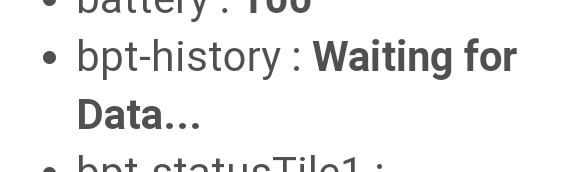
All my devices show this and they have all had plenty of location changing etc in the passed couple of days.
@markbellkosel84 - its nearly impossible to help you out when you provide so little information on your setup. No offense but just saying something doesn’t work with a cropped one-line screenshot will not get you far as far as a solution - put yourself in other’s shoes - it’s like trying to fly blind without a flight plan or instruments and asking random control towers on the radio to guide you to an airport - we don’t know where you are in relation to any of the towers and where you’re headed and we can’t see you on the radar screen either...
Please share - what do you have installed (Life360, Life360 with States etc.), Are you on the free version or paid version of Life360, do you have places defined in your circle or in the Life360 Tracker configuration setup, was this ever working and suddenly stopped or are you trying to do this for the first time? Are there any logs that show either info / debug or errors related to Life360? Are locations updating correctly but history isn’t? etc. etc. If you are trying this anew, what have you installed, how did you install it and what does work so far?
Thanks