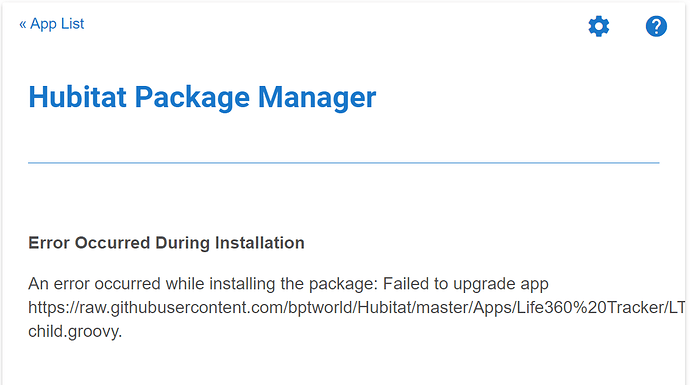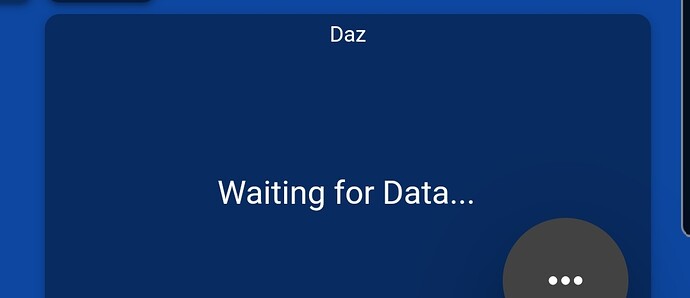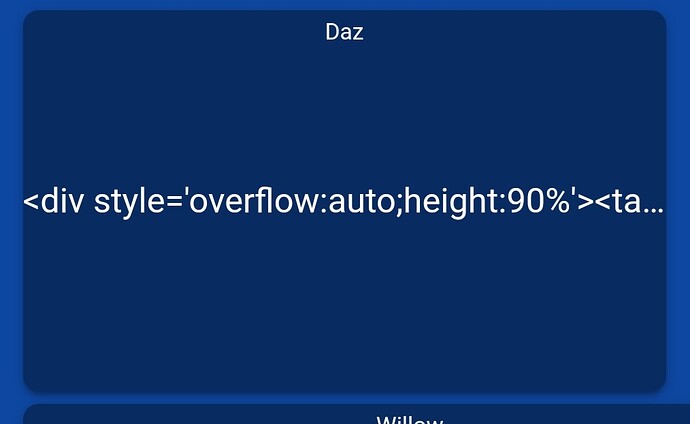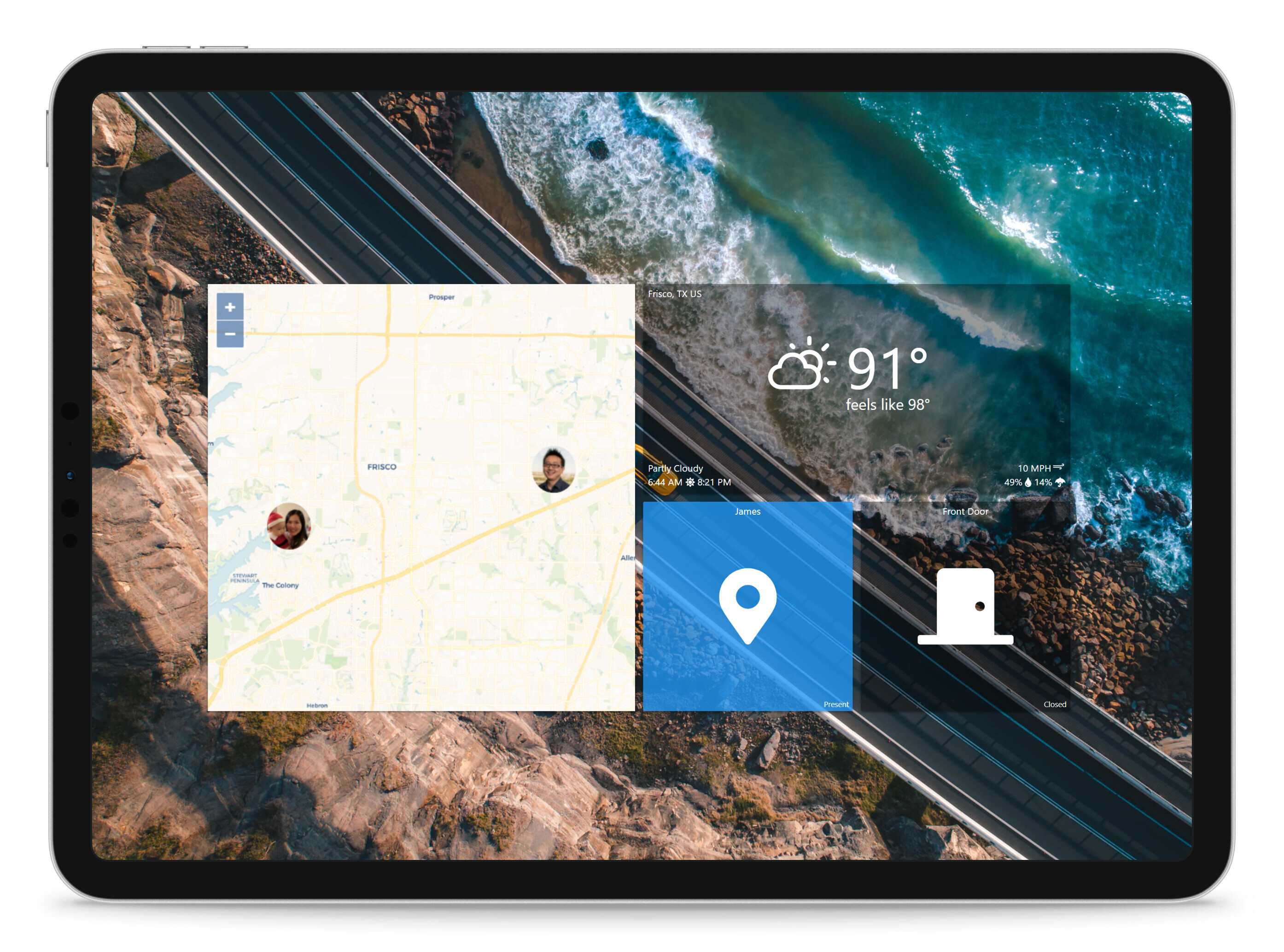Created a Pull request on github to get the Departure announcement on this working. Not sure if there was a refactoring that missed a call once upon a time or what, but it now works anyway,
New version available, thanks to @emigrating_hubitat
How would I install this version?
Same way you install the previous version. If you used HPM, then go back to HPM and update. If you did it manually, then either use the import button in the apps code section or go to GitHub and copy/paste.
Up to you.
I've gotten Life360 to work, but HPM keeps announcing an update even though I've got the latest version. When I allow the update, I keep getting this error.
Try to do a repair within HPM
I just started using the app. I've tried to go through the documentation but could not find a clue about this:
What is "sendthemap" command used for ?
And is there a way of displaying current map of the user ?
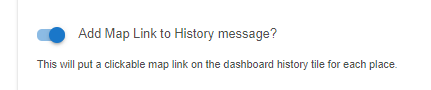
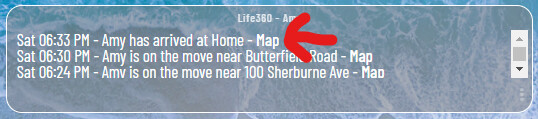
On a dashboard? No. But clicking the 'Map' on the history tile will bring up an interactive google map.
where is that "add map link to history message" option ?
I am using the Life 360 with states driver.
I don'T see this option
This thread is for the 'Life360 Tracker' app. The 'add map' option is in the 'Life360 Tracker' app. Please see post #1 for a breakdown of how the different apps work together.
Oh I'm sorry; I got it totally wrong.
Ok. The Tracker app has some nice features but I really don't need them. Adding it for just having a link to user's map would be too much.
is it possible to add the map link feature to the States app ?
It's already there. Just click on the 'At:' location in the tile.
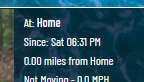
oh great !
thanks
Hi!
I'm missing a trick here, I think.
Attempting to add a tile which shows a recent history list of places/times. I can't for the life of me work out if this is possible, care to nudge please ?
Cheers! =)
Add a Tile, then...
Device -> Attribute -> bpt-history
Odd. I'll have another look when I'm home again.
Edit.
Yup, my error again.
Shame I cant seem to have this as a smarttools item (for places) as the tile content displays html coding.
Guess I'll have to webcore it =p
Thanks again!
Hey guys, I recently upgraded from a C5 to a C7 hub and used the migration tool. Ever since then, the response time for this has plumetted.
I have a rule to open the garage door for my wife and I that is triggered by our Life360 presence arrives home. On the C5, this worked flawlessly - I would get home, get the mail (from the car cause I'm lazy), and by the time I backed into the driveway, the garage door would be fully open.
Now, on the C7, I get home, get the mail, back into the driveway.... wait... wait..., then push my button to open the garage (I know - so 2010, right?).... Park in the garage, get into the house, change into my comfy clothes - and THEN the automagic garage door opens.
The delay literally changed from 5 seconds to 5 minutes.
I'm planning to remove the Life360 drivers and the app completely and start again, but I'm wondering if anyone has any ideas on how to fix this before I go down the road to reinstall.
Apparently I can't webcore it - the html is still included.
Any ideas on how to get the list as plain text? Not sure if it's possible. If so, this'll save me a lot of messy, newbie, webcore functions.
=p
Edit... @josh
I've spotted this (Hubitat HTML Attribute Display - Community Projects - SharpTools Community) but I'm struggling to get this functional. Can anyone offer some assistance please? Cheers!
/edit
Can you clarify what you've tried so far? Probably best to troubleshoot it over in the linked thread so as not to clutter up bpt's thread here. ![]()
I would also note that there's a community developed Life360 map for SharpTools if you are looking for an interactive map on your dashboard.
posted over there. ta!