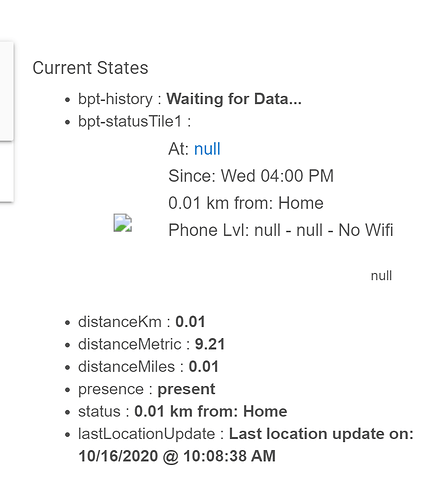Go in to each device that was created. The option is there.
am seeing an issue where one L360 account won't get the right status as below
. have updated States and tracker apps, removed the user and device and re-added, rebooted hub. the other 2 accounts being tracked show up fine, full status, etc. Any ideas?This is an issue for Life360 with states, not Tracker. Tracker only works with the data provided.
Looks like something is going on with that users Life360 account. Try looking in the debug logs of Life360 with States but if the Life360 app isn't sending data, there isn't anything I can do.
You can try to log out of the app, reboot and then log back in. Other than that, it's something for life360 to work out.
ok, so decided to start 'fresh', uninstalled states and tracker (with HPM), rebooted. reinstalled states first, but it won't show up in the apps list, tho HPM says it is installed and it does show up in apps code listing. hmmm...2 steps back... IDIOT ALERT: forgot to add from my user apps...sorry...but now that I've done that, still odd behavior in that only one account (the one broken before) is now working, but the others not. in tracker I can't select any locations for any, including the working account (tho I confirm all the state data is there in the device). going to rebott one last time and let it sit for a few hours, then come back and see...
New version...
2.1.1 - 10/21/20 - Added 'Who's with me' options
"We all know it's annoying to get notifications about someone moving about when you are actually with that person. With this option, those notifications are a thing of the past!"
Just installed fresh, never used, and I am getting the exact same thing. Both users in my family circle, with 2 different mobile devices show 'null' places results.
Be sure you have Life360 with States setup and confirm that each device has data coming in before trying to use Tracker.
Does the device driver need to be updated to bool vs boolean attributes? Check out the response from the author of the Node Red integration.
Driver:
1.1.0 - 11/18/20 - Changed boolean to bool
Thanks Brian. Did Life360 ever fix their API when returning the place name under address1 attribute?
No idea, I never look at the attributes and I no longer use HE dashboards. Everything is automated and then the few times I need to do something manual, I just use Google Home. Much quicker. ![]()
@bptworld
I am not sure if something has changed in Life360 Tracker. What I have found is that the StatusTile1 only updates it's info if a place change takes place. For example I have been home since 5pm it is now 12:02 am but it says the last update was 5pm and it shows my phone battery as 61% but is is only 18%. If I open the Life360 app on my phone all the info looks correct?
Haven't changed anything in a while. Added to the list of things to look into.
Thanks
@bptworld and @greglsh - I traced the issue to a misplaced closing curly brace on a conditional in the Location Tracker driver.
Basically, the condition for the newly added Max GPS Jump logic in line:
334 if(newDistance >= theJump) {
should conclude in line:
350 }
and the following curly brace removed to ensure state updates are not dependent on location changes:
386 }
LMK if any questions, Thanks for all the work put into this!
Avi
@bptworld - I've noticed the same.
@9369292f1992a7d0e654 - thanks for posting! This fixed the issue for me too.
New version on Github...
Driver:
1.1.1 - 11/22/20 - Fix by Avi (@9369292f1992a7d0e654). Thank you!
Yeah, I cannot figure out how to add a place as well.
Has a dropdown list that is empty.
Help?
Places are added in the Parent app.
Okay. Got that! Thanks. I guess I am going to have to research a lot more, such as how to add dashboard tiles for it.
All I can see in the device list is Life360 Refresh; should there be more?
Can you direct me to a set of instructions on how to get this working?
Lot's of info in my Docs folder on GitHub. Link in first post.
Always make sure you have data before trying to add to dashboard. Once their is data within the device, then add the device to the dashboard.