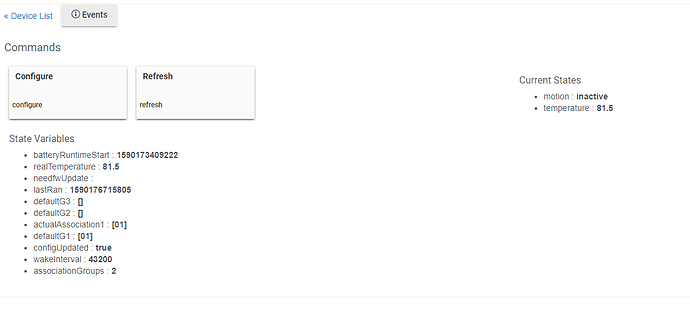There is an advantage.. Never needing to change batteries.. But yea.. that part was a surprise.. It even surprised inovelli.. They had to go back to their manufacturer to verify when I pointed that out.. I tried everything to get this thing to not be sleepy.. It's still a good device.. And maybe they will add that feature to the next firmware update..
That would change my decision to not buy another one of these. Again, I'm looking for an Aeotec replacement. Let's hope someone with influence sees this. Thanks for your responses! 
No bug reports.. And no issues I have seen.. I switched this from beta to released
Is anyone else having issues with the range on the motion sensor? It seems like I have to be 5ft in order for it to detect motion. It's nothing with this driver since I've tested it with the native one inovelli provides with the same results. Can't seem to figure it out and hope I didn't get a defective one.
Make sure it is mounted at a good height and the 2 holes are facing down.. The PIR has a down tilt
Thanks for the quick reply.. The height currently is around 7 ft but I do have the holes facing up. I tried down but I'll give that a shot again since I just added a Aeotec Range Extender 7.
The other attributes will populate after it gets a value reported from the device.. You can hit refresh and then triple tap the button to get all the values...
you're right the other attributes showed up. Thanks!
I get my unit late this week. I preloaded the Inovelli driver and I've also loaded yours. Made a small change to the name so I can differentiate them. I see you have the C to F integration which I didn't know that the unit reports temperatures in C. Is there any reason why I should use the Inovelli driver initially on first connection?
Any possibility to add a switch to control non debugging logging? I'm using your most current driver but my needs are to monitor indoor lighting closely in the daytime in case of clouds or storms. Since I need to react to quick moving clouds and storms I'm getting 60 logs an hour with the current light levels. Obviously things are getting a little cluttered. I did try the driver written by Inovelli and they have a switch to control that activity.
Yes.. I have been meaning to update the driver ..
Thanks for the consideration!
Been getting an error when passing the Illuminance value to the Simple Automation Rule processor in Hubitat. All the details can be found at Simple Automation Rule Error. Apparently the Simple Automation Rules app requires an integer and the driver is passing a value with a decimal (99.0, 23.0, etc.) Could you change the driver so Illuminance is passed as an integer. Thanks for a great driver and for taking a look at this request.
Let me know if that doesn't fix your issue
BTW, the issue has been resolved.
Nice
I've just started using it, too. Thanks