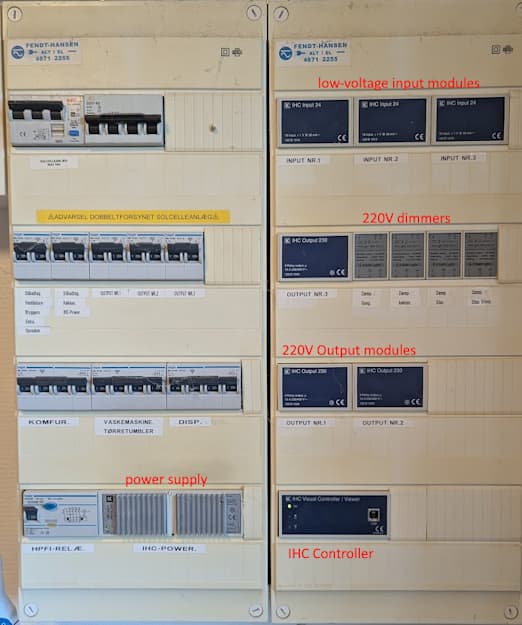I was able to pair a "Tradfri Remote Control (E1810)" and assign the correct driver, but I cannot seem to make anything happen on a C7 box running 2.3.9.201. The logs show... lotsa nuthin. Can't get a single button press seen in the logs.
dev:6962025-01-04 12:10:41.846 PMinfoHome Button ⏲️ Automatically reverting log level to "Info"
dev:6962025-01-04 12:00:00.105 PMinfoHome Button health status is unknown [physical]
dev:6962025-01-04 12:00:00.101 PMdebugHome Button ⏲️ Automatically running health check
dev:6962025-01-04 11:45:15.094 AMdebugHome Button ◀ Sending Zigbee messages: [he raw 0xB21B 0x01 0x01 0x0019 {09 01 00 03 64 FFFF FFFF FFFF FFFF}]
dev:6962025-01-04 11:45:15.091 AMinfoHome Button looking for firmware updates ...
dev:6962025-01-04 11:40:46.235 AMdebugHome Button ◀ Sending Zigbee messages: [he raw 0xB21B 1 0x01 0x0001 {10 00 00 21 00}, delay 1000, he raw 0xB21B 0x00 0x00 0x0033 {57 00} {0x0000}]
dev:6962025-01-04 11:40:46.228 AMinfoHome Button 🎬 Refreshing device state ...
dev:6962025-01-04 11:40:41.843 AMinfoHome Button 🛠️ logLevel = Debug
dev:6962025-01-04 11:40:41.802 AMinfoHome Button 🎬 Saving preferences ...
dev:6962025-01-04 11:40:33.304 AMinfoHome Button did not sent any messages since it was last configured
dev:6962025-01-04 11:40:28.281 AMdebugHome Button 🎬 Ping command sent to the device; we'll wait 5 seconds for a reply ...
dev:6962025-01-04 11:40:28.277 AMdebugHome Button ◀ Sending Zigbee messages: [he raw 0xB21B 1 0x01 0x0000 {10 00 00 00 00}]
dev:6962025-01-04 11:40:28.273 AMwarnHome Button ping ...
dev:6962025-01-04 11:39:37.758 AMdebugHome Button ◀ Sending Zigbee messages: [he raw 0xB21B 0x01 0x01 0x0003 {014300 3C00}, delay 1000, zdo bind 0xB21B 0x01 0x01 0x0005 {D0CF5EFFFE1D777D} {}, delay 1000, zdo bind 0xB21B 0x01 0x01 0x0006 {D0CF5EFFFE1D777D} {}, delay 1000, zdo bind 0xB21B 0x01 0x01 0x0008 {D0CF5EFFFE1D777D} {}, delay 1000, zdo bind 0xB21B 0x01 0x01 0x0001 {D0CF5EFFFE1D777D} {}, delay 1000, he cr 0xB21B 0x01 0x0001 0x0021 0x20 0x0000 0x4650 {02} {}, delay 1000, he raw 0xB21B 1 0x01 0x0000 {10 00 00 07 00}, delay 1000, he raw 0xB21B 1 0x01 0x0000 {10 00 00 01 00 03 00 04 00 00 40}, delay 1000, he raw 0xB21B 1 0x01 0x0000 {10 00 00 05 00}, delay 1000, he raw 0xB21B 1 0x01 0x0000 {10 00 00 0A 00}, delay 1000, he raw 0xB21B 0x01 0x01 0x0003 {014300 0000}]
dev:6962025-01-04 11:39:37.688 AMinfoHome Button 🛠️ logLevel = Debug
dev:6962025-01-04 11:39:37.564 AMinfoHome Button 🎬 Saving preferences (auto) ...
dev:6962025-01-04 11:39:37.561 AMinfoHome Button ⚙️ Finishing device configuration ...
dev:6962025-01-04 11:39:33.492 AMwarnHome Button ⚙️ Configuring device ...