Correct. WS, in the name, stands for White Spectrum.
If the device is not automatically recognized, I would appreciate if you can provide the "fingerprint", so I can add it in the driver.
Correct. WS, in the name, stands for White Spectrum.
If the device is not automatically recognized, I would appreciate if you can provide the "fingerprint", so I can add it in the driver.
Ok
Tried and there are issues
Had to re-pair all of them. Once discovered, they aren't turning on unless I cut mains
Reverting to advanced zigbee ct to see if I can fix them.
Edited to add: reverting to advanced zigbee CT driver seems to fix the issue on three. Reverting the remaining 20 now.
No Bueno on the E12 right now. Off Command works. On command appears to not be working Not the issue, see below. It has nothing to do with the model. It appears to be room lighting activation.
Okay, another update:
Looks like the problem is with Room Lighting Activation. ALL of my tradfri bulbs with one exception are in Room Lighting.
3 are TRADFRI bulb E26 WS opal 980lm
The remainder are TRADFRI bulb E12 WS opal 400lm
All of the E12's and two of the E26's are in Room lighting (They are all in fixtures of 2 or more sockets). The one that is NOT in room ligthing is a standalone lamp. That one works off and on. The rest in room lighting do not work unless I revert to the Advanced Zigbee CT driver. Tried using the activator device AND the room lighting instance activate button. BUT, they do work when I go into the individual device and use the on/off buttons in the device details.
Hope that helps narrow down the issue. Will use the new driver for the one that works. But, I have too many automations with the room lighting ones to be able to use the driver on them right now.
Make sure that the "Pre-staging" preference is disabled (it should be disabled by default). RL uses setLevel() to turn On the lights, but, when pre-staging is enabled, the light is Off, and you send the setLevel() command, it does not turn On the light (it just prepares the brightness level you specify for when you will turn On the light).
It was and is disabled. Verified, and it still doesn't work with Room Lighting.
Release bugfix version 5.0.1 with the following small change:
Have fun!
Thank you for the logs and screenshots! I was able to replicate the issue and hopefully fixed it in 5.0.1.
Fixed!!
Verified they all work now. (Was the issue something in MY setup that I should avoid?)
Thank you!
Nope. Room Lighting is calling a driver method with a null parameter, just added a fix to guard against that.
I keep getting these errors in the new CT driver...
The light bulb is : TRADFRI bulb E12 W op/ch 400lm
Firmware : 117C-2101-23094631
Looks like these bulbs do not support CT. It should have "WS" in the name to do so. You can use the Dimmable Light driver instead.
hmmm that might be it, I was for sure those were CT bulbs ![]() I'll have to check that again when I get home tonight, might have a few of the non CT bulbs mixed up after I moved. Thanks!!!
I'll have to check that again when I get home tonight, might have a few of the non CT bulbs mixed up after I moved. Thanks!!!
Would this work for RGB + W controllers? Allowing you to control the RGB and W lines separately?
If the controller allows you to set brightness, color, and color temperature; and if it uses a standard Zigbee implementation, it might work. Give it a try and see ![]()
If it does not work out-of-the-box, I don't think I will add support for it as I try to keep the drivers as small as possible. I'm already unhappy that I crossed the 1000 lines of code mark with the CWS driver.
I've read through this thread hoping to find an answer, but everything I've tried is a dead end. There are a lot of devices in one thread though so I could have missed it.
I got the Vallhorn 2334 motions. They pair right up with no issue but initially showed up under the Frient Motion Driver. I installed the current version of the Ikea E2134 through HPM. The motions initially pair showing only three states (Health, Checkinterval, and powersource I think). I hit configure, sometimes have to repair, but eventually they get to the expanded states with battery, motion, etc there. When they pair, it shows the power source as battery, then when I hit configure, it changed to powersource unknown.
The main issue I'm having is that they are NOT reporting any motion. The illuminance will change some but there are no motion events happening at all. The motions aren't even blinking when you walk in front of them (I'm assuming they're supposed to do that?).
I've tried to revert to the 3.9.0 driver, I've deleted the device and repaired, and reset everything I know to do. I've matched, updated, and repaired everything in HPM with the driver. I just can't get them to work. I'm on a C7 on the latest platform/firmware. It's communicating with the hub, just no motion events.
The light does not come on when motion is detected, probably to conserve energy. It comes on only during pairing.
You can look at a few things:
Make sure you pair/re-pair the sensor really close to the Hubitat Hub; that is almost touching the hub. We do this in order to make sure that the hub's radio signal is the strongest so that the sensor is choosing it directly when pairing. If the pairing goes through any other router/repeating Zigbee device, the sensor will drop the mesh after 1 minute or so.
After pairing, you can relocate the sensor wherever you want.
Make sure batteries still have some juice in them. Also rechargeable batteries are preferred as they operate at a lower voltage (1.2V vs 1.5V) and the sensor was built to work with IKEA's own LADDA rechargeable batteries.
If everything fails, your device might be defective; you can try to replace it at IKEA stores.
Hope this helps.
I'll try again. I have about 22 motion devices paired. Pretty much all are the Sonoff model. I had hoped that the vallhorn would be a good replacement for all my sonoffs just because of the money I would save on batteries (being rechargeable). If they lose mesh through a repeater, that doesn't sound like it would be a viable replacement for that many devices.
I did not say that. I said that they need to be paired directly to the hub, otherwise they lose mesh.
After pairing is done, you can relocate the sensor wherever you want. It will happily select another router device as parent and continue to work.
This is the Vallhorn 2334 using LADDA 750 batteries. I'm not sure what else to do. They are both doing the same thing so I don't think both devices would be defective. I have a third that I can test tomorrow, but I'm pretty sure it will behave the same way. Here's what's going on.
I removed both devices and deleted the driver. Basically removed all instances of the driver and devices and started over. Rebooted the hub, and I installed the driver from HPM. I matched, updated, etc through HPM and tried to make sure everything was ready to go (may not have been necessary). I added the first device (four presses on the button and the red light blinked) with it touching the hub. It paired successfully but only shows these three states.
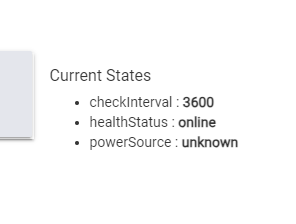
I hit configure and nothing happens. It shows activity on the logs, but nothing changes as far as it having motion capability. Then I go back to add a device and re-pair it a second time. It adds these states. After the second pairing, it never adds any more functionality.
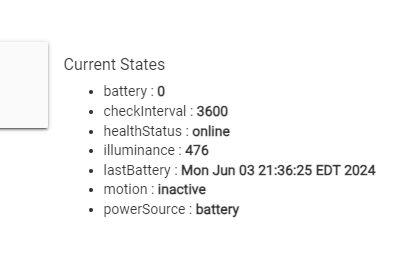
When I hit configure, it changes the powersource from battery to unknown.
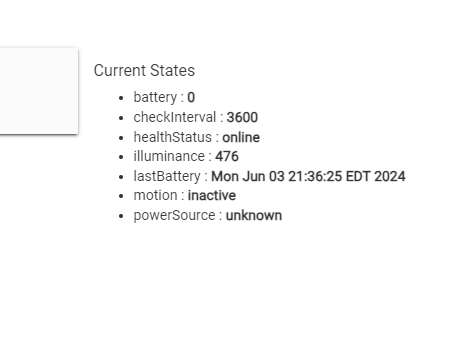
I went ahead and paired the third just to see what it did. It reacts the same as the other two. 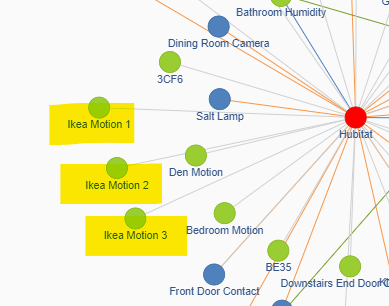
These are the settings. I don't know that there is anything to change here, but just thought I'd include them just in case anyone sees something wrong. I have the motion set to 1 second and light detection.
They show connected, pings, refreshes, and configures through the logs, but nothing changes anything. It never changes motion state from inactive...ever.
I'm sorry to hear that you are struggling so much with this.
I just did a fresh pairing of a Vallhorn and everything worked fine. Here's a video of the pairing process with my C-7 hub:

What you want to see is that double-flash at the end of the pairing process. If you don't see it, the device did not pair properly. Btw, the double-flash confirmation for success is the same for all IKEA battery-powered devices.
Hope this helps.
I don't get the double flash. The manual says to hold the pairing button at least 10 seconds and the red LED will light up. This does not seem to work for me. I've held it 20+ seconds and none of the three motions show any activity. The only way I can get them to light up is to press the pairing button four times with five seconds (the factory reset instructions). When I do this, the LED lights up like yours does in the video and goes through the pairing process. Then, it shows up on the add device page and pairs with the network. It still does not give the double flash as the end of the process though. Is the motion in the video the 2334 model? I just can't understand why they aren't working.