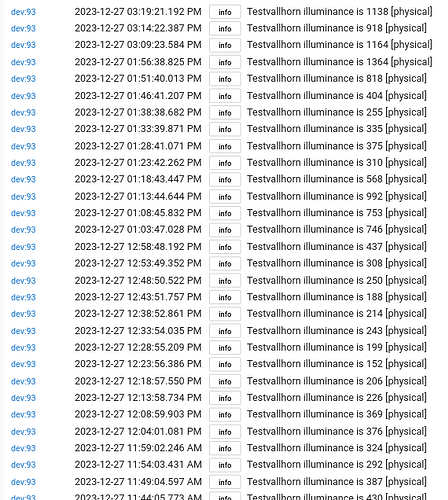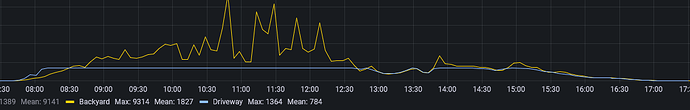This was just fixed for Vallhorn; use the same import URL (removed) for the version with the fix.
@rhodesda did you migrate the C5 to C8 with the E2123 active on the C5 or did you do a clean install of the C8?
I did a migrate from c5 to c8 and none of the E2123's are working, even after a repair of the device on the C8. (did a rollback to C5 for now)
Both, I had 1 paired on the C-5 which still worked after migration and I've paired another on the C-8.
Got the chance to play today with these new toys:
Vallhorm Motion Sensor (E2134)
- It reports motion inactive after 20 seconds, shorter than the 50 seconds cooldown on the Tradfri Motion Sensor (E1745)
- It reports illuminance in lux, but I have no means to check how accurate it is (Tradfri Motion Sensor only reported dim/bright values)
- As a big downside, illuminance is reported only when motion is detected - (edit) after more testing, I found out that this is not true, the device reports changes in illuminance independent of motion detection. Nice!
- Uses 2xAAA batteries
Somrig Shortcut Button (E2213)
- Supports push, double-tap and hold+release on both buttons
- Is the successor of the Tradfri Shortcut Button (E1812) but with 1 extra button
- It's the same size as the Rodret Dimmer (E2201) but you can add stickers to the two buttons (under a transparent plastic cover)
- Uses 1xAAA batteries
All in all, I find these devices to be worthy updates for their predecessors ![]()
I'm waiting for the Parasoll Door/Window Sensor to arrive (est 30 Dec) and will release version 3.6.0 with support for all 3 devices. For the impatient, use the links I added in the previous post (on branch "ikea_3.6.0").
Mine seems to be reporting lux a lot. Maybe every time it changes.
I have the buttons on the back for dark only, and 1m.
I can try to graph the lux compared to the hue motion sensor I have outside, but I
think they're pretty close.
[edit] 1228 on the hue, and 1285 on the vallhorn currently. They're about 100 feet apart from each other currently and should be seeing about the same amount of light. Very overcast here today.
You are right, it reports illuminance independent of motion detection. This is a decent 2-in-1 device for under 10$ ![]()
My E1812 shortcut button is giving a false double tap every once in a while? Anyone else experience this?
Released version 3.6.1 with the following changes:
Added
- Add driver for Vallhorn Motion Sensor (E2134)
- Add driver for Somrig Shortcut Button (E2213)
- Add driver for Parasoll Door/Window Sensor (E2013)
Important: If you manually installed the new drivers from the "ikea_3.6.0 branch", you need to manually remove them from the "Drivers code" section before updating via HPM.
How to add the new drivers using Hubitat Package Manager
- First update the HPM package to version 3.6.1:
HPM -> Update -> Select "IKEA Zigbee drivers" -> Next
- Then install the new drivers:
HPM -> Modify -> Select "IKEA Zigbee drivers" -> Next -> Tick the new drivers -> Next
Have fun!
So for comparison. Yellow is a hue outdoor sensor, blue is the vallhorn. It seems the max it will read is 1364. But at the lower levels, it's pretty much the same as the hue sensor. These aren't side by side eather. One is actually facing east, one facing west.
Nice find, I will add this info in the Readme. Thank you!
According to Wikipedia, 1000 lux = "Overcast day; typical TV studio lighting". So I guess it is enough for indoor use.
It's perpetually cloudy here. Soon as we get a bright sunny day, I'll see if it goes any higher.
Released version 3.7.1 with the following small change:
Added
- Add "Start Zigbee Pairing" command on all devices with Zigbee routing capability
Instructions for pairing a new IKEA device using the new "Start Zigbee Pairing" command
-
You need to have at least one mains-powered IKEA Zigbee device (one of: E1603, E1836, E2006, ICPSHC24). On the device details page, you can find the new "Start Zigbee Pairing" command (don't click it just yet!)
See screenshot
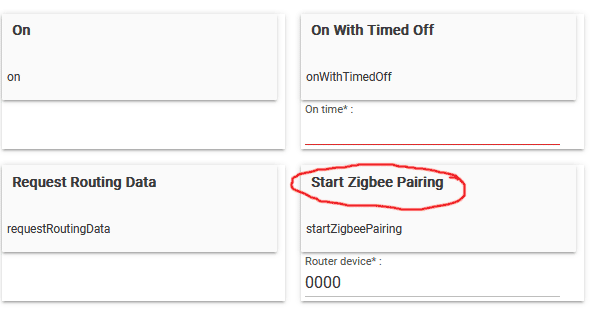
-
Go, as usual, to "Devices" -> "Add Device" -> "Zigbee" -> "Start Zigbee pairing"
-
Now is the moment to click the "Start Zigbee Pairing" button from Step 1 with parameter "0000" (address of the Hubitat Hub).
Technical details
This action broadcasts the "stop pairing" command to all devices in the mesh, waits for 5 seconds, then sends the "start pairing" command only to the specified device.
-
Wait for 5 seconds (also check the Live Logs for instructions)
-
Put the device you want to join in the pairing mode; for IKEA devices this usually means pushing the pairing button (
 ) 4 times in 5 seconds.
) 4 times in 5 seconds. -
The device will now join the Zigbee network by talking directly to the Hubitat Hub, no need to keep the device really close to the Hub anymore.
-
Profit!
Have fun!
Wow!
Can you make a separate ‘Zigbee Pairing’ driver, allowing to select a particular router?
This could be a solution for some Aqara device, but also for some new Tuya Zigbee 3.0 devices as well!
Done.
Search for "Zigbee Pairing Helper" in HPM. Still need to update the Readme and maybe start a forum thread for it.
Thank you!
It definitely changes the way that the pairing device reacts (the LED does not flash forever, but stops after a few seconds - like if it was successfully paired!) - but the C-9 hub remains in "...Found a Zigbee device, initializing..." mode and never finishes the pairing process.
I tested using both a Fingerbot and a XENON extender that do not pair to my C-8 hub, trying to pair both directly to the C-8, or trying to pair via a selected Zigbee 3.0 mains-powered router.
Will continue the tests in the next few days, thank you again for the tool!
Update: the written above was a false positive, I've found why the problematic devices stopped blinking - they have paired to my Zigbee2MQTT coordinator .. : ( Sometimes it stucks in pairing mode, until re-initialized. I pulled out the CC2531 stick and repeated the tests - this time I see no difference in the unsuccessful pairing behavior.. : (
Does this force the new device to connect directly on that specific Ikea repeater instead of the hub?
The device that uses the driver is just our "Trojan horse" into the Zigbee mesh; with its help, we can select any node in the network to be put into pairing mode to "herd" new devices into the mesh.
For our IKEA devices, I still recommend moving the joining device really, really close to the Hubitat Hub (to force it be our parent). It's simpler than fiddling with custom drivers and pushing the correct buttons at the exact time. But writing this functionality was a fun way to learn more about how Zigbee devices work, so it has more of an academic worth. ![]()
I put together some instructions here: zigbee-pairing-helper-driver.
OK, so when you use the Trojan horse repeater:-) method, the ZigBee pairing from this device AND the hub is ON, all other repeater are not. Sow the new device could pair via the Trojan horse repeater OR directly on the hub, correct?
Only 1 device is in pairing mode, the Trojan horse is not enabled for pairing by default (although you can select it if you want, by typing in its Zigbee network address). Also the Hub is not enabled for pairing by default. You must type "0000" to select it.
-
With the IKEA drivers, only the device that you enter in this field is put in pairing mode (0000 is the Hub):
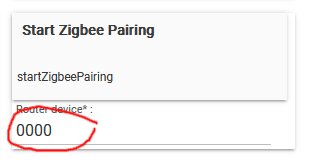
-
With the dedicated zigbee-pairing-helper-driver, you can choose the device you put in pairing mode from a drop-down instead of typing in its Zigbee network address:
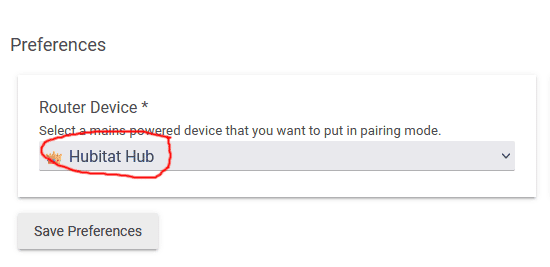
Just throwing out another thanks for these drivers. Thanks to these drivers, and a newly found HA-HE integration with My Subaru App..... I now have repurposed some of my old 5 button controllers to be remotes for starting the cars (why get up from the couch to warm your car up in the morning when you don't have to eh?)
I have 3 more of these that I now need to find ways to add to my laziness.
I'll have to clean up the stickers a bit better. But, they actually work better than the actual Subaru app for remote starting and locking unlocking.