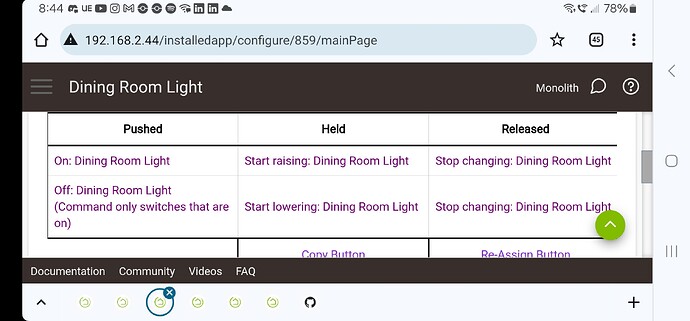Ah, so it was the pre-staging causing the issue with dim settings in Room lighting?
Yup. I use pre-staging (change brightness level depending on sunrise/sunset/midnight) and Rule Machine only. Thank you for reporting this issue.
You are also right, I tried the in-built Advanced Zigbee Bulb driver and it works well with the 30W LED Driver I played with.
Ah. I previously used a few FIbaro motion sensors with LUX capabilities to set light levels based on actual light levels in a room (@mike.maxwell wrote a nice SmartThings app for this) but now just use the Room Lighting app. I use a single rule for each space that has light levels set according to mode and has a few activation restrictions to hold lights off with motion for example in the theatre when virtual switches are toggled. It works very well aside from the slight clunkiness in sorting it out.
@dandanache , I did test out the driver again and it works just fine now..thanks for sorting this out.
@danabw , the E1743 remotes are at 90% reported battery levels 5 days in so I'd call that battery issue history at this point ![]() I had given up on these last year so it's nice to be able to use them, particularly at Christmas where the WAF goes up with the option of manual control of Christmas lighting.
I had given up on these last year so it's nice to be able to use them, particularly at Christmas where the WAF goes up with the option of manual control of Christmas lighting.
Excellent, thanks for the feedback on your testing. That is good news indeed!
Someone posted on Reddit today that they picked up the new Parasoll, Somrig, and Vallhorn Ikea devices in Salzburg Austria.
The Rodret dimmer looks good, and only £5! Has anyone set one up yet? With it being only 2 button I guess you'd need to be clever with the hold so it turns on (if needed) then increases/decreases. Then use the push for on/off.
I have one set up in the button controller app.
I find the off button to be finicky, doesn't always seem to fire, but haven't had the time to look into it further.
@dandanache is there any chance you're planning to add a driver for the IKEA Tradfri bulbs?
The ones I have work fine with the built-in Advanced Zigbee CT Bulb driver.
I just pulled one out and set it up to control a Zooz dimmer using Dimmer Button Controller. Works great for on/off and dimming while held.
I'm using the generic ZigBee bulb driver and it works with no CT controls. I'll try the advanced ZigBee CT bulb driver. Thanks!
I have WiFi Shelly Dimmers, just found the 'start raising' doesn't work with them unfortunately.
@dandanache on the E2123 does the Held on button 2 + 3 work differently to Held on 6 + 7?
Try the workaround here? Shelly Dimmer 2 - startLevelChange error - #3 by dstutz
I can hold my zen34 button down and it will control the zooz dimmer on the wall which is controlling the shelly dimmer via Switch Bindings.
Mainland Europe is usually a few week ahead of UK. I keep checking but calling it parasoll is a bit annoying as IKEA search returns 50 results (garden parasols) ![]()
I was today at one of the two IKEA stores in Bucharest, and could not find any of the new devices. I asked the clerks there and they said they don't have it in stock and suggested me to come back after new year. Bummer! I got the STARKVIND Air Purifier table (E2006) though ![]()
All my bulbs are on the Hue Bridge (people on the forum say bulbs are weak/bad repeaters). I am interested in writing a driver that implements white-balance (CCT) and color (RGB) though, never played with those Zigbee clusters.
Buttons 6 + 7 work as you expect (the device emits "held" event when you start holding and "released" at the end). These are suitable to use with "Start Level Change" / "Stop Level Change" commands.
Buttons 2 + 3 only emit "held" event without emitting "released". While holding down the buttons, the remote repeatedly emits "held" every 500ms or so. You can use commands like "Level Up" / "Level Down" (example: level = level +/- 10). I implemented these commands in the LED Driver driver, but I could not find an official specification for this behavior in the Driver Capability List | Hubitat Documentation.
I actually prefer to increase brightness in predefined steps. Due to small lag (both in my brain and in the Zigbee mesh), I never seems to get the right level using "Start/Stop Level Change" commands.
That's really contrary to my personal experience. I have two main repeaters that all the rest of my devices prefer:the first is a Tradfri Control Outlet (oddly the other three control outlets usually maintain zero neighbors connections) and the other is a Tradfri bulb, currently operating as a repeater for 6 other devices.
Yeah I prefer the button 1+2 implementation too. I wanted to use 6+7 for dimmer light control but my dimmer doesn't support start/stop level change.
Some of the new devices are listed on European stores (fr/nl). Just bought 2 Rodret buttons (not used yet), will have to swap them for the Somrig
Released version 3.5.0 with the following changes:
Added
- Add driver for Starkvind Air Purifier (E2006)
How to add the new driver using Hubitat Package Manager
- First update the HPM package to version 3.5.0:
HPM -> Update -> Select "IKEA Zigbee drivers" -> Next
- Then install the new driver:
HPM -> Modify -> Select "IKEA Zigbee drivers" -> Next -> Tick the new driver -> Next
Have fun!
Released patch version 3.5.1 with the following small changes:
Fixed
- E2006: Display filter usage (%) with no decimals (1%, 2%, ...)
- All: Adjusted some log levels (info -> warn)
Added
- E2006: Add "airQuality" (enum) attribute based on the reported PM 2.5 value (US AQI standard)
- E2006: Add "airQualityIndex" (0..500) attribute based on the reported PM 2.5 value (US AQI standard)
E2006 Attributes
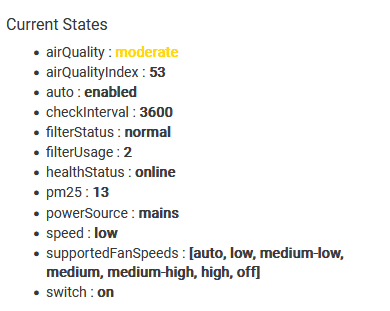
Have fun!