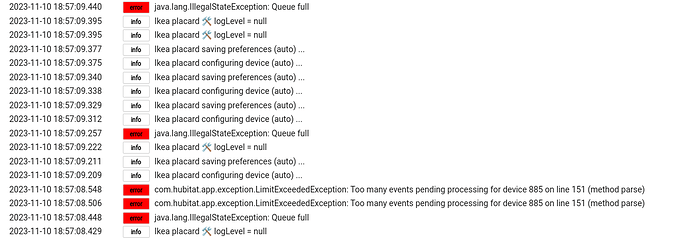I've just got a replacement E2123 from IKEA, same issue as above. It pairs, then I wait for the red light to stop flashing whilst holding it 2cm from the hub, not working. So it looks to be a Hubitat C-8 issue.
I second that.
They dont even need to implement a dedicated driver unless needed. Just have to rebrand the Generic Driver and adjust the fingerprint.
Seems like I gave you bad advice. I tried to pair the E2123 by keeping it close to a Zigbee router (Tradfri Control Outlet - E1603), and it paired ok, but buttons did not work!
Paired it against my C7 and everything went fine.
Pairing video

Pairing log entries
dev:228 2023-11-10 15:59:29.220 info IKEA Symfonisk Sound Remote Gen2 (E2123) power source is battery [digital]
dev:228 2023-11-10 15:59:27.227 info IKEA Symfonisk Sound Remote Gen2 (E2123) battery is 95% full [physical]
sys:1 2023-11-10 15:59:12.500 info Zigbee Discovery Stopped
sys:1 2023-11-10 15:59:12.430 info Created Zigbee Device IKEA Symfonisk Sound Remote Gen2 (E2123)
dev:228 2023-11-10 15:59:12.359 info IKEA Symfonisk Sound Remote Gen2 (E2123) 🛠️ logLevel = 2
dev:228 2023-11-10 15:59:12.351 info IKEA Symfonisk Sound Remote Gen2 (E2123) saving preferences (auto) ...
dev:228 2023-11-10 15:59:12.347 info IKEA Symfonisk Sound Remote Gen2 (E2123) configuring device ...
dev:228 2023-11-10 15:59:12.342 warn IKEA Symfonisk Sound Remote Gen2 (E2123) [IMPORTANT] For battery-powered devices, make sure that you keep your device as close as you can to your Hubitat hub (or any other Zigbee router device) for at least 20 seconds. Otherwise it will successfully pair but it won't work properly!
dev:228 2023-11-10 15:59:12.339 info IKEA Symfonisk Sound Remote Gen2 (E2123) installing device ...
sys:1 2023-11-10 15:58:59.855 info Initializing Zigbee Device 540F57FFFE448D78, 9CF4
dev:208 2023-11-10 15:58:32.058 info IKEA Tradfri Motion Sensor (E1745) is active [physical]
sys:1 2023-11-10 15:58:28.293 info Zigbee Discovery Running
This is Hubitat C-8 issue, same problem with a bunch of new Tuya devices… 
Do you think it is fixable via software, or is the issue the hub hardware?
I am still on a C-5, was planning to move to a C-8, think I will wait...
E2123 is working very well
Not exactly sure what happened, but after updating the drivers, my hub went bonkers.
One of my E1743 buttons went off the rails, had over 800 messages.
Similar happened with one of the outlets.
Ended up accessing each device and pressing configure.
Same here with E1812 with new driver:
Edit: Zigbee log went crasy also. Configure did not fix it. I had to change to old driver and remove battery.
Released 3.4.1 with the fix for the auto-configure loop. It should now run auto-configure just one time. Can you please give it a try?
If the fix fails, I will probably remove this auto-configure feature. I tried to overcome a shortcoming from Hubitat side that it does not automatically calls configure() or any other method when user changes drivers, leaving the device state/schedules in an inconsistent state.
It looks good. No loop.
I am not getting any loops. But, I was not before either.
Thank you for your help!
Now that my Ikea devices are all up to date I decided to play with the control outlet driver.
When you click to get the route table, is that viewable anywhere as it is with the built in driver?
I have this device, however mine does work with both C7 and C8 hubs. It required multiple tries with both hubs and proximity while pairing definitely played a part.
The only issue I found was that the button controller app would not work on a hub different to the one the device was paired to (it wouldn't work via Hub Mesh).
Hi, thanks for the drivers. I have a 5 button tradfri remote which works without problems, and a Styrba remote which works as well, however it does not give me a battery percentage. In the device page it says power source: unknown. I did have a look at the logs, and it gives me this warning message: IkeaStyrbarRemote ignored invalid reported battery percentage value: 0xFF (255)
I get that too. Unfortunately the device is sending bad data.
I read somewhere that it reports good values if you use rechargeable batteries. It might have something to do with the fact that these batteries top at 1.2 Volts instead of the standard 1.5V used by non-rechargeable full batteries. Did not have the chance to test this myself though.
I can map 0xFF (255) to 100% but this would be a hack.
Thanks for the info. I just wanted to make sure that the driver is installed right. I'm not really worried that it does not show the battery percentage, as these are AAA's, readily available at any corner. thanks again
That's really weird... I have most of my Zigbee devices paired to the new C-8 hub, while most of the RM5 rules and Button Controller rules are still working on the old C-7 hub via HE mesh.
Anyone using the strybar remotes? I have one hooked up but its sending 4 events per button press on all 4 buttons