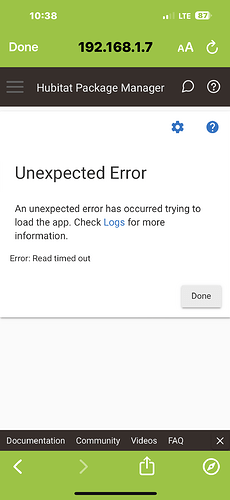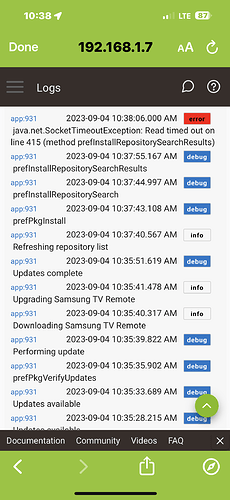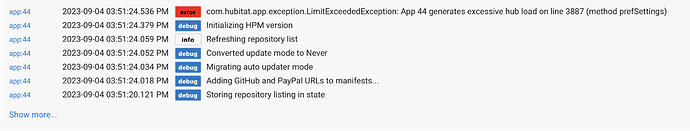Good Lord! My apologies all for the stupid question that was answered in the docs, I read through developer HPM section twice and for some reason had a brain fart and didn't go deeper with the 'learn more' button at the very bottom. I'm apparently not having a good morning.
If you were the only one not reading documentation, I'd be bothered, but I'm guilty of the same, I am happy to find someone like me.  I'd estimate, roughly, there are 7.9 billion of us in the "Don't Read the Documentation" Club
I'd estimate, roughly, there are 7.9 billion of us in the "Don't Read the Documentation" Club 
Thanks, I appreciate that, I'm just frustrated cuz I spent a few hours reading docs and threads to find answers, finally deciding to ask for help, only to find out I'm 'that guy' who missed something simple and didn't RTWFM (W - whole). 
I resemble that.
FWIW, I have a GitHub Action to regenerate the bundle whenever the source files change, specifically so i can just deal with the code on GitHub like anything else.
That said, I'd drop bundles ASAP if HPM could install library files. Bundles can't include static files, so I currently need HPM to install a bundle and a file, which kind of defeats the point of bundles....
Bundles support Libraries.. but perhaps you mean File Manager files.
As far as I know, HPM can install Bundles (Libraries, Apps and Drivers) and File Manager files in one Install/Repair/Modify. Obviously it's two steps behind-the-scenes, because HPM does its work by pushing the same buttons we use manually.
Sorry, to clarify -- I would rather package my app in HPM as apps, drivers, libraries, and files. I use Bundles in HPM as it's the only way to install a library. But because Bundles don't support File Manager files, I also don't get to point HPM to a Bundle and be done. (And obviously that's out of HPM's control.)
HPM is fully capable of installing everything in a single install, but needing to sidestep via Bundles to install a library is annoying.
Hello all,
Is anyone having issue using the fuzzy search method in HPM as of late? All else works fine, I’ve repaired HPM, pinged from the hub, rebooted router, tested with and without pihole running, etc. and no luck. All other HPM functions work fine including fast search. Below are screenshots of the error and log I receive.
Any help would be much appreciated!
"Fuzzy" is an Azure based search. It's owned and operated by Dominic Meglio... I'm not sure if he's keeping an eye on it, but I can try and send a message. In the mean time, "Fast" is working.
Copy that. I much appreciate your quick response!
I was beginning to think I had some how broken something!
I thought Dominic might shut it down, which is why I created the "Fast" option... however, he told me he had no plans to shut it down. Perhaps his little slice of Azure is down and it's not (directly) his issue.
Well I posted that fast search has never worked for me, but I just tried it and BAM!!! it worked, sort of.
I was searching for zen54 dimmer that I found before using fuzzy search, but fast came up empty handed for the zen54.
There were other zen dimmers and switches with fast, but I must have not used the correct term for fast.
For a fast search to work, does the search term have to be more specific?
I tried zen54, zen 54, zen (returned several zen dimmers but NOT a 54).
just tried zooz search term with fast and there it was.... strange!
Thanks....
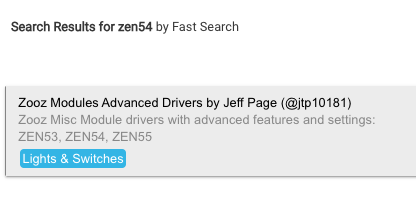
Maybe better now?
Did you change something so it searches the description? Some of my stuff supports so many devices I started putting the model numbers on the package descriptions.
Yes, I did.
Thanks csteele!
YES I just tried it and using the search term zen54 and fast search, it worked!
Fuzzy still times out though....
Also tried hub as search term... fuzzy timed out where fast came up blank.
Then tried hub info.... fuzzy timed out and fast came up with a list so that worked as well.
What are the advantages with fast vs. fuzzy searching? Why choose one over the other?
As mentioned elsewhere, HPM in it's original implementation used an Azure tool to provide the search feature. That tool is "owned and operated" by Dominic Megilo. He has said he has no intention of turning it off, but maybe it broke and he hasn't bumped into it yet. I've sent him a message but don't expect an immediate answer.
"Fuzzy logic is an approach to computing based on "degrees of truth" rather than the usual "true or false" (1 or 0) Boolean logic "
In the simplest terms, selecting "fuzzy" means you're choosing the Azure search process, which is using fuzzy logic. It would, for example, accept "Zen 54", "zen5 4" and most other permutations as a match. Selecting "Fast" means you're choosing a search method that is more binary in it's matches. "zen54" matches, but "zen 54" does not.
Until Dominic gets back to me about the Azure question, then only Fast is working.
Thank you for explaining that! I appreciate your help.
I find HPM very a useful tool and like most, use it alot. It was shocking when fuzzy search failed, but now I understand why it probably broke, and how fast search works so I can use that also.
Thanks again!