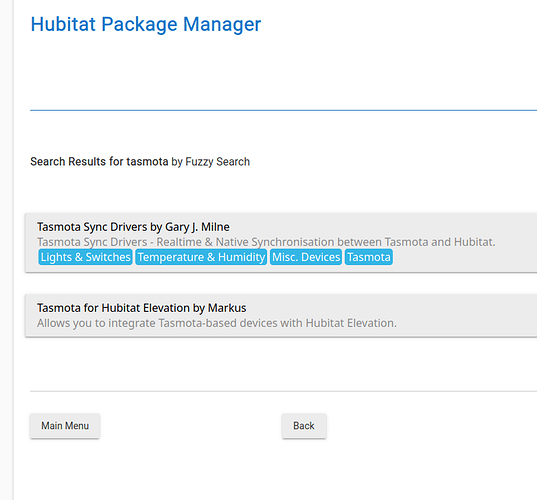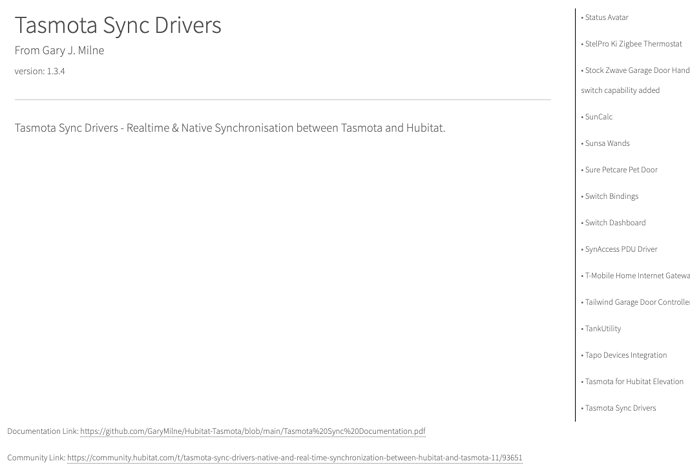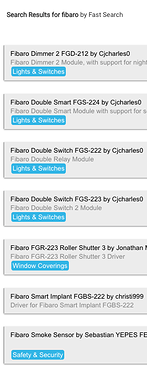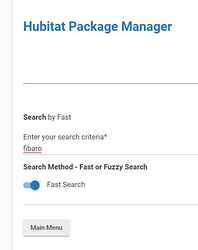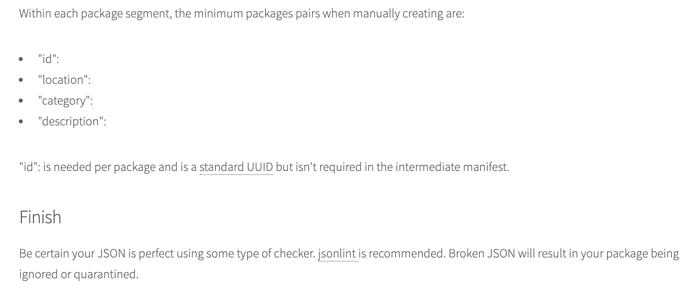I saw a similar large memory drop during a webcore update from HPM a week or so ago. Have not seen that before when upgrading webcore. Holding off on the last update of webcore since I don't need the updates.
That makes me wonder why you don't just use the built-in WebCoRE.
After a package is installed, there are links to Documentation and Community thread:
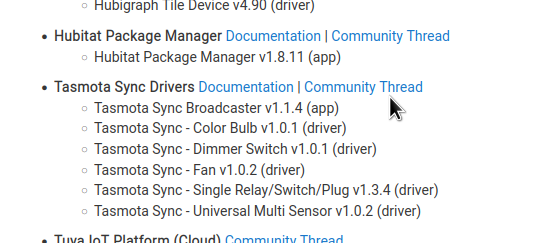
Would it be possible to add those links to the search results list? I sometimes have multiple packages that satisfy the search terms and it's not always clear which I should try.
Visit:
https://hubitatpackagemanager.hubitatcommunity.com/BrowsePKG/index.php
in a new Browser tab and the links are found per Package.
URLs inside a Button won't work within HPM.
Hi folks - sorry for such a simple and stupid question, but I can't find the answer anywhere. I'm trying to set up my app to install with HPM and so far I have everything figured out for making a manifest file except for the value to use for the "id" field under "apps" and "devices". Where do I get that from?
Should be able to just use a UUID generator: Random UUID (v4) Generator | UUIDTools.com
If you create the manifest with the hpm tool it creates one for you.
Thanks @jtp10181 got it. I made my manifest manually because I couldn't get the tool to run on my Mac for some reason and my setup was simple with just one groovy file. I got it done and opened the pull request for @csteele to handle. Looking forward to trying it out. Next step in my journey to make HousePanel easier to install is to make the node version a public npm package.
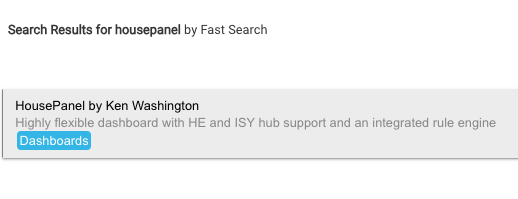

I am currently encountering an issue with the Hubitat Package Manager. Whenever I attempt to perform a search using keywords, I am consistently met with the following error message. This issue persists regardless of the specific search terms I use.
Error Message: "Unexpected Error An unexpected error has occurred while attempting to load the app. Kindly refer to the logs for more detailed information. Error: Connection reset."
Upon checking the logs for further insights, I noticed that there is no information displayed that pertains to this particular error. Despite my efforts, including rebooting the Hub and attempting to repair the Hubitat Package Manager, the problem remains unresolved. It's worth noting that the version of my Hubitat Package Manager is 1.8.11.
I sincerely appreciate any assistance or guidance you can provide to help resolve this issue. Thank you for your time and support.
Unable to duplicate.
I just clicked Install, Search by Keyword and typed in "fibaro":
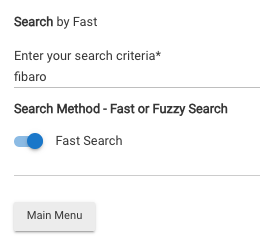
and got 7 resuolts:
I then tried the same using Fuzzy search and got the same results.
@csteele found this in my Logs history in case it gives you some insight.
I guess half of my point was, HPM itself isn't broken, there's something between the Hub and the Internet that is though. Normally we see DNS failures, but those have a slightly different error message. You can still check it though by going to Settings: Network Setup: Network Test. Then ping something By Name.
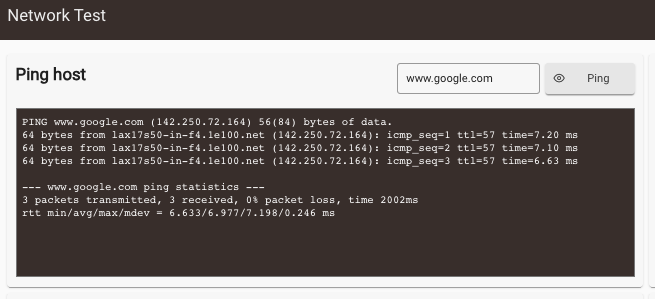
The ping test was successful
PING www.google.com (172.217.1.4) 56(84) bytes of data.
64 bytes from iad23s25-in-f4.1e100.net (172.217.1.4): icmp_seq=1 ttl=118 time=25.8 ms
64 bytes from iad23s25-in-f4.1e100.net (172.217.1.4): icmp_seq=2 ttl=118 time=30.1 ms
64 bytes from iad23s25-in-f4.1e100.net (172.217.1.4): icmp_seq=3 ttl=118 time=34.4 ms
--- www.google.com ping statistics ---
3 packets transmitted, 3 received, 0% packet loss, time 2001ms
rtt min/avg/max/mdev = 25.757/30.089/34.426/3.539 ms
repair of HPM itself didn't complete? Had the same "Connection reset" message? Everything in this phase of what HPM does exists out on Github. You could try another ping to: raw.githubusercontent.com
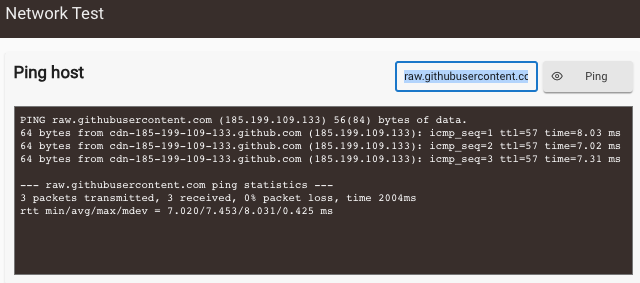
Have you tried both Search methods? Fast is the default, but Fuzzy uses an entirely different URL and that's the specific intent of Line 415.
@csteele, thank you for all your help. I decided to reboot my router after I noticed a couple of unrelated issues and a significant decrease in speed, along with your suggested pings. It now appears to be working.
Hi all,
I'm attempting my first HPM compatible driver and am running into some challenges that I was hoping to get some help with. The ./hpm tool is not working on Ubuntu anymore so in attempting to create the manifests by hand I cannot find info on how to determine/create the drivers 'ID' and the 'namespace'. The rest of the stuff is straightforward.
Thanks
Just used a UUID generator as posted above: [RELEASE] Hubitat Package Manager (HPM) -- HubitatCommunity - #433 by jtp10181
For the namespace, it should match the namespace used in your driver. That is how HPM "matches" to your driver if it is installed manually and someone runs a matchup. It checks the Name and Namespace, if they match it presents it as a possible match. So make sure the name and namespace are exactly the same in the manifest and the driver file.
Cripe!
Thanks... I started reading from the top down and never got that far to see that post and searching for 'id' was too short.
In the Developer's documentation:
https://hubitatpackagemanager.hubitatcommunity.com/pkgManifest.html
...at the bottom, there's a pair of embedded links:
"standard UUID" is underlined and will take you to: Online UUID Generator Tool
Also, "jsonlint" in the Finish line offers: https://jsonlint.com/