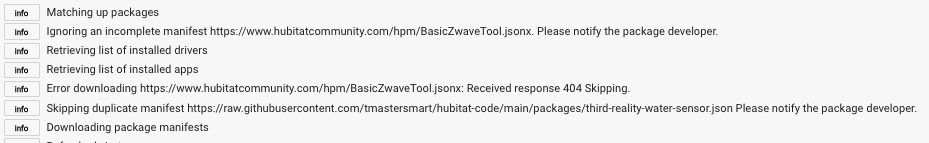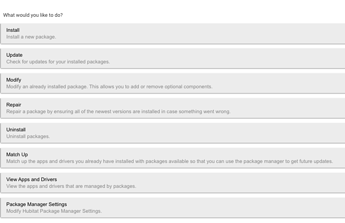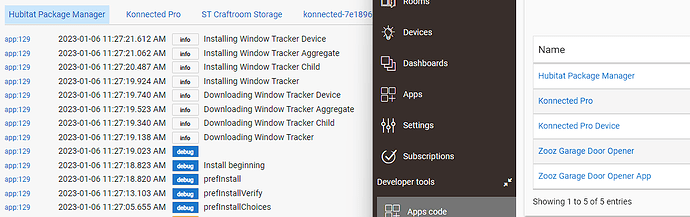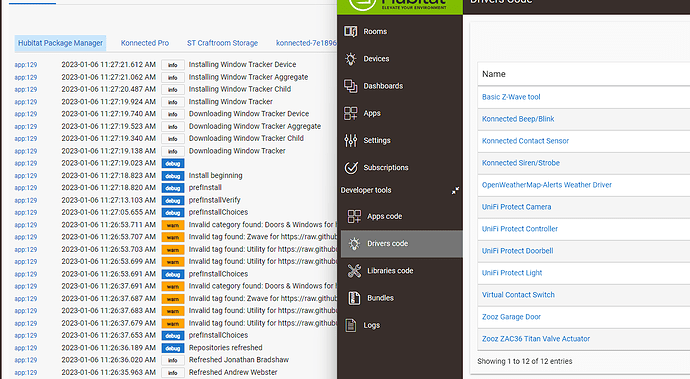Yes, indeed! I think the word "Error" threw me off, but it does seem innocuous given that implementation. Thanks for explaining.
I think this has split into two issues..
- What to do about message wording that can be interpreted alarmingly.
- What to do about missing/removed Packages.
For message wording, I'll suggest that the word Error be eliminated since the log category is "warn."
In fact generally I think I should 'square up' the messages. Events that are handled get Warn category and Error be used for unhandled issues.
If I look at #300 above, this screencap is a great example of this topic:
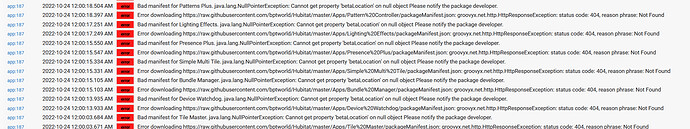
The repetitive nature indicates it's being handled, but the Red Error is too strong. Warn would be better but I'm even leaning towards Info.
On to the more intricate issue: Missing/Removed Packages.
I believe UnMatch solves this. An "auto unmatch" is pretty scary to me.
I know when I'm updating my manifests, I don't get done in a second or two. If a random user happens to be doing a Matchup at that moment, and an Auto UnMatch occurred, I'm not seeing the benefit. For BPTWorld and his transfer of a Package example, I can see how a new verb in a Manifest could invoke an UnMatch but could be used maliciously, and that doesn't work at all for abandoned Packages.
I've thought about this more than a few times, especially when coding up UnMatch. I never got to the finish line with it so far. 
Agree, I would make that a manual step always.
Maybe collect a list of apps that were skipped and output a suggestive message that the user consider removal if the occurrence repeats itself?
"The following packages were skipped due to missing/unreachable manifests. If this is the first time you have seen this message, it may be an anomaly. If you continue to get these warnings, contact the developer or unmatch the package within the Package Manager App."
How about putting the word "Warning(s)" in yellow on the main Apps page. Like when there are updates you add a message in green that Update are Available.
Then maybe in the HPM app, you show the warnings first before options. Just my first thoughts on this.
I agree with this sentiment.
Error = this thing is broke
Warn = this thing isn't working as intended, but isn't necessarily broken
Info = normal operations
I would consider a broken repo being found and skipped as normal ops. If HPM was halting at that repo, then maybe that warrants an error.
We recently got my new repo hooked up, but HPM doesn't show the Ring Keypad Driver package using Search by Keyword (fuzzy) Ring or Keypad. The package does show up for all other methods, including Keyword (fast), Tags, and From URL.
What do I need to add/fix to make keyword (fuzzy) work ? I looked at hpm docs and browsed some other folks' repos, but I'm not seeing it. I see it's happening to some other packages too, like Iris v1 Keypad.
"Fuzzy" uses Dominic's Azure based search. When he announced the first time that he was moving to HA, I created the "Fast" replacement because I assumed he'd discontinue Azure. He didn't and even said he wouldn't, but "out of sight, out of mind" may occur and he wouldn't be checking it. Like "Fast" it automatically reads in all the manifests and builds a search DB... I know that I've set "Fast" to rebuilt every 20 mins. It's possible Azure gets "stuck" and needs a manual intervention. If so, I can't imagine he's checking often anymore.
I spent some time looking at each of the two issues I mentioned:
- What to do about message wording that can be interpreted alarmingly.
- What to do about missing/removed Packages.
I've gone through the code looking for Error level messages and how best to interpret them. Not surprising to me, Dominic's code is very good at ignoring/skipping them. He just chose "alarming" words I think. Looking at that #300 above, all of those are ignored. HPM just keeps on working, as I mentioned. As yet unreleased, but I've 'downgraded' them to "Info" level and reducing the intensity of the words.
These "errors" are problems that the Package Developer introduced and don't cause HPM to stop or fail. HPM just ignores them. Admittedly, the Manifest flaw can have an effect elsewhere, but for these examples from MatchUp, they have no direct effect. By that I mean: if the developer has intentionally removed the package or manifest, then HPM can no longer find updates, install, or repair those particular Packages. You should treat them as information and choose how you wish to handle it. Contact the Developer certainly and see if it's intentional.
I've also looked at how to assist with "Owner Migration" of a Package. I'm testing for unintended consequences, but I have made some progress:
info A repository was removed, [https://www.hubitatcommunity.com/hpm/communityrepo.json]
debug missingRepositories: [[name:Community Code, location:https://www.hubitatcommunity.com/hpm/communityrepo.json]]
info A new repository was added, http://192.168.7.42/communityrepo.json
info Refreshing repository list
info A new repository was added, https://www.hubitatcommunity.com/hpm/communityrepo.json
info Refreshing repository list
info Matching up packages
I created an alternate Manifest system that I can edit viciously and not affect anyone. I killed an entire manifest from the fake Master. Then put it back. Dominic's original code correctly discovers the new manifest. (bottom 3 lines)
Changing the location (URL) means it's an entirely new manifest and the original code found the new URL, but my experimental code detected the missing manifest and removed it.. effectively transferring the repo.
As I said, detecting unintended consequences is going to consume a lot of testing time. I don't want this to be ONLY a tease.. but I'm sure this won't be ready for release quickly. 
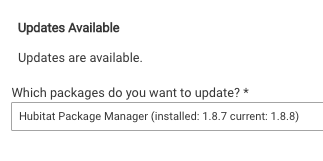
v1.8.8 check for Null for Invalid Category & Tags
log.error changed to log.info where the event was handled.
detect/delete missing Repositories.
@csteele In case you wondered, YES we really appreciate your work on keeping HPM humming. It really is an essential part of making HE a viable platform. Without community drivers/apps there would be big holes in functionality. And without HPM we'd all be chasing our tails staying up to date and figuring out annoying little details of each install. Thank you!
I suspect any existing users of HPM reading this won't benefit from this option, but I created a Bundle for HPM and it's out on GitHub.
which is a shortened version of:
https://github.com/HubitatCommunity/hubitatpackagemanager/raw/main/HubitatPackageManager_Bundle.zip
A Bundle solves a very few issues, but for NEW Users, I suspect they are large. I'm sure you know that Hubitat splits code three ways, into Apps, Drivers and Libraries. New users of Hubitat shouldn't be expected to comprehend the differences and when they don't, given it's 33% guessable success rate, getting it wrong adds frustration at the worst possible time. For HPM, that's ALL that a Bundle cures... dropping it into the correct code bucket. The clicks, the copy/paste of a URL is all the same as an Import, just save the esoteric "this isn't driver code" message. 
I suggest, for anyone wanting to assist a new user, they offer these instructions:
Click Bundles:
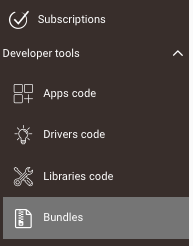
Click Import ZIP:
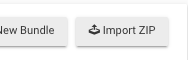
Then click "Download from a URL" and paste the URL above into the field. Click Import:
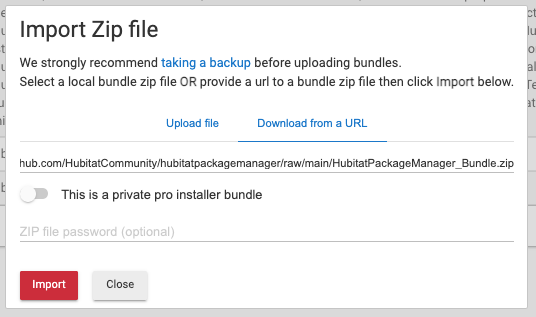
Wait a few moments and "Bundle Imported" appears.
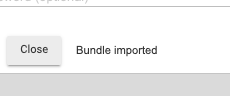
From there, it's just clicking Apps:
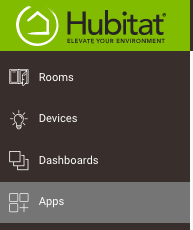
then click Add User App:
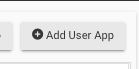
and Pick:
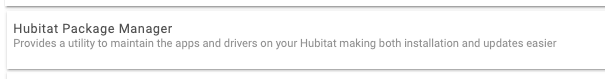
Finally, click Hubitat Package Manager in the list of Apps and HPM fun begins. 
Note that the Bundle does not HAVE to be up-to-date. It's intended to streamline, and thereby reduce frustrations for new users. It might, in fact, have some benefit by being behind by displaying "Updates Available" rather soon after Install:
![]()
There's sure to be some benefit to clicking Update within HPM and seeing it work. 
Hello all - After running webCore on ST for many years, I'm finally moving over to Hubitat since webCore on ST will stop functioning on 12/31/22, it seems? Never a great time to have to go through a new learning process with so many other things going on, but I am looking forward to having local webCore execution, as ST has really gotten slow. But I'm sure I don't need to tell you guys this!
Anyway, in looking over this thread for how to get started on Hubitat with webCore, I'm not exactly sure the best way to proceed... The first post in this thread, which seems to be the latest instructions, is from May. So I fear this may get me started on an older version, and I'm not sure how easy it is to upgrade from there.
Conversely, this latest info from csteele just a week ago seems to make things easy. But I wonder if I follow these steps if it will somehow lock me in to a more rigid upgrade/update process in the future, or have some other downside?
Thanks all!
Hubitat Package Manager is at it's root, an alternative to all the clicking needed to get Community created code into the Hubitat Hub. There are several pitfalls with manually adding code.. putting Apps into Apps Code, and Drivers into Driver Code, seems to be the first challenge ![]() Next, Hubitat's GUI allows us to either paste all the code, or Import via a URL. If we choose to paste the code, which is usually stored out on GitHub, then navigating Github and actually copying all of the code, is the second challenge. It's easy enough once you've visited Github a time or two, knowing to click Raw. Importing has the same copy paste (grab all the letters) challenge but is a little bit harder to get wrong.
Next, Hubitat's GUI allows us to either paste all the code, or Import via a URL. If we choose to paste the code, which is usually stored out on GitHub, then navigating Github and actually copying all of the code, is the second challenge. It's easy enough once you've visited Github a time or two, knowing to click Raw. Importing has the same copy paste (grab all the letters) challenge but is a little bit harder to get wrong.
Hubitat Package Manager (HPM) has simplified all that.
Layered on to those advantages is HPM's detection of updated code.
![]()
That's all it does, tells you there are updates, you don't have to use it. It helps with repairing and adding optional components to installed Packages.
I think I've made it as simple as possible to Import HPM for the first time using the Bundle. I think there are fewer challenges, especially using the bitly URL ![]()
https://bit.ly/3VfykH9
as detailed above:
If there ARE Updates available, HPM offers to individually update:
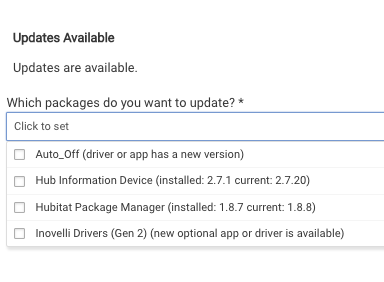
Fantastic. This looks like a wonderful update. I'm curious if anyone has used this yet. I would imagine a fair number of people are moving over from ST to Hubitat to save their webCore pistons from going under. But then again, perhaps I'm last to move over.  Anyway I'm very grateful for the work that's been done to keep this easy as possible.
Anyway I'm very grateful for the work that's been done to keep this easy as possible.
This is such a massive advantage. I have over 40 packages (apps or drivers, or both) installed from HPM. The amount of work saved compared to manually updating them is enormous. I have probably only 6 or 7 things installed that are not in HPM, and it's always an annoyance when one of those needs an update.
I've created a Video that shows the step by step on an Empty hub. I wiped one of my hubs and show the Installation of Hubitat Package Manager and then using it for the first and second time.
HPM Installation - First Time Users
In order to same some space, the video moves at a rapid pace. Use the browser's speed control OR the Pause button on the playback.
Is it possible to have HPM work over HTTPS only connections using non-public certs/CA? I have my own CA and use my own certificate for hubitat and when I have HTTPS only set HPM doesn't work fully (For example, says it's installing a package but nothing actually installs but I also don't see errors either)
HTTPS Only Set
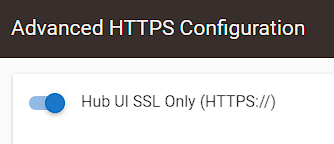
Hubitat App Code
Hubitat Drivers Code
Question for developers that use HPM -- what is the best way to handle an app that is relevant between two unrelated device integrations?
I have two different camera system integrations. They each support useful functionality (motion, doorbell buttons, etc) on their own.
I have an app that is useful (and about to be necessary) for various use-cases with snapshots captured using virtual devices from each integration.
I'd like to single-source the app and just reference the same location in both HPM package manifests. But I think that HPM will happily uninstall and install the actual source in Apps Code, even if HPM tracks internally to itself that two unrelated copies of it are installed.
Has anyone in the community handled something like this before? Any thoughts based on your knowledge of the HPM code, @csteele?