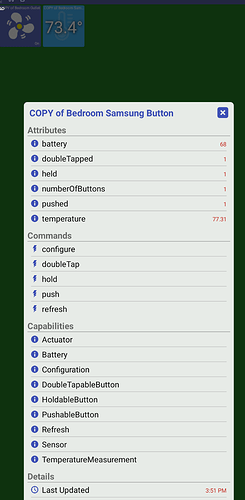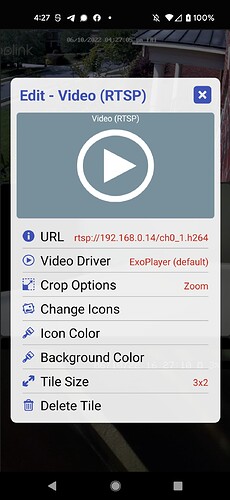I'm having the same problem on 1.0.1548 as already stated. If I change a video URL to an rtsp: address, I can no longer edit the tile. The app will crash every time.
Strange issue today - Not sure if it's new or not.
I have a temp sensor and an outlet that enables an AC unit. I have a rule to turn it on or off as the temp goes over or under a threshold. works great.
Today the dashboard was showing the fan running but the temperature BELOW the threshold. I scratched my head and refreshed device in HDA. it continued to report a value of 73.4.
The true value from HE was 77.4. I also noted the last update time as nearly 3 hrs before. Heres a screen cap.
As you can see it shows 73.4. but the attributes show the correct '77.31' for temperature. In the details at the bottom of the screen cap it says last updated 3:51 - this dashboard is active 24hrs a day for me. I checked the HE Dashboard and device (UGH) and they showed the latest value - so it was definitely HDA related. This is a COPY of another device. I use the Copy for specific temp display as opposed to the button function of the regular device if that matters.
Killing HDA and restarting it fixed the problem - but 'refresh devices' did not.
I've seen this before and reported something similar a while back (January of last year):
@jpage4500 Joe I am running across an odd problem. My main tablet dashboard (the one I do my updating and experimenting on) no longer has the ability to backup to the hub. I recently switched from using the Amazon updater to just using your apk download here in post #1. Is it possible that the backup to the hub is not available in that copy? If not any idea why the option isn't in my list? Also, is it possible to direct link to that apk somehow? Id like to just create a tile (link to url or whatever works for you) that I can just push to directly download the apk instead of coming to post #1 of this thread.
Also, do you still plan to create some sort of folder list like the battery tile to use for folders that are heavily crowded folders? My lights folder has gotten completely out of control with over 30 ugly lights in there.
I keep reading Dad Jokes out to my husband. From his responses, I am not sure it has the HAF. But I am enjoying them 
Thanks for the heads up Tony! To be completely honest - I've overlooked the problems I have with 'copied' devices in HDA. Folders break, deleting devices leaves children behind, and no direct method to see only 'Copies' for management. I also get phantom problems with assigned icons disappearing, control issues surrounding Folder icons. One of my more agonizing items is the inconsistent font /size problem that occurs when a temp value is 74 vs. 74.0 - since it's less chars in length, it has a larger default font px. 74.0 should round up to ... 74.0 if I have set 'precision to 1'.
All of these issues have been noted - @jpage4500 has worked non-stop so to be very clear, I don't push or stomp my feet as the app continues to go forward in leaps and bounds.
The solve I came up with for this is to use 'Virtual' devices. There is an app I used a while ago which has come in handy again - Mirror Plus. Mirror.. AFAIK, it isn't in bundles or HPM, it has to be hand added but it works very well. Just make a virtual device for your need.
For example. I have a Samsung button that also reports temperature and it is REALLY accurate for some reason. Since it is left on the table, it samples temp very accurately as opposed to the temps from motion sensors that are up near the ceiling.
I create manually a Virtual Temperature Sensor. The I create a child app called 'Mirror: Livingroom Button Temp'.
I remove all copies of devices to the best of my memory in the HDA, and add the Virtual device to the Maker API for HDA.
Viola! a working temp sensor that doesn't go off sync.
I'll add that I did find you were correct, a number of other motion sensors were showing wrong values in temperature. It wasn't all of them, just 2 of my 8. Weird.
Also, I have 2 Aquara temp/humidity sensors. Both of them were out of sync in the copies in HDA as well. So I now sadly have 6 Virtual Sensors BUT.... The good part is I now manage my duplicates and copies at the HE side, instead of in HDA which seems to be a boon. Hope this work around helps others!
**** UPDATE **** I immediately had problems using generic Virtual Drivers from HE. I switched to the Mirror authors 'Omni' driver and resolved it.
I am recently seeing the same with tiles that are copies. They show the correct values in Activity but not on the tiles.
For me this started a couple of weeks back.
I mainly used copies so that I could monitor batteries in a separate folder for those devices that had them. Then I saw there was a battery monitor that would list them all anyway.... DOH!
LOL. Maybe the single best WAF value I provide! When her Cell phone needs charging she gets a notification... She let me buy dimmers that day... ![]()
the whole timing issue of this I'm not very clear on - it may have been happening for a long time, I don't monitor temps very closely - I just recently needed to manage an AC unit and created a control and it all got flagged. Maybe copied devices in HDA somehow interact with RTSP update timing functions? I know my recent Radar worked for a day or two then stopped - no doubt also being looked into by @jpage4500...
This app is awesome! I can't believe I haven't used it in the 18 months I've had Hubitat.
Has anyone embedded grafana charts into a tile? There's an option for sharing charts from grafana using an iframe or a url, but when I paste the link into a web tile, I get a page load error saying the browser may not be supported.
I can't get RTSP working. I have a camera that I can stream via an RTSP app I found on Google Play, but when I tried adding a Video tile with that access url, I couldn't touch it or it crashed HDA. That meant I couldn't even delete the tile lol I had to restore from a backup! I tried using a normal web tile too but it gave me the same result as it does on Chrome, basically it thought I wanted to search instead of actually opening the page
Make sure you are not in 'cloud' mode; if you are not on your local LAN you will not see the hub as a backup destinaton.
To be honest I don't seem to notice the sync issues with copies as often as I used to, likely because I stopped looking for them lol.
More flexibility in setting tile text sizes would be a nice enhancement. And maybe a way to force "- 0" to display as just "0" on my freezers temp tile. Just about all of my other wish list items have already been incorporated into this awesome app.
version 1.0.1562 (beta)
- support multiple video drivers
- screen saver wakes up only by the primary attribute of the device type.. ie: motion sensor = 'contact'
- allow android tv remote to adjust thermostat
- Android TV: fix moving devices using remote
I spent a lot more time on streaming video.. I've now got 3 different sources of video to test with which helps. That said - I've found video streaming to be quite painful! I'm not a streaming expert but I've tried to learn as much as I could.. still, there's only a few different video 'drivers' that exist for Android which do this efficiently and none of them seem to support everything. Plus, not every device supports every video codec.
I spent this iteration trying to make the app flexible and make sure it's clear when any issues occur with the video stream. It'll still be something that needs tweaking but I think it's better than before.
To start, I added a new video 'driver' which seems to be the jack of all video drivers - Exoplayer. In total, there's 3 different video streaming drivers now and you can choose which one to use in the edit device dialog.
- ExoPlayer -- this one has worked MUCH better for my Reolink RTSP video feed.. according to this page it supports a TON of video formats. But, it doesn't support the RTSP video from my hacked Yi camera or MJPEG video from IP Webcam.
- MJPEG - this is what I've been using for MJPEG video for a while and it's worked pretty well for me
- RTSP - this is the driver I've been using for RTSP video before
I was able to get 3 different video streams going at the same time and didn't see any connection issues.. at least for the 15 or so minutes I left it running. Of course, time will tell how they hold up over a longer period but feel free to send me logs if you run into any issues
Hmm.. yeah that's a problem. I think I noticed the crash a while back and fixed it but just pushed the latest version now - 1562. Hopefully that will let you delete it.
Thank you for the reply.
I will give it a try and let you know!
This should be fixed with the latest version -- sorry about that! I hadn't checked this thread in a few days but am spending as much time as I can working on streaming video support so hopefully it'll get better.
I'm still undecided if I really want my wall mounted tablets to show live video or to just have them show an image/snapshot which auto-updates every few seconds.. video streaming takes up a lot of resources (network, battery, CPU) and 90% of the day I'm not looking at it anyway.
I'd like to get to a point where I can click on the snapshot/image and then it'll start streaming the video from my camera.. that's on my TODO list
I'll get to the bottom of this.. just to be sure, is this on one of the newer versions of the app? I know 2 versions ago I made a change relating to updating device copies.
FWIW - I've got 2 tablets running all day long and 1 of them has recently been 'frozen' in the sense that the date or devices aren't updating. It's only happening to 1 of my tablets so it's a little weird but nothing helps fixing a bug then having to look at it often ![]()
I checked and that option (save to hub) doesn't show up when you're running the app in 'cloud mode'. Is that possible? The way I'm saving files to the hub you have to be on your local network
Or, is the option showing up but not working?