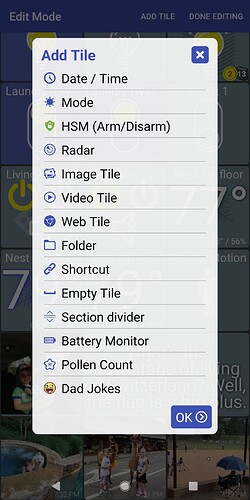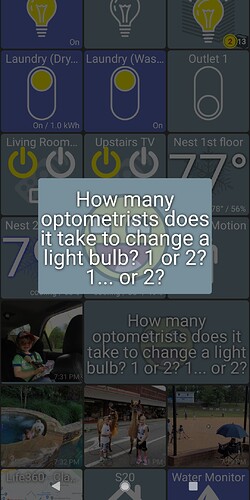That sounds good in theory, however, I believe my Hue motion sensors are picked up by default as temperature sensors…
that must be it.. there was an issue a long time ago with a tile copy getting attributes from the original.
When the hub pushes out an update to a device, i need to make sure all of the copies of that device stay in sync. But, I'm also storing some additional attributes as well - such as tile size - along with the device attributes and I need to make sure those don't get copied over. I'll look.. that's probably what's happening
I have logic in the app which tries to figure out what device type to default to. I just checked and the temperature capability is checked before motion sensor capability.. I'm not sure that's right though.. I know a lot of devices report temperature but I think I'd want the motion sensor device type to be a higher priority. Anyway, if I change this your device would default to a motion sensor.
Anyone use the app on an Odroid?
Can I suggest that anything over 100% you treat as a very low battery for the purposes of the battery monitor? I have a button device that seems to send 255% for empty battery - which it probably intended to be -1, except that the data type didn't allow negative values. So I didn't pick up on it until the buttons didn't work when I pressed them 
version 1.0.1548 (beta)
- add 'dad jokes' tile
- default motion sensor device type above temperature sensor
- fix issue with device copies
- fix invalid battery levels
- minor UI tweaks
Mostly this release is for some smaller fixes but I took a request from my son (11) who wanted to see a random 'dad joke'. Turns out there's an API for that (of course) so I added a new tile.
By default it'll load a new joke every hour. But, if you click on it to open the larger popup view and then press and hold on the joke - it'll load a new one.
- added - let me know if it works!
- this should show as a motion device now instead of temperature device (unless you changed it manually)
- I think I fixed this issue but can you let me know if it worked?
Can you add the ability to adjust thermostat temp from Google TV? Currently can only open the tile - can't do anything with it.
My photo tile cropping issue above appears to be corrected when I increase my tile count. I don't know the threshold yet. I'll have to play with it.
It appears that the tile size problem has been fixed. They quit changing size.
One odd thing happened though. The new version changed the temperature sensors (original tile) to the motion sensor type so I ended up with two motion sensors. I was able to simply change the motion tile back to the temperature tile with no problem.
I'm not sure if you planned to fix the wake on device problem I was having but it still exists. I can not wake on device with the copied tile when the original device is a temperature device and the copied device is a motion device. I even tried deleting the copied motion tile and recreating it (followed by a tablet restart). It still didn't work.
Other than that. Thanks for the fixes. Getting better all the time.
Oops. Just found one exception to the tile size problem. I still can't set a tile size larger than 2x2 for a folder tile.
I can confirm that this is now the case. Thanks!
I’ll have to find a use case for the dad jokes tile ![]()
What would be the best way to add a tile that would pop up a grid of 16 buttons? I want a single tile that will give me the option to choose a number between 1 and 16.
I don't think that is possible. Were you just wanting buttons or are they going to be labeled. Seems cluster fckd
Is there anyway, say with a humidity or temperature sensor, to set a threshold value where if they are over that, the icon shows as the device being "on" or active or whatever, so it becomes noticeable on the dashboard?
Sorry, that's a side effect of this change (below). The app has to guess which device type to use and I do that based on a priority list of attributes/capabilities and anything else that might indicate what the device should be. You can always change between them but my goal is to try and 'guess' the right device type for most. I'm always open to new ideas to this too... such as some specific naming conventions (ie: looking for "Temp" in the device name so that "Garage Temp" would default as a temp sensor)
- default motion sensor device type above temperature sensor
I hadn't deployed that one yet but it's close. Basically, depending on the device type any change to the primary attribute (ie: motion device would wake device on a motion change). I wanted to filter out updates such as battery, last updated, etc that get pushed out all the time but aren't really updates worth waking the device up for)
EDIT: I see why the device copies didn't wake up the app.. I'll include that fix as well in the next release
Yep, I can reproduce this and will fix. I see there's a few controls that are difficult or impossible to use with a remote so I'll try to work through them as I find them.. but, I'll start with the thermostat
Thank you - much appreciated.
While your at it can you extend the timeout if the motion sensor indicates active again? Now it invokes the screensaver after the specified timeout and if the motion sensor went active again it's ignored and it won't wake again until the motion sensor goes active yet again.
I'll also throw in a plug for having the screen turn off instead of invoking the screensaver. ![]()
When the screen's off - the app isn't running so there's no way to listen to device changes from the Hubitat Hub.
While your at it can you extend the timeout if the motion sensor indicates active again?
I see.. I hadn't thought about that case. That does make sense though so I'll try to get it added as well. I personally have the timeout period set longer like 5 minutes so if it's night and an event wakes the app (ie: door opened) - there's 5 minutes before it'll sleep (show the screensaver) again.
OK, I understand. ![]()
Thanks, Joe. ![]()