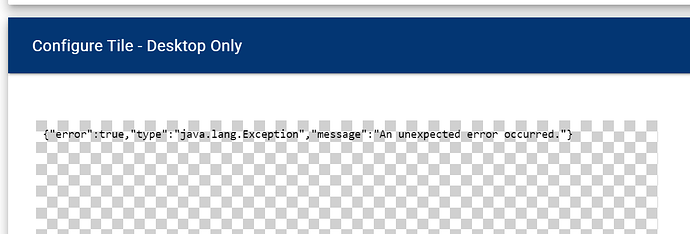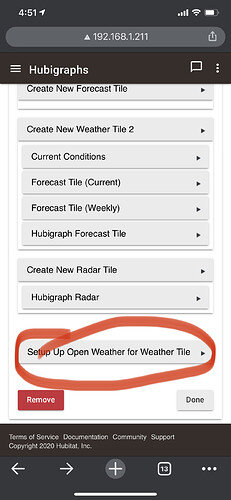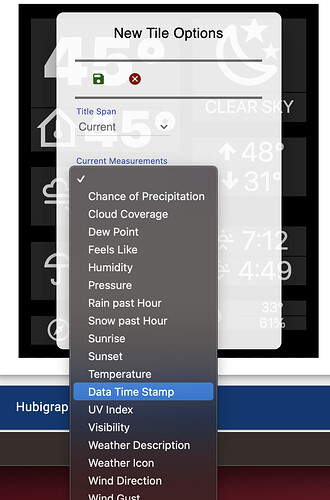Configuration is covered in Post #801. Here is a LINK. I only mention using state for education and helping everyone understand the issue. I have alway appreciated it in the past when developers not only explain what was fixed but also what the problem was and how it was fixed.
Thanks for the fix. What is the possibility of adding a time stamp field to the weather / forecast tile?
Very possible. Let me take look. Should be easy
I've never been able to get Weather Tile 2 to work. Every attempt I get a {"error":true,"type":"java.lang.Exception","message":"An unexpected error occurred."}
I have uninstalled and reinstalled with no change.
@charley I had the same issue after upgrading to 4.30. Rebooting Hubitat fixed it (I didn't try just getting the token again w/OpenWeather...I should have tried that!)
I am not looking in the right place. I deleted forecast 2 and created a new Dashboard tile but I don't see a timestamp field.
Did you load the update? After that, double tap on the screen, press the “plus square”, current and Data Time Stamp
Well I don't know what happened but non of my graphs are working since the last update.
Error: Cannot invoke method currentState() on null object
And the encoding is still broken
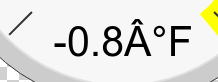
Which graph is this and which template?
Gauge... I had to recreate the gauges again.. no biggie but it shouldn't have lost the devices it was linked to.
thanks @thomas.c.howard and @scotte.
I had done that when I first installed HubiGraphs, but not after the reinstall. Don't know why it initially failed, but it is working now.
Nice work on this app.
I’ll take a look. Webpage encoding...ugh
Just noticed something this morning. I had my HE using an automatically assigned IP address. When I created some dashboard Hubigraphs, it was set to 192.168.1.50. All worked well. Then last night it appears the HE was re-assigned by my router to 192.168.1.20. When that occurred, the graphs no longer worked on the dashboard. They were still pointing to 192.168.1.50 (original one). I have sinced assigned a static IP for HE in my router to the original 192.168.1.50, and the graphs work again.
All good here. My logs are clear of the 1024 errors.
Thanks
@tzoom Yep, that's indeed an issue. What worked for me was going into each Hubigraph application and disable/enable the API (last item on each of the sub-application screens).
Thanks, I have it working correctly now with the time field as well.
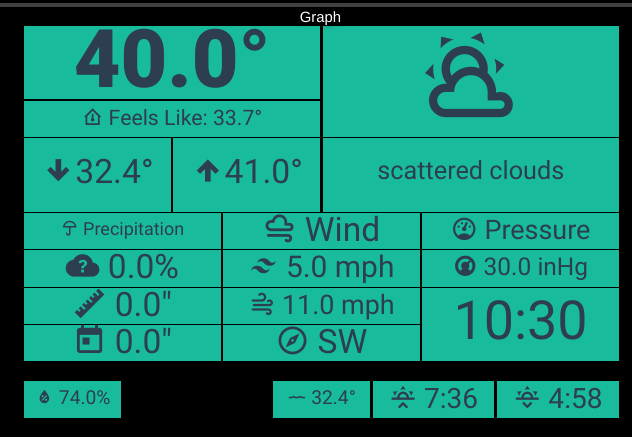
Chrome on debian Linux... Version 87.0.4280.88 (Official Build) (64-bit)