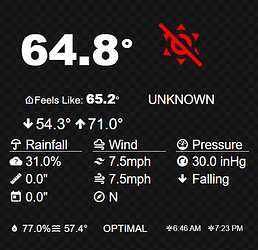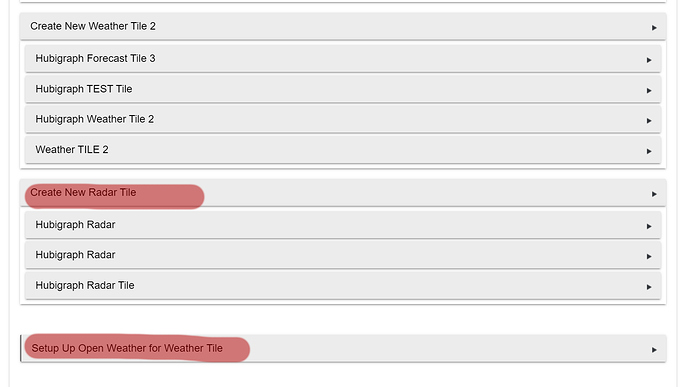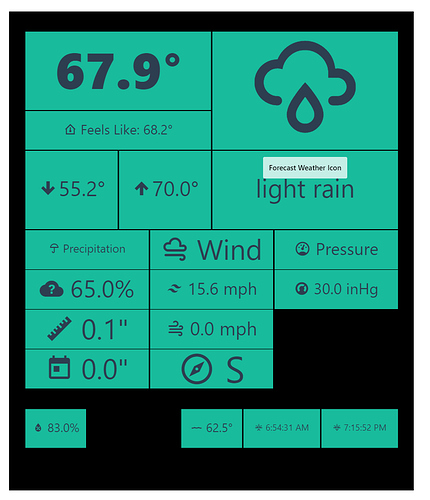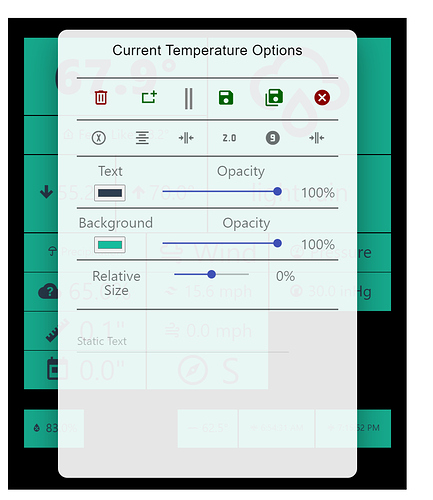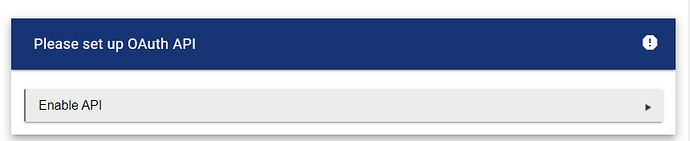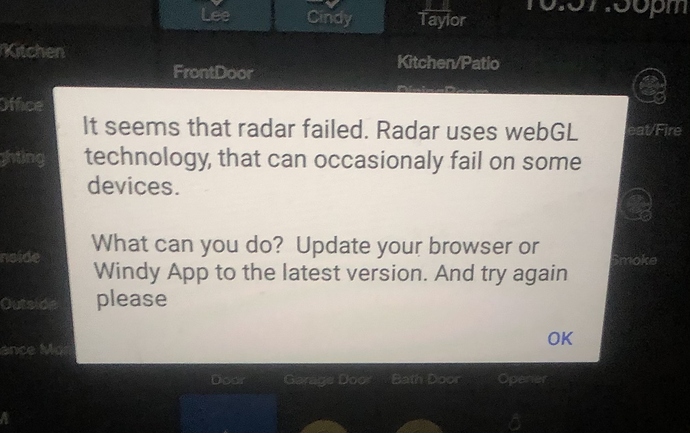Yes; I have an addition, where ALL the Weather Tile (2.0 only) will refer to a app-installed driver. All forecasts, etc will use the single driver.
Wow!!! Very impressive! As I see you move things around and resize them, etc. I can’t help but wonder why I can’t adjust the Hubitat Dashboard that way... That is really well done!
Having an issue with a Line graph mapping the internal switch temperature of a Shelly 1PM.
It shows this error on the "preview" graph
{"error":true,"type":"java.lang.Exception","message":"An unexpected error occurred."}
This is what is logged in the logs
What else would you require from me to see what is causing this?
Thank you
Question on how the icon's in the weather tile. Are the Icon's stored some place or do they pull from openweather.
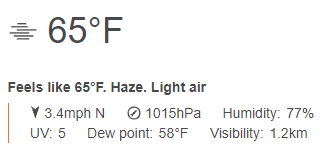
Paul
Actually they pull them from matrialdesignicons. The error you see above is an issue identifying the condition.... I have a fix coming...
Hubigraph Weather Tile 2.0
Install and Configuration Instructions.
-
I HIGHLY recommend using package manager. This build has 15 groovy files, 3 JavaScript and 1 CSS file to install. (I really need to break up my products)
-
When you install, you will see the following new options:
-
Before you do anything setup OpenWeather. You will need an API key. Repeat, you will need an Openweather API key from openWeather.com.
-
Now click Create New Weather Tile 2 (Unlike the picture where I marked the wrong part)
-
Click Enable API
-
Click "Continue"
-
IF you did everything right, you should see the following (just filled in with your weather):
-
Note; Yes, it is green. That is so you can arrange things. Also Note: CONFIGURATION DOES NOT WORK ON IOS DEVICES. That being said the TILE display does work on all devices.
-
Like all other Weather Tiles, Radar Tiles and Graph Tiles, you can define a child device that has a Graph attribute for display on the Hubitat Dashboard.
-
The tile will resize the text and subTiles according to the size of the tile on the Dashboard
HOW TO CONFIGURE THINGS
- The "Configure Tile" option lets you set up the following options
- OpenWeather Update Rate. This goes and checks the child driver for changes. Note: The Parent App has a separate control for OpenWeather Polling. Note 2: All Weather Tile 2 devices will poll the same child device. I.e. NO MORE hitting the server with multiple requests from multiple tiles.
- Background Color. Transparency supported
- Color Icons: Currently unsupported -- it coming
- Days to Display: Unsupported to be removed
- Visibility: Units for Visibility
- UV Index: UV Index
- Pressure: Pressure Units
- Velocity: Velocity Units (Wind)
- Percentage: Percentage Units (Humidity, chance of rain)
- Depth: Depth Units (Rain, snow)
- Temperature Units: (Are you really reading this?)
- Time: Time Display (Sunset, Sunrise)
- Text: How to display Text "Measurements" -- Pressure Trend, Conditions
- Direction: Wind direction
- Moving subTIles. To move a tile drag and drop it in the window.
- Resize subTiles. To resize tiles drag and drop from the LOWER RIGHT CORNER.
- To change options on an individual subTile DOUBLE CLICK THE TILE. The following options will be displayed
-
I added tooltips so "mouse over each of the icons to see what they do"
-
To Add a Tile. Press the Add Tile icon. If the Option is available for current, hourly or daily weather from Open Weather, it will be there.
-
If you add a device from Hubitat it will also be there.
-
I am tired of typing. Play around with it and please let me know what bugs you find.
-
To change all the tiles to the same color...etc Press the SAVE ALL button.
-
Final NOTE. The tile can only be edited from the configuration page. It saves AFTER each action, so be careful. I have not and WILL NEVER implement an undo button.
-
Good luck
working great very easy to use thanks for all the hard work
It worked? That’s great. First time a release worked first time!
Awesome job @thomas.c.howard, the latest update provides so many options.... shame about my artistic abilities... . There's only so many things you can solve with code....
. There's only so many things you can solve with code....
One thing I've been wondering for a while, would be possible to control / configure the size or aspect of the tile? For some situation I would prefer a landscape shaped tile but the tile on the dashboard still consumes the portrait dimension predefined. If it could auto detect and cut out dead space on any extremity that would be great, but providing an option to set the canvas size would be similarly useful.
I can do that; auto detect might be a little difficult :). Now that the initial release is out, I’m looking at new features and capabilities.
By the way; landscape will work. The grid is actually 28x28. It only looks portrait shaped because the I frame it is contained in is portrait. Maybe I’ll add a drop-down for aspect ratio for the designer. Also, when my wife gets to designing them, I’ll offer some “templates” (daily forecast, current weather, etc). Also, also, forecast graphs are coming once HubiGraph and Forecast Tile decides to marry)
I'm getting Java errors. My flow is to create a new tile:
Enable Token:
Then instead of getting prompted for an OpenWeather API key, I just get the error:
I have "old" Forecast and Weather tiles working, and the App/Drivers were installed via package manager.
Ideas on how to debug? I suspect it's an OpenWeather API key missing, but I don't see where it prompts for that.
The log shows:
app:3922020-09-19 12:16:59.997 pm errorjava.lang.IllegalArgumentException: The JSON input text should neither be null nor empty. on line 1475 (getGraph)
app:3542020-09-19 12:16:59.990 pm debugError: No Child Found
app:3922020-09-19 12:16:56.264 pm debugUpdating Name to Hubigraph Forecast Tile
app:3922020-09-19 12:15:20.795 pm errorjava.lang.IllegalArgumentException: The JSON input text should neither be null nor empty. on line 1475 (getGraph)
app:3542020-09-19 12:15:20.788 pm debugError: No Child Found
app:3922020-09-19 12:15:08.797 pm errorjava.lang.IllegalArgumentException: The JSON input text should neither be null nor empty. on line 1475 (getGraph)
app:3542020-09-19 12:15:08.790 pm debugError: No Child Found
app:3922020-09-19 12:14:09.617 pm errorjava.lang.IllegalArgumentException: The JSON input text should neither be null nor empty. on line 1475 (getGraph)
app:3542020-09-19 12:14:09.607 pm debugError: No Child Found
app:3902020-09-19 12:12:10.894 pm errorjava.lang.NullPointerException: Cannot invoke method minus() on null object on line 304 (getGraph)
app:3902020-09-19 12:12:04.300 pm errorjava.lang.NullPointerException: Cannot invoke method minus() on null object on line 304 (getGraph)
The “new” way is to setup OpenWeather in the Parent app.. All the way at the bottom. This allows multiple Weather Tiles 2 to share the same feed.
I would move to Tile 2 anyway as it supports everything from the previous tiles but so much more. My wife is working on a new “template” for hourly forecast...
Ah, I missed that! Adding the key to the main app now let the Weather Tile 2 work. Thanks!
This is a beautiful app! I wish there was a way to clone a Tile though - our current weather Dashboard has a forecast tile for each day of the week, which I'd much prefer to have generated via "Create Today+1, then copy and edit to Today+2, etc.". 
Funny. The wife just said the same thing. It is the next item to address...
Ever since I added your radar tile to my weather dashboard I have been getting this error message periodically on my wife’s bedside control panel.
I am running an Amazon fire tablet 8 with Fully Kiosk. I have Fully Kiosk bring up a Hubipanel page. The radar is on one of the HE dashboards contained in the Hubipanel and the error happens regardless of which dashboard is open on the Hubipanel. It doesn’t happen all the time but seems to most often over night. I suspect it has something to do with HE nightly clean up but can’t confirm that. I have yet to see any error in the logs.
Any ideas?
LJ
This looks like an issue with the OS, there are multiple instances where older kindles do not support webGL properly. Is the OS updated?
Not long ago but I will be checking for more updates later today. I will get back to you.
Great App, I managed to get OpenWeather to re-enable my account and I have now got the Forecast Tile working. Some issues for consideration though.
- When I double click a tile in the Edge Browser I get the options box, but when I use Firefox, my preferred browser, double clicking doesn't work.
- My update rate is set to Half Hour, but when I check the Logs ("Open Weather Child Device") it is polling every 10 minutes.
- Under General Options, when I change the Background Color, nothing changes. I would have expected the black background to change to whatever I have set.
- I am getting this anomaly in the Hubitat Forecast Tile Log "http://XXX.XXX.XXX.XXX/installedapp/configure/1536/mainPage/tileSetupPage"
- In the Hubitat Dashboard Log, I am getting the following warning "HTTP://XXX. XXX. XXX.XXX/installedapp/configure/1536/mainPage/tileSetupPage"
I hope you can help with these.
So, question; are you using Weather Tile or the new, improved Weather Tile 2?
This is important since I will discontinuing support of the regular Weather Tile once I get templates working...
I am using the Weather Tile 2.