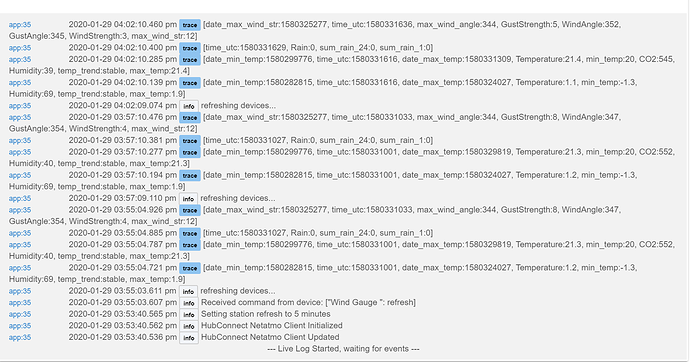Import the client code from my site again.. I just made a change that should make the wind sensor update right after being created.
@srwhite i have reinstalled the code and all works well except the attributes on the dashboard for the wind. I am going to try and install on my second hub.
Make sure you grab the latest weather client, which I just posted within the hour. That has an improvement so the wind device populates quicker.
I have installed on my second hub using the import direct from your site and the second hub has the same issue. No attributes on dashboard other than battery, last update, mode, and HSM. Just info for you. The good news is I no longer get error messages in my logs. Here are the new log for hub 2
Ok the same issue is with all devices, the extended attributes are not being displayed in the panals. I am using your new WIND code and can see you are logging the attributes.
2020-01-29 20:53:53.316 trace[date_max_wind_str:1580305103, time_utc:1580331201, max_wind_angle:310, GustStrength:9, WindAngle:309, GustAngle:307, WindStrength:3, max_wind_str:14]
app:6762020-01-29 20:53:53.174 trace[time_utc:1580331195, Rain:0, sum_rain_24:0.1, sum_rain_1:0]
app:6762020-01-29 20:53:53.047 trace[date_min_temp:1580270299, time_utc:1580331169, date_max_temp:1580311174, Temperature:7.6, min_temp:2.6, Humidity:93, temp_trend:stable, max_temp:8.7]
app:6762020-01-29 20:53:51.953 trace[date_max_wind_str:1580305103, time_utc:1580331201, max_wind_angle:310, GustStrength:9, WindAngle:309, GustAngle:307, WindStrength:3, max_wind_str:14]
app:6762020-01-29 20:53:51.831 trace[time_utc:1580331195, Rain:0, sum_rain_24:0.1, sum_rain_1:0]
app:6762020-01-29 20:53:51.459 trace[date_min_temp:1580270299, time_utc:1580331169, date_max_temp:1580311174, Temperature:7.6, min_temp:2.6, Humidity:93, temp_trend:stable, max_temp:8.7]
app:6762020-01-29 20:52:51.458 trace[date_max_wind_str:1580305103, time_utc:1580330591, max_wind_angle:310, GustStrength:6, WindAngle:296, GustAngle:262, WindStrength:3, max_wind_str:14]
app:6762020-01-29 20:52:50.796 trace[time_utc:1580330591, Rain:0, sum_rain_24:0.1, sum_rain_1:0]
app:6762020-01-29 20:52:50.613 trace[date_min_temp:1580270299, time_utc:1580330553, date_max_temp:1580311174, Temperature:7.6, min_temp:2.6, Humidity:93, temp_trend:stable, max_temp:8.7]
This all very odd.
If you can see the attributes populate in the device page but they’re not available in the dashboard, make sure you have the correct devices selected in the dashboard app.
The key here is attributes have to be populated in the device first. The dashboard doesn’t see attributes that have never been populated with a value.
So make sure you can see the device attributes first. Then go into the dashboard and add them using the attribute tile.
this was my though also as of about 15 minutes ago. I will try again. Once populated do I need to click sync? I waited until all attributes were displayed on the device page and opened a new browser tab for dashboard and same thing. Confused, I am so very confused.
Did as suggested. It all comes back to my first observation. Each of the devices only shows what I call base attributes in the tile 'pick an attribute'. It never displays the base+ attributes. I delete them all from dashboard. I goto devices and display each device. At the start up they only have base attributes. I leave for a while and when I revisit they are all fully (base+)populated. I then add the panels pointing to the devices... but only ever get base attributes to chose from. Also note when I reload from the devices, its again gone back to base only... after a while it's back up to base+. I hope this helps...
All attributes are in RM and can be used to create rules. Just trying to get as much info to you as I can. Thanks for the hard work!
If the attributes are visible on the device page, and in RM to use with rules, but not in dashboard you probably want to reach out to support as that is something that should not happen. I definately share your confusion. 
ok.. now I get sort of similar issues on my test HE so I backout on my main HE & use Netatmo from Stuart Buchanan for now then strip stuff away on the test HE leaving only HubConnect and native code. I'll try to get to the bottom of this!
I'm never really quite sure I'm running latest versions as any code doesn't seem to have release levels in.. apologies if I have this wrong. I was also wondering if there any issues with which versions of HubConnect I use as the test HE is almost entirely populated with your code and native applications?
Is there a simple way to verify the suit of Netatmo drivers / app are all consistent with each other?
So if it helps this is what I have done thus far after re-booting the hub and making sure I had the latest firmware installed:
- I removed the app entirely and re-pasted the url from your hub-connect site; then
- Removed the driver code entirely AND DID NOT RE-IMPORT; then
- Re-installed and reconnected the app.
When I try to add devices, I receive the same error:
Error Getting Page Data... TypeError: null is not an object (evaluating 'Object.getOwnPropertyNames(a)')
It certainly sounds like you are might be using the wrong drivers. Official HubConnect support comes with HubConnect 2.0 which is in beta right now.
The drivers that you should be using are these:
https://hubconnect.to/download/category/6/Netatmo-Weather-Station-Drivers.html
The other drivers are for the older Netatmo community integration which will be deprecated soon to avoid confusion. I renamed them a couple days ago to eliminate any confusion.
The attribute names are very much different from this integration, so if you are using the wrong driver, that'll cause attributes to go missing.
So using the link above, go and re-import those drivers and report back.
Just a note for anyone reading: Any of the HubConnect Netatmo drivers with the word "Community" in the name are older, and not for this client.
Are you sure you imported the correct drivers? After reviewing mick's issue, he might have accidently grabbed the HubConnect drivers for the older community integration which won't quite line up with this new app.
I'm going to have to tag @bravenel on this. I cannot reproduce this at all. At first glance I suspect a database issue.
Thanks and for completeness a link to the new app please! All the drivers loaded where different!
Thats the correct app code.. It's the drivers that I suspect are wrong.
It's a live again!... Tiles working, RM is working... when I have time I'll power up my main HE and give it another go.
Thanks so much for this.
Back to an earlier Question how can i tell if one version is newer than another. There has to be a good reason why dates / version number aren't in the code somewhere???
Steve has a build number in the code. I just check that every once in a while if he mentions that he has issued a minor fix. Currently the client app is build 2.
I'm not sure if that gets updated every time or not but it is what I have been looking at.
Steve, I noticed this in my logs this morning. I don't know what triggered it or what it means but wanted to make you aware of it.
At the top of each file is a code with a name of appVersion. I keep those up to date with each release. Eventually I’ll bring over the version report that I use for HubConnect which will help in keeping things up to date. I don’t anticipate too many maintenance releases once the bugs are all worked out.
Glad that took care of it!