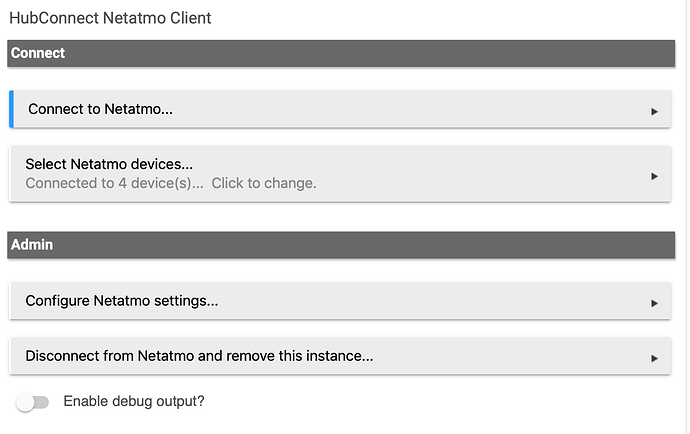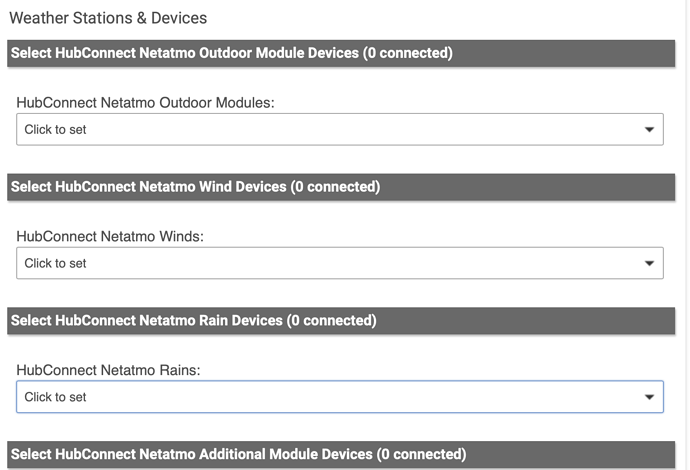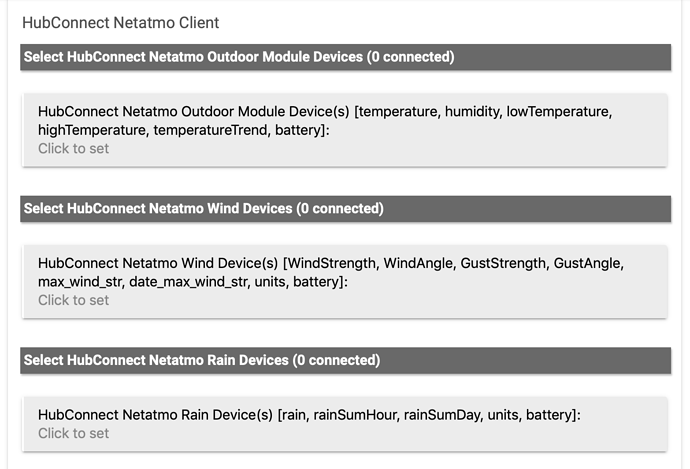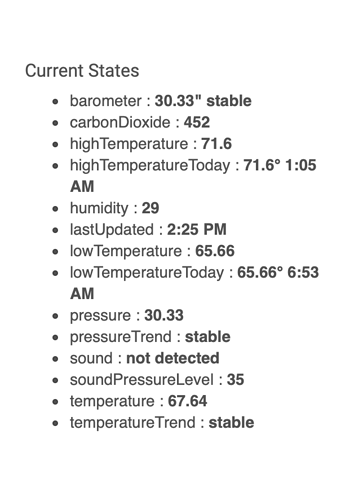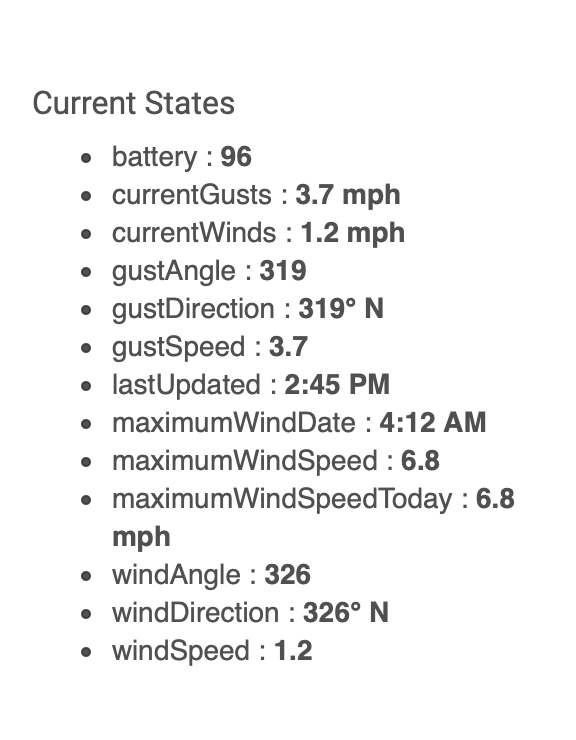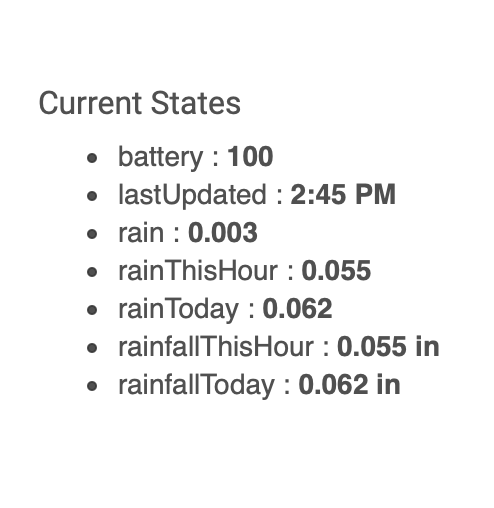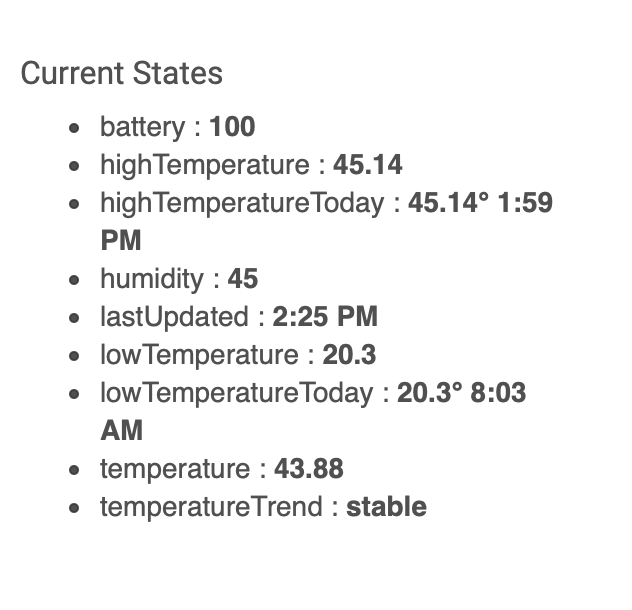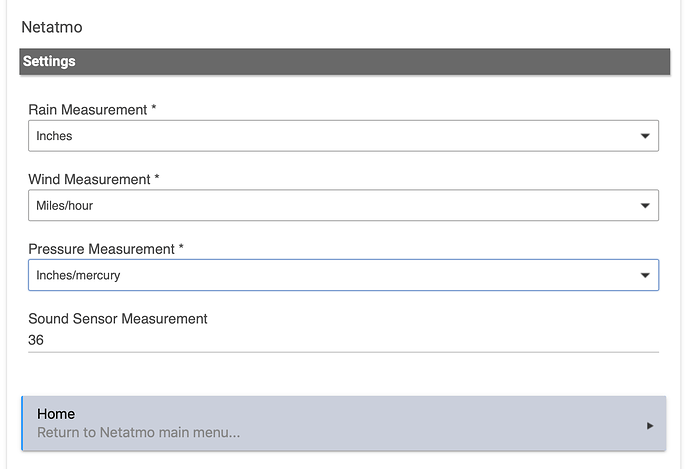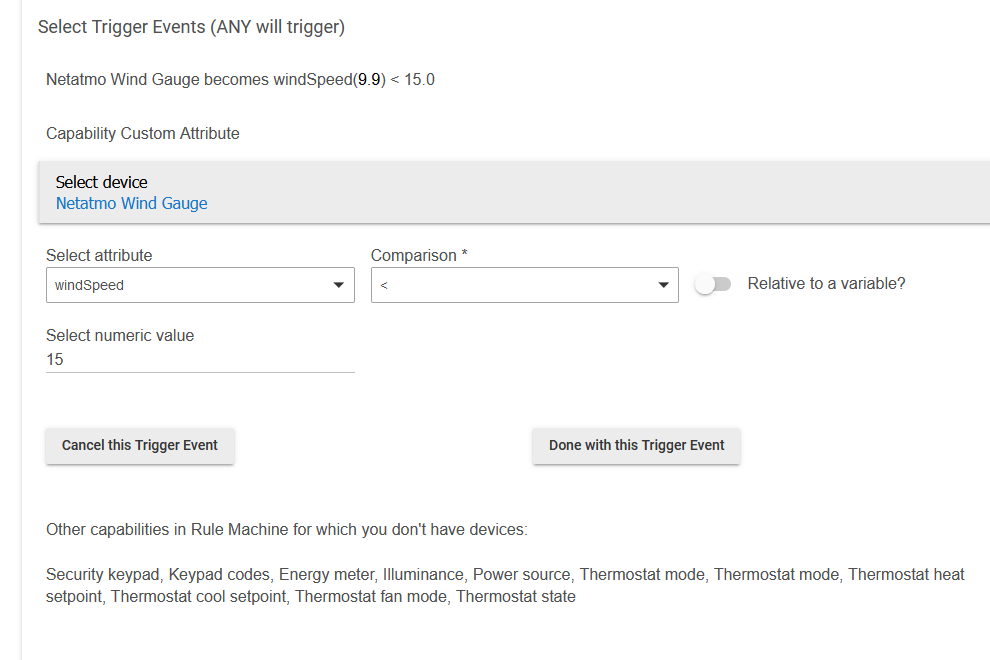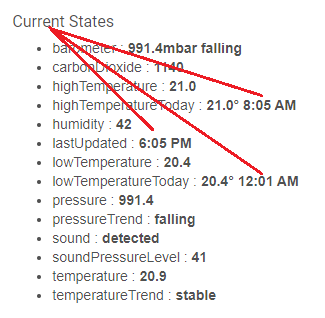I am pleased to announce the release of a brand new, Netatmo integration to Hubitat.
This is NOT a ported app.. It is a brand-new integration, written nearly from the ground up. It features driver support for the Base Station, Outdoor Module, Wind Gauge, Rain Gauge, and Indoor Modules.
Despite being part of the name, HubConnect is NOT required to use this. However, for those who use HubConnect, this app integrates directly into the HubConnect ecosystem, and uses the same driver no matter if the device is local, or "HubConnect'ed".
Links:
Release Announcement
Installation Instructions
Downloads
(registration is required to download)
Why associate with HubConnect?
The Netatmo Weather Client uses the familiar HubConnect user interface design language.
Including the same, recognizable device selection process...
If you use HubConnect, the device selection process is nearly identical....
This app is all about collecting weather data and making it presentable in Dashboards.
Attribute names are plain English, and are all "Dashboard-Friendly"..
Including the Wind Gauge
And Rain Gauge
And the Outdoor (and Indoor) Module...
Most attributes have a native value and formatted value fields. All measurements can be selected as either US or metric.
Installing oAuth-enabled apps can be tricky to get connected due to the complex handshaking required. This Netatmo client has an intuitive connection process that has made as simple as possible.