My thinking was, to get out a command to Fully Kiosk to load a different screen while updating so no body interacts with the dashboards during the process.
Thank you for the other info.
My thinking was, to get out a command to Fully Kiosk to load a different screen while updating so no body interacts with the dashboards during the process.
Thank you for the other info.
The only thing I can think of there is if you would ping the hub and get a timeout error returned....
Installed this great app today and was concerned because my C-4's temperature reading was 68C/154.4F. A quick device surface scan with my IR Thermometer gives a 95.5F reading and the device's surface temperature does not feel hot when touched. No idea what to do with this information, everything else seems OK.
Mine consistently stays in the range of 70-80 C, with 80C normally coinciding with considerable CPU load. I think in the end the CPU load and the flow on effects of that with things not working seem to be the things to focus on. I mainly use the temperature as an indicator of this more than any physical problem.
I think that’s a fairly normal reading for the C4, but not sure how accurate the measure is. I use temperature a gauge of normal; ie establish a baseline and a normal range, and then anything that varies from my normal I look at.
In general memory seems like the bigger worry concern with the C-4.
The temperature reading is not just internal to the hub but the CPU chip itself. Either there's a built in temp sensor on the die itself OR there's a chip mounted under the CPU, between the CPU and board. Those differences in physical placement do result in different "normal temperature" baselines. The C-3 and C-4 showed temps significantly higher than the displayed temps on the C-5 and C-7. I do not believe either of them was incorrect. I am guessing that the C-3 and C-4 may have had an on-die temp sensor while the CPU of the C-5/C-7 does not. A temp sensor was added and its placement yields a lower baseline.
From memory, I think your results are "normal" for a C-4. I have a C-3 and a C-4, but both are unplugged for the past several months. (I added two C-7 to my mix and was able to retire the C-3/C-4.)
I am not able to get the HTML attribute presented. I must be missing something simple. Its enabled in preferences and I have done both init and conf. This is newly installed from HPM as well. Help Appreciated!
Thanks, but my virtual device does not show 'html' attribute in device status page.
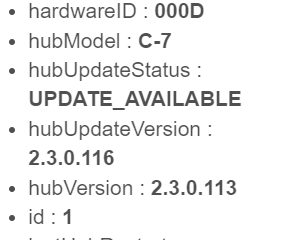
is yours enabled?
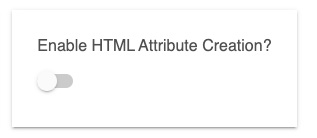
You hit “save” after toggling it on? I don’t remember if it shows up right away or if it waits until the next poll.
its not a virtual device its an actual device..
have you given the dashboard you want access to the device and then picked that device in the dashboard
ie
Not where I can debug / test atm, but made a quick patch to the code that may get you around this. If you installed from HPM do a Repair to pull in the new code, otherwise just import from Github.
you can put a "def " at the front of that line. @thebearmay will probably patch it, but for the interval between...
Actually, it looks like the return type "String" inadvertently got deleted from the front of the line.
Change line 874 to
String getUnitFromState(String attrName).unit
That’s what I get for trying to edit on an iPad while on the road…
Hope you weren’t editing while you were driving.