Would I do that ???

Would I do that ???

On one of my hubs I don't have zwave or zigbee active -- you think you can detect that and not pull any info if the response is null ?
For instance:
data : {hardwareID=000D, zigbeeEui=null, zigbeeChannel=null, zigbeePanID=null
Do you want the data attribute suppressed or just the null portions?
the whole attribute
That’s easy enough. I need to get in there to track down a minor bug, so I’ll add an option in for that while I’m there.
@Evilborg the change should be available via HPM or Github now.
hmm still seeing it
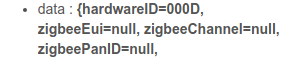
even in the html still
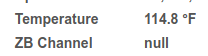
May need to hit Configure and then refresh the browser.
did that...
ok so i created a second hub info device to see if anything changed and it didnt -- same null for all zigbee stuff still showing in the current states.
whoops hold on HPM said it updated the code but it was still on .11 version when i did a look at the code
did a manual update of the code and got .12 now
Ok so most of it is gone now but still in a 2 places...
![]()
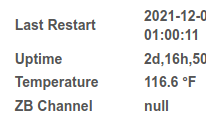
I did forget to pull it out of the html attribute (will fix that in a minute).
and just saw a bug of sorts..
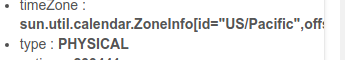
notice the timezone gets cut off on the end... even though I cant see it if I highlight and copy it i see this
sun.util.calendar.ZoneInfo[id="US/Pacific",offset=-28800000,dstSavings=3600000,useDaylight=true,transitions=185,lastRule=java.util.SimpleTimeZone[id=US/Pacific,offset=-28800000,dstSavings=3600000,useDaylight=true,startYear=0,startMode=3,startMonth=2,startDay=8,startDayOfWeek=1,startTime=7200000,startTimeMode=0,endMode=3,endMonth=10,endDay=1,endDayOfWeek=1,endTime=7200000,endTimeMode=0]]
Yeah, that’s a UI issue that I haven’t found a work around for yet.
you could put that in a state variable
2.6.13 should be out there now.
Just realized that I wrote the first version of this 1 year ago…
oh thats working now !!! ty
@thebearmay It appears that selecting the option "Suppress data attribute if Zigbee is null" removes the Zigbee info even if attribute is not null.
EDIT: Never mind. I just needed to wait a bit first.
Hi There.
Just updated to latest version and I'm now seeing the following in my logs.
[dev:1274](http://192.168.0.33/logs#dev1274)2021-12-08 18:15:46.458 [error](http://192.168.0.33/device/edit/1274)java.lang.NullPointerException: Cannot get property 'unit' on null object on line 875 (method formatAttrib)
Sounds like I have a regression problem. Let me look at the code should be an easy fix.
Edit: do you have 2.6.13 because 875 can no longer generate that error