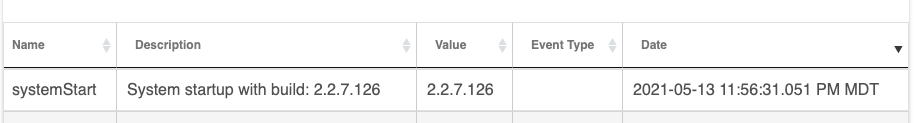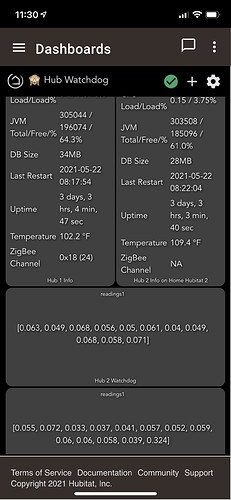So payload from the hub is good, what does the next node in your flow do?
It sends to influxdb, thats it.
I've been digging deeper into this and was able to replicate this error. If you add the following to a function node the error should go away.
msg.payload = msg.payload.value;
return msg;
testing
That fixed it, thank you, thank you!!!!
Hey @thebearmay, for some reason the last hub restart value in the driver doesn't match my system log. I'm pretty sure the hub hasn't been restarted since the 13th. It looks like the uptime value is correct so I'm not sure what's up with the restart value.
Any thoughts?
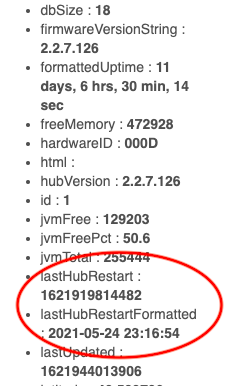
It can also get reset if you hit the Initialize button. (It uses the initialize action at startup to set the date/time, but that also creates the opportunity to do a manual initialize.) Looking at your uptime, it looks like your last actual restart was ~14 May 2021.
Thanks for the response. I wasn't aware a manual initialize would cause this. I'll just reboot the hub and then should be good to go.
Been meaning to put in a check to reset it back to the actual, might look at that today if I don't get interrupted by my real job too much. 
Edit: 2.2.5 eliminates the issue with a manual initialize (should also eliminate the on creation discrepancy).
Is there any way to have the app report the Zigbee radio if it missed it at reboot. I’ve noticed that once it says Zigbee channel NA, it never displays the value. Yes, the Zigbee radio is on btw.
It's already asking the hub for the information each time it polls, so it sounds like in some special instance that isn't being reported back to the hub object. I'll look to see if there is another source I can pull from, but in case I need to engage support, what hub model and HE release are you experiencing this on?
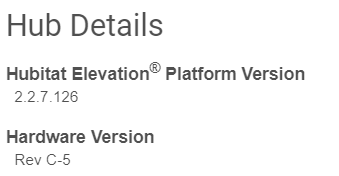
It happens on both of my hubs, both are the same model and firmware. Sometimes one doesn't report after a reboot, sometimes it's the other.
I've noticed that if I do a full shutdown, and restart that I get a message that my Zigbee isn't available, but it disappears in under a minute and the driver is displaying all the data....
I have wondered if all the bad data messages at startup are from events scheduled prior to shutdown/reboot. What if you did an unschedule() of all events on startup, and started over with intervals in the future?
My messages have been from the hub not the driver
Awesome, thanks Jean!
@Vettester , @thebearmay , @codersaur , do you think there is a way to use this with the InfluxDB logger? The temp shows up in the sensor list but I am guessing the other ones don't because they don't correspond to a data type / capability?
I've certainly used this in Influx / Grafana, but as you say, I have primarily made use of the metrics / tags expected....
Haven't played with InfluxDB yet, but if there is something you need added let me know and I'll take a look at what it will take to do it.
@sburke781 I imagine that if you use the InfluxDB logger that asks you to implicitly select the devices (by type), you could only use the temperature metric and not the others (mem size, CPU, etc)?