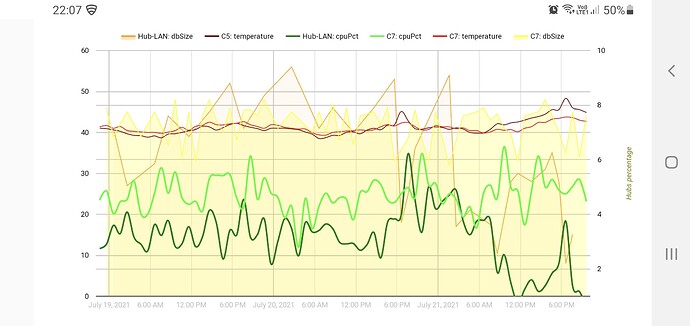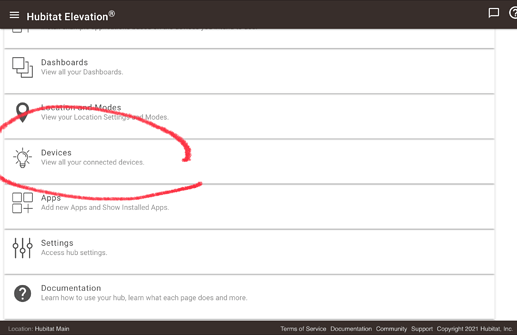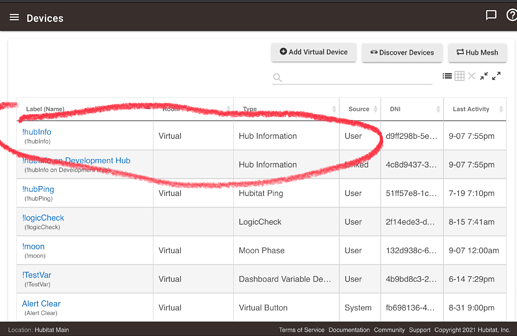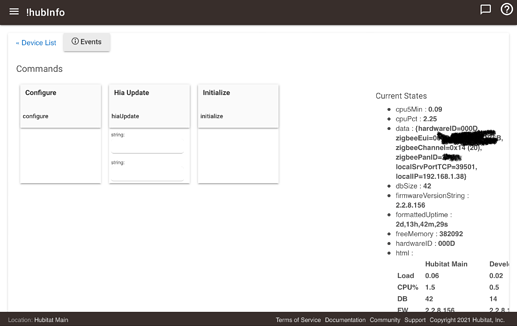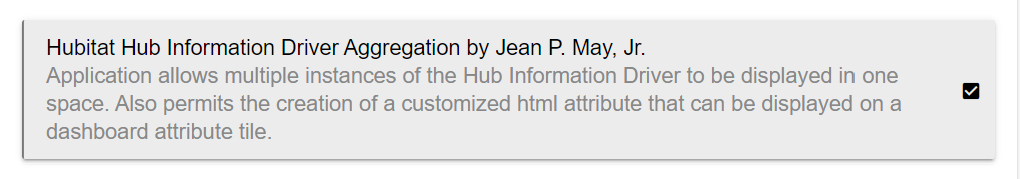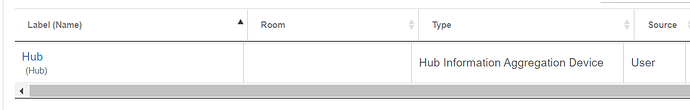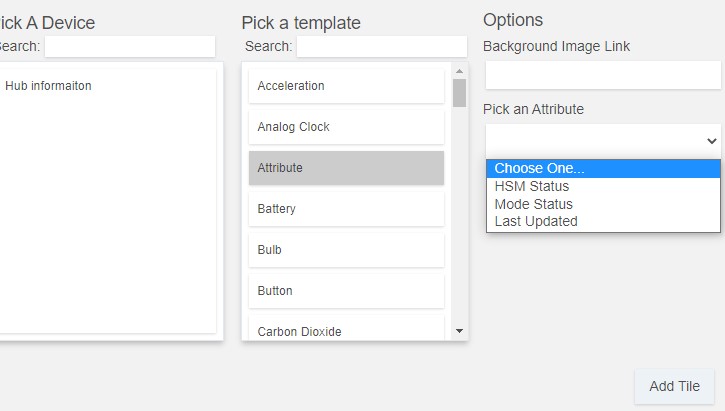yes, it does ![]() (After clicking Configure, of course.)
(After clicking Configure, of course.)
Should at the next poll cycle even if you don’t hit configure. (Hitting configure after updating a driver is still preferable though).
So anyone noticed improvement on 2.2.8?
I've only done my lan and analytics hub but the hub watchdog virtual and 5min load improved vastly on 2nd reboot
No that is missing. After moving 2.2.7 to 2.2.8 this is not displaying for the raw firmware data.
Same. Victor said it was due to more caching in 2.2.8.
Added an option to delete attribute current states for those that are no longer selected to be polled. (Have to be on HE 2.2.8.141 or >.)
Well I used fingers! Got ya all beat!
Very minor note: I think the HTML contains the zwaveVersion twice and does not contain the sdk version.
I had an issue with my hub and S2 pairing and my sdk got updated. On the driver page it shows the sdk version properly but not in the HTML string.
Good catch. 2.6.1 is out with the fix. Thanks.
I created a virtual device with the driver but not sure what to do with it. Nothing shows up for the device. When I add the user app the devices of interest is blank, though I'm not sure what should be there. I have no devices added to this hub yet other than the single virtual device using this driver...
Did you select the attributes on the virtual device you want to monitor, and turned on Enable HTML Attribute Creation? Then, add this virtual device to a Dashboard under Apps, Hubitat Dashboards? If that option isn't there, you first need to add a Built-in App called Hubitat Dashboards, and create a new dashboard. Now you can open the Dashboard you just created and add the virtual device you created.
App is optional, but handy if you want to customize the output or have multiple hubs. Once you added the driver, did you go to the Device tab and Add a Virtual Device using the driver, and hit Configure inside the device? Then as @jameslslate noted there are several preferences to choose what attributes to populate and select the polling interval (remember to hit save).
Yes, I created a virtual device and used the Hub Information Aggregation Device driver. There is no configure button. In fact, there are no commands and the only preference is a toggle to enable debug logging. I deleted the device and created another one and it was the same. This is why I'm confused.
The real work is done in the virtual device, so let’s start there. Go to the Devices Tab
and select the Virtual Device that you created
and you should see something similar to:
Based off your screenshot I think I maybe installed the wrong thing from HPM; though I don't see anything else that looks rights.
Is this right? The device type on yours is different. I don't have a driver just called "Hub Information."
I figured it out. I've got the correct app installed now.
I probably should have made the names a little more different, but glad you figured it out.
I am trying to setup a dashboard. I have enabled HTML attribute creation on the device tab. The attributes show up on the device tab and in the logs. I have added a dashboard and added the hub information virtual device BUT the problem I am having is that there is no HTML template to assign to the device. How do I get the HTML template to show up on the dashboard?
Use the Attribute Tile and point it to the html attribute in the device.