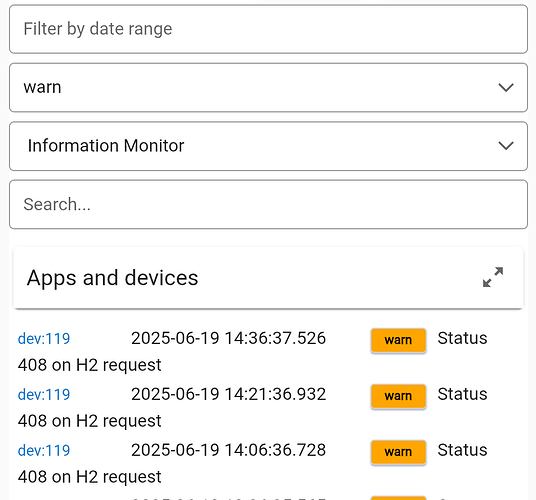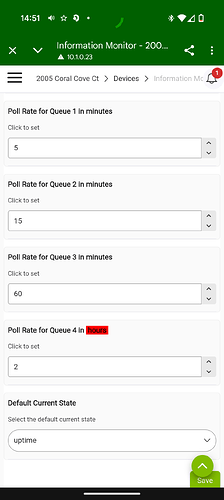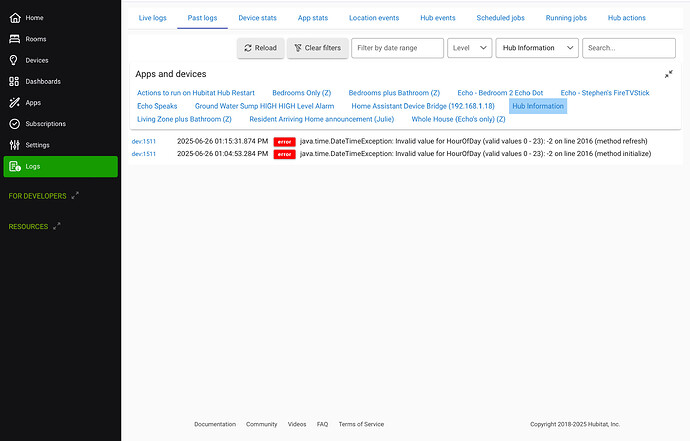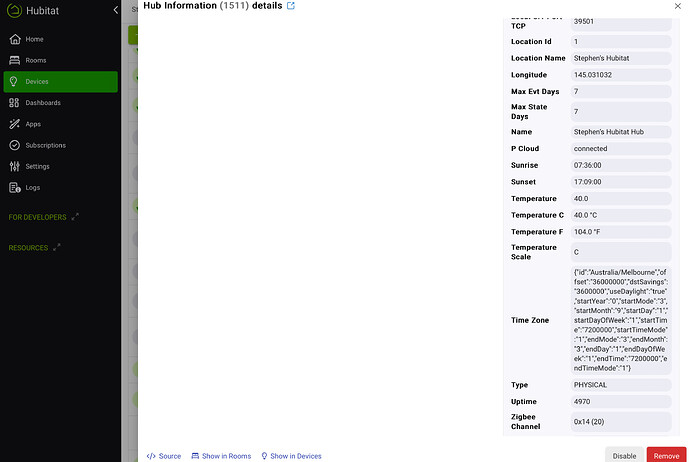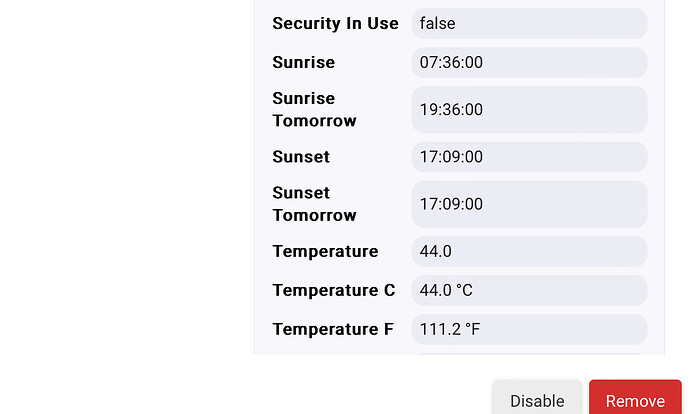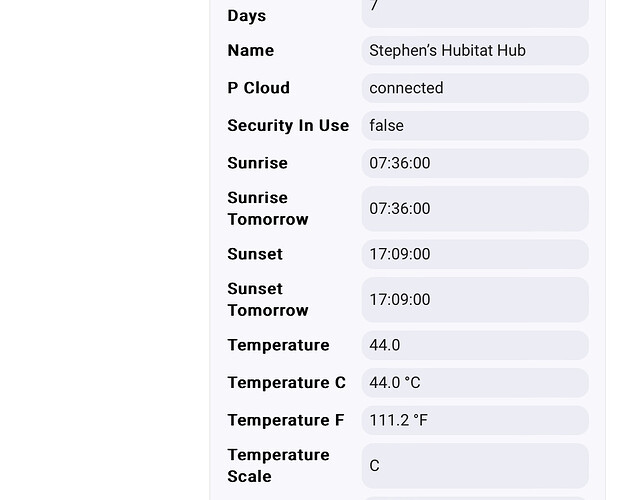Ok thanks I'll give that a try. How often do they update this thing? I thought I updated my hub just a couple months ago. Either it updates incrementally or my perception of time is slipping. The latter of course is entirely possible.
You might want to follow this thread. It shows when new versions are available and what has changed.
2-3 times a year there are major versions (2.x) but then minor version (2.x.xxx) come out as needed, could be multiple times a week right after a new major version to fix bugs.
The version you are on came out in June 2023: Release 2.3.5 Available - #23 by gopher.ny
There are no incremental updates, when you update it goes straight to the current version.
Very odd. I am admittedly a "if it ain't broke don't touch it" person and like to set and forget, but I did a bunch of hub and driver updates in January this year to fix an inovelli issue. Odd my platform was so far behind now. In any case I'm up to date now and that did the trick on installing this driver. Enjoying the shiny new features and subscribed to the release notes. Cheers!
Getting a Warning every 15 minutes. That's my Queue 2 frequency. Do I need to move some things to Queue 3? A
408 is essentially a hub too busy to respond message. Every once in a while isn’ta problem but if it’s consistent I’d say back off the timing a little bit and make sure you don’t have multiple queues hitting at the same time.
I think this is a commonly overlooked thing that can easily snowball into undesirable outcomes.
In your case, each queue's timing is a multiple of the prior, so all 4 queues can trigger their polling simultaneously.
Simply avoiding multiples of 5 for queue timing will mitigate most occurances. Using prime numbers will guarantee no stacked polling.
Was wanting data at multiples of 15 to make nice charts in Watchtower
Now Queues 1-3 are prime numbers. Can't do much with Queue 4 since it is in hours
Feature request:
- add 'sunriseTime' (which carries the sunrise time for the next day)
- add 'sunsetTime' (which carries the next day's sunset time)
These values are currently only available as triggers, and cannot be used to set the value of a local or hub variable.
I actually have the code for doing that in one of my test apps, I’ll take a look at adapting it to this.
v3.1.16 now has sunriseTomorrow and sunsetTomorrow, format is controlled by the Date/Time Format for Sunrise/Sunset preference
Updated my Hub Information V3 to the latest version via HSM and started seeing these errors in the logs. Looks like the html data on my dashboard has stopped updating as well. Where should I start looking for my problems?
Can’t duplicate, but what is the current sunrise at your location?
I’m in Melbourne Australia. Current sunrise is 7:37am local time
I notice that the “useDaylight” is true but we are in winter time here. Could that be causing the issue?
I’m not looking at that but thanks for reminding me about it being winter there (last couple of days here have had a heat index of about 40°C).
At line 2012 can you change the line that reads
double UT = (T - lngHour) % 24
to
double UT = (T - lngHour) % 24
if (UT < 0) UT += 12
Save the change, and then go to the Hub Info device and hit refresh. Should eliminate the error, but need to know what the sunriseTomorrow value is refreshed to.
Thanks
Well, it’s a value, but off by about 12 hours… can you change the 12 in the if statement to 24 and retry?