It is but no option for.the english version that i had..
Guess ill have to.make.my own bersuon.again... bummer.
It is but no option for.the english version that i had..
Guess ill have to.make.my own bersuon.again... bummer.
Ah... See what you're looking at now... give me a couple and I can add it in for you....
Make sure the ZWave Version poll is set to Zero, may need to set it again and Save Preferences
@thebearmay, you may really great tools to extend Hubitat.
Since you already have things like sunrise, sunset, timezone, etc., how about adding separate attributes for other date/time-related data such as DayOfYearNumber, DayOfWeekName, DayofWeekNumber, MonthName, and MonthNumber for the Hub's current date?
This would support assigning and comparing these attributes to Hub Variables or App Variables in Rule Machine.
For example, I want to run a Rule on Wednesdays and Saturdays each week for only 1 hour but once a month want to run the Rule for 4 hours regardless of whether it occurs on Wed or Sat. I can accomplish this by comparing the MonthName or MonthNumber of current date with a Hub Variable containing MonthName or MonthNumber when the Rule last ran.
Thanks
v3.0.3 adds an Uptime Descriptor selection. When you upgrade to this version make sure to make a selection and hit Save Preferences even if the default value is what you want to select.
I assume at some point there will be some discussion about typical or best starting point for polling settings since those can now be individually modified.
also on the same subject, what is the base and what do you recommend that is set to for polling.
for me i set the memory cpu etc to 1 minute
and the things that dont change much like ip address to 2 hours. Also firmware update to 2 hours.. I dont need it checking that every minute especially when the system does not even know that often.
to answer my own quesations looked up what base is
it is:
hubModel",
["latitude", "longitude", "timeZone", "zipCode", "temperatureScale"]
locationname, locationid , tz, zigbeeid, zigbeechannel, zigbeestatus,
hardwareid , localip, firmwareversion,
sorry if i missed something
again, for me set this to every 2 hours.. i dont poll zigbee status via the driver but direct from hub events.. if you do you may want it more often.
I'm getting info message in my logs any time that an attribute updates, can we get a way to disable that?
turn on debugging .. hit save preferences, turn off debugging and hit save preferences again..
sounds like what happened to me after i updated the first time.
Base data is pretty much static (firmwareVersionString, hardwareID, id, latitude, localIP, localSrvPortTCP, locationId, locationName, longitude, name, temperatureScale, timeZone, type, zigbeeChannel, zigbeeEui, zigbeeId, zigbeeStatus, zipCode), so by default it gets loaded at hub reboot, and is probably fine left at that (my default for it).
I'm currently using poll 1 at 9 minutes, poll 3 at 115 minutes and poll 4 at 4 hours.
Poll 1: CPU Temperature, Free Memory, CPU Load/Pct, DB Size (thinking about moving this to poll 3), hubAlerts, zwaveStatus, zigbeeStatus2, and securityInUse
Poll 3: zwaveVersion, zwaveSDKVersion, ntpServer (may move to Poll 4), ipSubNets, connectType (Ethernet, WiFi, Dual), dnsServers, staticIPJson, lanIPAddr, wirelessIP, wifiNetwork, hubMeshCount and hubMeshData
Poll 4: hubUpdateStatus, hubUpdateVersion
Edit: This may change as I think about it more, but for now...
Edit 2: Current settings:
Here is where I settled on polling times and groups.
I put most of the very seldom changing things at 6 hours.
May still bump poll2 to a longer time but poll1 stays at 5 minutes.
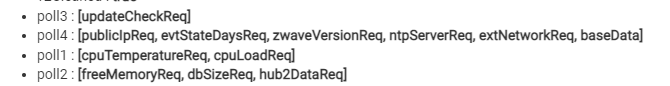
You see, I told you it was an Idiot you were dealing with.
Duh, you created a new driver not a new device.
Not really in the scope of this, and besides this driver should give you everything you'll ever need:
Is there any reason the 'lastHubRestartFormatted' does not just follow the same format as "Date/Time Format for Last Updated"? Would be nice to just make them both match my preferred formatting.
Would you accept that I simply forgot to add it? 
Give me a few and we'll get that corrected.
Edit: v3.0.4 is up with the formatting option. Select the option, Save Preferences, and click Initialize (only time the restart time is checked/set)
Thought I would share a cool tidbit I have seen with this.
Previously, this device was over 70% of busy time. Currently it is just under 50%.
This is with actually getting some stats more frequently than before.
Improvement! Love it! Thanks for letting me know.
Side note: it also brought to my attention that apparently at some point the "reset" button in stats was done away with.
Thanks for the tip @thebearmay. I was not aware of that app/driver although I do already use the Meteorological Seasons by the same developer.
Funny tidbit of info. Back in the 80's VAXes were considered to be "mini Computers" as opposed to even larger "mainframes" at that time ![]()